GoClever Orion 70L (goclever-gcta741l): Difference between revisions
Appearance
JuniorJPDJ (talk | contribs) No edit summary |
m →Installation: source -> syntaxhighlight |
||
| (44 intermediate revisions by 7 users not shown) | |||
| Line 6: | Line 6: | ||
| imagecaption = GoClever Orion 70L | | imagecaption = GoClever Orion 70L | ||
| releaseyear = 2013 | | releaseyear = 2013 | ||
| originalsoftware = Android 4.2.2 | | originalsoftware = Android | ||
| originalversion = 4.2.2 | |||
| chipset = Allwinner A31s | | chipset = Allwinner A31s | ||
| cpu = 4x 1.0 GHz Cortex-A7 | | cpu = 4x 1.0 GHz Cortex-A7 | ||
| Line 14: | Line 15: | ||
| memory = 1 GB | | memory = 1 GB | ||
| architecture = armv7 | | architecture = armv7 | ||
| type = tablet | |||
| status_usbnet = | | status_usbnet = Y | ||
| status_flashing = - | | status_flashing = - | ||
| status_touch = N | | status_touch = N | ||
| status_screen = | | status_screen = Y | ||
| status_wifi = Y | | status_wifi = Y | ||
| status_xwayland = | | status_xwayland = Y | ||
| status_fde = | | status_fde = | ||
| status_mainline = Y | | status_mainline = Y | ||
| status_battery = Y | | status_battery = Y | ||
| status_3d = N | | status_3d = N | ||
| status_accel = | | status_accel = Y | ||
| status_audio = N | | status_audio = N | ||
| status_bluetooth = - | | status_bluetooth = - | ||
| Line 33: | Line 34: | ||
| status_sms = - | | status_sms = - | ||
| status_calls = - | | status_calls = - | ||
| status_otg = | | status_otg = Y | ||
| pmoskernel = 5.11. | | pmoskernel = 5.11.10-allwinner | ||
| | | whet_dhry = 743.1 | ||
| booting = yes | | booting = yes | ||
}} | }} | ||
== Contributors == | |||
* [[User:JuniorJPDJ|JuniorJPDJ]] | |||
== Maintainer(s) == | |||
* [[User:JuniorJPDJ|JuniorJPDJ]] | |||
* JuniorJPDJ | |||
<!-- The template is causing the content index to disappear, commented out until cause was found | <!-- The template is causing the content index to disappear, commented out until cause was found | ||
== Users owning this device == | |||
{{Device owners}} | {{Device owners}} | ||
--> | --> | ||
== How to enter flash mode == | |||
Flashing postmarketOS to NAND memory inside this device is not supported. | Flashing postmarketOS to NAND memory inside this device is not supported. | ||
== Installation == | |||
Just flash it on sdcard using pmbootstrap: | Just flash it on sdcard using pmbootstrap: | ||
< | <syntaxhighlight lang="shell-session"> | ||
$ pmbootstrap install --sdcard /dev/YOUR_SDCARD_DEVICE | $ pmbootstrap install --sdcard /dev/YOUR_SDCARD_DEVICE | ||
</ | </syntaxhighlight> | ||
eg. | eg. | ||
< | <syntaxhighlight lang="shell-session"> | ||
$ pmbootstrap install --sdcard /dev/mmcblk0 | $ pmbootstrap install --sdcard /dev/mmcblk0 | ||
</ | </syntaxhighlight> | ||
== Booting == | |||
Put your sdcard inside tablet and turn on the device holding {{button|Home}} button. U-Boot screen should show up and boot should proceed. | Put your sdcard inside tablet and turn on the device while holding {{button|Home}} button. U-Boot screen should show up and boot should proceed. | ||
[[File:goclever-gcta741l-uboot.jpg|600px|thumb|left|U-Boot bootloader booting | [[File:goclever-gcta741l-uboot.jpg|600px|thumb|left|U-Boot bootloader booting]] | ||
<br clear=all> | |||
== Gallery == | |||
<gallery> | |||
File:goclever-gcta741l-uboot.jpg|thumb|600px| | |||
File:goclever-gcta741l-splash.jpg|thumb|600px| | |||
File:goclever-gcta741l-pmos-splash.jpg|thumb|600px| | |||
File:goclever-gcta741l-mate.jpg|thumb|600px| | |||
* [https:// | File:goclever-gcta741l-neofetch.jpg|thumb|600px| | ||
-- | File:goclever-gcta741l-otg-tty.jpg|thumb|600px| | ||
</gallery> | |||
== TODO == | |||
* {{ | |||
* fix audio | |||
* add HDMI to device tree | |||
* fix LCD panel timings (those from FEX file aren't real, didn't find datasheet, panel name: [https://imgur.com/a/KJ0k1Fx KR070PB2S]) | |||
* add LCD backlight control (PWM for A31 missing in mainline, [https://patchwork.ozlabs.org/project/linux-pwm/list/?submitter=70938&state=*&archive=both patches], [https://github.com/angeloc/pwm-gpio software workaround]) | |||
* make accelerometer driver (MMA7660) respect mount-matrix | |||
* add camera autofocus len to device tree: Analog Devices AD5820 | |||
* send DTS to upstream | |||
* 3D acceleration with PowerVR | |||
* write touchscreen driver: Awinic AW5306 | |||
* write camera sensor driver: GalaxyCore GC0329 | |||
== Internals == | |||
<gallery> | |||
File:goclever-gcta741l-internals1.jpg|thumb|600px| | |||
File:goclever-gcta741l-internals2.jpg|thumb|600px| | |||
File:goclever-gcta741l-internals3.jpg|thumb|600px| | |||
File:goclever-gcta741l-internals4.jpg|thumb|600px| | |||
File:goclever-gcta741l-internals5.jpg|thumb|600px| | |||
File:goclever-gcta741l-internals6.jpg|thumb|600px| | |||
</gallery> | |||
== See also == | |||
* {{Device package|goclever-gcta741l}} | |||
* {{MR|2040|pmaports}} Initial merge request | * {{MR|2040|pmaports}} Initial merge request | ||
* [https://www.pcformat.pl/index.php/telefony/GOCLEVER/Orion-70L,13661.html pcformat.pl] tablet specification | |||
* [http://goclever.com/bg/orion-70 goclever.com] bigger brother's official page | |||
* [https://gitlab.com/JuniorJPDJ/goclever-gcta741l gitlab.com] android dumps and detailed info repository | |||
* [https://archive.org/download/goclever-gcta741l archive.org] backup of factory and modified firmware files | |||
Latest revision as of 22:02, 4 September 2024
 GoClever Orion 70L | |
| Manufacturer | GoClever |
|---|---|
| Name | Orion 70L |
| Codename | goclever-gcta741l |
| Released | 2013 |
| Type | tablet |
| Hardware | |
| Chipset | Allwinner A31s |
| CPU | 4x 1.0 GHz Cortex-A7 |
| GPU | Power VR SGX544 |
| Display | 800x480 |
| Storage | 4 GB |
| Memory | 1 GB |
| Architecture | armv7 |
| Software | |
| Original software | Android |
| Original version | 4.2.2 |
| postmarketOS | |
| Category | testing |
| Pre-built images | no |
| Mainline | yes |
| postmarketOS kernel | 5.11.10-allwinner |
| Unixbench Whet/Dhry score | 743.1 |
| USB Networking |
Works |
|---|---|
| Internal storage |
No data |
| SD card |
No data |
| Battery |
Works |
| Screen |
Works |
| Touchscreen |
Broken |
| Multimedia | |
| 3D Acceleration |
Broken |
| Audio |
Broken |
| Camera |
Broken |
| Camera Flash |
No data |
| Connectivity | |
| WiFi |
Works |
| NFC |
No data |
| Miscellaneous | |
| FDE |
No data |
| USB OTG |
Works |
| HDMI/DP |
No data |
| Sensors | |
| Accelerometer |
Works |
| Magnetometer |
No data |
| Ambient Light |
No data |
| Proximity |
No data |
| Hall Effect |
No data |
| Haptics |
No data |
| Barometer |
No data |
Contributors
Maintainer(s)
How to enter flash mode
Flashing postmarketOS to NAND memory inside this device is not supported.
Installation
Just flash it on sdcard using pmbootstrap:
$ pmbootstrap install --sdcard /dev/YOUR_SDCARD_DEVICE
eg.
$ pmbootstrap install --sdcard /dev/mmcblk0
Booting
Put your sdcard inside tablet and turn on the device while holding button. U-Boot screen should show up and boot should proceed.
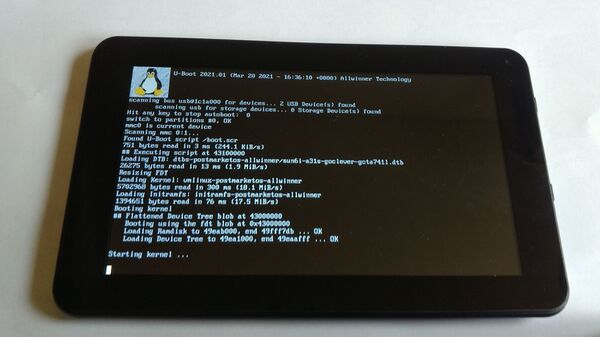
Gallery
TODO
- fix audio
- add HDMI to device tree
- fix LCD panel timings (those from FEX file aren't real, didn't find datasheet, panel name: KR070PB2S)
- add LCD backlight control (PWM for A31 missing in mainline, patches, software workaround)
- make accelerometer driver (MMA7660) respect mount-matrix
- add camera autofocus len to device tree: Analog Devices AD5820
- send DTS to upstream
- 3D acceleration with PowerVR
- write touchscreen driver: Awinic AW5306
- write camera sensor driver: GalaxyCore GC0329
Internals
See also
- Device package
- pmaports!2040 Initial merge request
- pcformat.pl tablet specification
- goclever.com bigger brother's official page
- gitlab.com android dumps and detailed info repository
- archive.org backup of factory and modified firmware files











