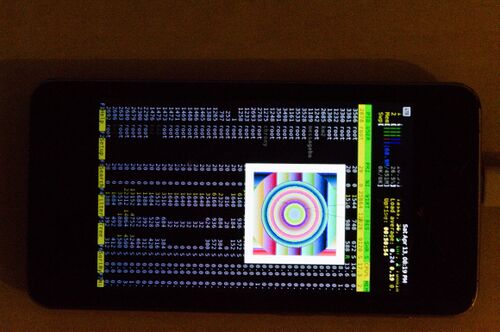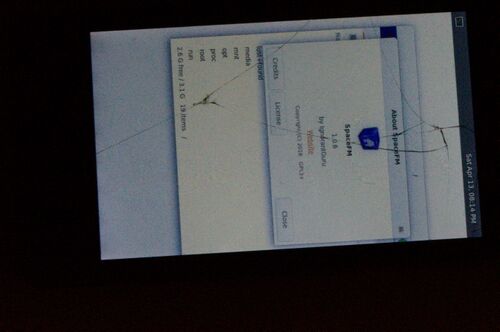ZTE Blade AF3 (zte-p731a20): Difference between revisions
Appearance
No edit summary |
m gitlab.com -> gitlab.postmarketos.org (bot edit) |
||
| (13 intermediate revisions by 5 users not shown) | |||
| Line 1: | Line 1: | ||
{{Infobox device | {{Infobox device | ||
| manufacturer = ZTE | | manufacturer = ZTE | ||
| name = | | name = Blade AF3 | ||
| codename = zte- | | codename = zte-p731a20 | ||
| image = File:Zte_blade_af3_1.jpg | | image = File:Zte_blade_af3_1.jpg | ||
| imagecaption = ZTE BLADE AF3 | | imagecaption = ZTE BLADE AF3 | ||
| releaseyear = 2015 | | releaseyear = 2015 | ||
| originalsoftware = Android 4.4.2 | | originalsoftware = Android | ||
| originalversion = 4.4.2 (Linux 3.10.17) | |||
| pmoskernel = 3.10.17 | |||
| chipset = Spreadtrum SC7731G | | chipset = Spreadtrum SC7731G | ||
| cpu = | | cpu = 4x 1.2 GHz Cortex-A7 | ||
| gpu = | | gpu = Mali-400 MP2 | ||
| storage = | | storage = 4 GB | ||
| display = TFT | | display = 480х800 TFT | ||
| memory = | | memory = 512 MB | ||
| architecture = armv7 | | architecture = armv7 | ||
| type = handset | |||
<!-- the following status_* questions should be answered with Y - yes, P - partial, N - no, or left blank (for untested or unknown) --> | <!-- the following status_* questions should be answered with Y - yes, P - partial, N - no, or left blank (for untested or unknown) --> | ||
| status_usbnet = Y <!-- USB networking does work? then put Y here and delete this comment --> | | status_usbnet = Y <!-- USB networking does work? then put Y here and delete this comment --> | ||
| Line 20: | Line 23: | ||
| status_screen = Y<!-- The display is working? --> | | status_screen = Y<!-- The display is working? --> | ||
| status_wifi = N<!-- Wireless network works? --> | | status_wifi = N<!-- Wireless network works? --> | ||
| status_xwayland = | | status_xwayland = Y<!-- Showing X11 applications in a Wayland compositor (Weston, KWin, ...) works? --> | ||
| status_fde = N<!-- When installing with full disk encryption, can you type in the password with the on screen keyboard? --> | | status_fde = N<!-- When installing with full disk encryption, can you type in the password with the on screen keyboard? --> | ||
| status_mainline = | | status_mainline = <!-- Instead of a Linux kernel fork, it is possible to run mainline. --> | ||
| status_battery = <!-- Charging the battery with charging-sdl is possible --> | | status_battery = <!-- Charging the battery with charging-sdl is possible --> | ||
| status_3d = N<!-- Hardware accelerated 3D graphics (e.g. with freedreno) --> | | status_3d = N<!-- Hardware accelerated 3D graphics (e.g. with freedreno) --> | ||
| status_accel = <!-- The sensor that measures proper acceleration works --> | | status_accel = <!-- The sensor that measures proper acceleration works --> | ||
| status_audio = | | status_audio = Y<!-- Using the device's speakers/headphone jack works --> | ||
| status_bluetooth = <!-- It's possible to pair and use other devices via the bluetooth protocol --> | | status_bluetooth = <!-- It's possible to pair and use other devices via the bluetooth protocol --> | ||
| status_camera = <!-- Taking photos and videos works. --> | | status_camera = <!-- Taking photos and videos works. --> | ||
| Line 37: | Line 40: | ||
<!-- you can also use these lines if you need to: | <!-- you can also use these lines if you need to: | ||
see Unixbench page on wiki | see Unixbench page on wiki | ||
| whet_dhry = 0.0 | | whet_dhry = 0.0 | ||
| Line 49: | Line 48: | ||
== Contributors == | == Contributors == | ||
* km2 | * km2 | ||
== Maintainer(s) == | == Maintainer(s) == | ||
<!-- Only if this device doesn't run on linux-postmarketos yet! --> | <!-- Only if this device doesn't run on linux-postmarketos yet! --> | ||
<!-- This person needs to be willing to answer questions from users of this device --> | <!-- This person needs to be willing to answer questions from users of this device --> | ||
* [[User:km2|km2]] | |||
== Users owning this device == | == Users owning this device == | ||
| Line 89: | Line 89: | ||
== See also == | == See also == | ||
https://gitlab.postmarketos.org/postmarketOS/pmaports/issues/225 | |||
<!-- | <!-- | ||
Link to related gitlab issues or merge requests like the following (replace CHANGEME with the ID, e.g. 1234): | Link to related gitlab issues or merge requests like the following (replace CHANGEME with the ID, e.g. 1234): | ||
* {{MR|CHANGEME|pmaports}} Initial merge request | * {{MR|CHANGEME|pmaports}} Initial merge request | ||
* {{issue|CHANGEME|pmaports}} Some related issue | * {{issue|CHANGEME|pmaports}} Some related issue | ||
You can also add normal web links: | You can also add normal web links: | ||
* [https://redmine.replicant.us/projects/replicant/wiki/GalaxyS2I9100 Replicant wiki page] | * [https://redmine.replicant.us/projects/replicant/wiki/GalaxyS2I9100 Replicant wiki page] | ||
--> | --> | ||
Latest revision as of 15:15, 4 November 2024
 ZTE BLADE AF3 | |
| Manufacturer | ZTE |
|---|---|
| Name | Blade AF3 |
| Codename | zte-p731a20 |
| Released | 2015 |
| Type | handset |
| Hardware | |
| Chipset | Spreadtrum SC7731G |
| CPU | 4x 1.2 GHz Cortex-A7 |
| GPU | Mali-400 MP2 |
| Display | 480х800 TFT |
| Storage | 4 GB |
| Memory | 512 MB |
| Architecture | armv7 |
| Software | |
| Original software | Android |
| Original version | 4.4.2 (Linux 3.10.17) |
| postmarketOS | |
| Category | testing |
| Pre-built images | no |
| postmarketOS kernel | 3.10.17 |
| Flashing |
Works |
|---|---|
| USB Networking |
Works |
| Internal storage |
No data |
| SD card |
No data |
| Battery |
No data |
| Screen |
Works |
| Touchscreen |
Works |
| Multimedia | |
| 3D Acceleration |
Broken |
| Audio |
Works |
| Camera |
No data |
| Camera Flash |
No data |
| Connectivity | |
| WiFi |
Broken |
| Bluetooth |
No data |
| GPS |
No data |
| NFC |
No data |
| Modem | |
| Calls |
No data |
| SMS |
No data |
| Mobile data |
No data |
| Miscellaneous | |
| FDE |
Broken |
| USB OTG |
No data |
| HDMI/DP |
No data |
| Sensors | |
| Accelerometer |
No data |
| Magnetometer |
No data |
| Ambient Light |
No data |
| Proximity |
No data |
| Hall Effect |
No data |
| Haptics |
No data |
| Barometer |
No data |
Contributors
- km2
Maintainer(s)
Users owning this device
How to enter flash mode
Installation
Vol up + Power (loading Recovery)
Connect usb cable and enter:
sudo adb start-server
When Recovery is fully loaded
adb reboot bootloader
When the fastboot logo appears on the phone
pmbootstrap flasher flash_rootfs pmbootstrap flasher flash_kernel
Photos
See also
https://gitlab.postmarketos.org/postmarketOS/pmaports/issues/225