Motorola Moto Z2 Force (motorola-nash): Difference between revisions
Appearance
AppleCross (talk | contribs) |
mNo edit summary |
||
| (9 intermediate revisions by 7 users not shown) | |||
| Line 6: | Line 6: | ||
| imagecaption = Moto Z2 Force | | imagecaption = Moto Z2 Force | ||
| releaseyear = 2017 | | releaseyear = 2017 | ||
| originalsoftware = Android 7.1.1 | | originalsoftware = Android | ||
| chipset = Qualcomm | | originalversion = 7.1.1 | ||
| extendedversion = 8.0, 9.0 (Verizon only) | |||
| chipset = Qualcomm Snapdragon 835 (MSM8998) | |||
| cpu = Octa-core (4x2.35 GHz Kryo & 4x1.9 GHz Kryo) | | cpu = Octa-core (4x2.35 GHz Kryo & 4x1.9 GHz Kryo) | ||
| gpu = Adreno 540 | | gpu = Adreno 540 | ||
| Line 14: | Line 16: | ||
| memory = 4 GB, 6 GB | | memory = 4 GB, 6 GB | ||
| architecture = aarch64 | | architecture = aarch64 | ||
| type = handset | |||
<!-- the following status_* questions should be answered with Y - yes, P - partial, N - no, or left blank (for untested or unknown) --> | <!-- the following status_* questions should be answered with Y - yes, P - partial, N - no, or left blank (for untested or unknown) --> | ||
| status_usbnet = N | | status_usbnet = N | ||
| Line 61: | Line 64: | ||
<!-- you may need to purge page cache to see changes (more->purge cache)--> | <!-- you may need to purge page cache to see changes (more->purge cache)--> | ||
<!-- you can use {{My devices}} on your profile page to show table with all your devices --> | <!-- you can use {{My devices}} on your profile page to show table with all your devices --> | ||
== Unlocking Bootloader == | |||
{{note|There is no known way to unlock the bootloader for <strong>Verizon and AT&T</strong> variants.}} | |||
== How to enter flash mode == | == How to enter flash mode == | ||
| Line 73: | Line 79: | ||
* this device has two os slots,so you can use one of them to install pmos,the other one to run android. | * this device has two os slots,so you can use one of them to install pmos,the other one to run android. | ||
let's say I'm going to install pmos on slot a: | let's say I'm going to install pmos on slot a: | ||
< | <syntaxhighlight lang="shell"> | ||
pmbootstrap chroot -- fastboot --set-active=a #replace a with b if you want to boot pmos from slot b. | pmbootstrap chroot -- fastboot --set-active=a #replace a with b if you want to boot pmos from slot b. | ||
# now if you want to boot into pmos without a pc, run this: | # now if you want to boot into pmos without a pc, run this: | ||
pmbootstrap flasher flash_kernel --partition='boot_a' # replace boot_a with boot_b if you want to boot pmos from slot b. | pmbootstrap flasher flash_kernel --partition='boot_a' # replace boot_a with boot_b if you want to boot pmos from slot b. | ||
pmbootstrap chroot -- fastboot continue | pmbootstrap chroot -- fastboot continue | ||
# or if you don't want to write anything to the device: | # or if you don't want to write anything to the device: | ||
pmbootstrap flasher boot | pmbootstrap flasher boot | ||
</ | </syntaxhighlight> | ||
== Note == | == Note == | ||
* this device cannot install twrp directly into the device,but able to boot into it without installing,so if you want to see what's wrong with the kernel,you can boot the device into fastboot after a failed pmos boot,and then run | * this device cannot install twrp directly into the device,but able to boot into it without installing,so if you want to see what's wrong with the kernel,you can boot the device into fastboot after a failed pmos boot,and then run | ||
< | <syntaxhighlight lang="shell"> | ||
fastboot boot [you twrp.img location] | fastboot boot [you twrp.img location] | ||
</ | </syntaxhighlight> | ||
and then | and then | ||
< | <syntaxhighlight lang="shell"> | ||
adb pull /sys/fs/pstore/console-ramoops-0 | adb pull /sys/fs/pstore/console-ramoops-0 | ||
</ | </syntaxhighlight> | ||
and check what went wrong,some kernels may not generate such file.A vibration after issued a boot command is a good indication of whether a kernel works. | and check what went wrong,some kernels may not generate such file.A vibration after issued a boot command is a good indication of whether a kernel works. | ||
* I tried to install pmos into 'system_a',and then boot with a kernel flashed into 'boot_a',but initfs seems can not find boot partition.And if I specify boot partition in the cmdline (pmos_boot=/dev/block/sde17) , initfs-extra can't be found. | * I tried to install pmos into 'system_a',and then boot with a kernel flashed into 'boot_a',but initfs seems can not find boot partition.And if I specify boot partition in the cmdline (pmos_boot=/dev/block/sde17) , initfs-extra can't be found. | ||
Latest revision as of 10:32, 1 February 2025
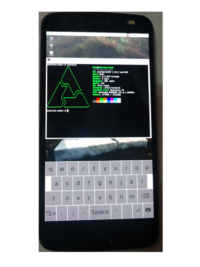 Moto Z2 Force | |
| Manufacturer | Motorola |
|---|---|
| Name | Moto Z2 Force |
| Codename | motorola-nash |
| Released | 2017 |
| Type | handset |
| Hardware | |
| Chipset | Qualcomm Snapdragon 835 (MSM8998) |
| CPU | Octa-core (4x2.35 GHz Kryo & 4x1.9 GHz Kryo) |
| GPU | Adreno 540 |
| Display | 1440x2560 (534 PPI) |
| Storage | 64 GB, 128 GB |
| Memory | 4 GB, 6 GB |
| Architecture | aarch64 |
| Software | |
| Original software | Android |
| Original version | 7.1.1 |
| Extended version | 8.0, 9.0 (Verizon only) |
| postmarketOS | |
| Category | testing |
| Pre-built images | no |
| Mainline | no |
| Flashing |
Works |
|---|---|
| USB Networking |
Broken |
| Internal storage |
No data |
| SD card |
No data |
| Battery |
Works |
| Screen |
Works |
| Touchscreen |
Partial |
| Multimedia | |
| 3D Acceleration |
Broken |
| Audio |
Broken |
| Camera |
Broken |
| Camera Flash |
No data |
| Connectivity | |
| WiFi |
Broken |
| Bluetooth |
Broken |
| GPS |
Broken |
| NFC |
No data |
| Modem | |
| Calls |
Broken |
| SMS |
Broken |
| Mobile data |
Broken |
| Miscellaneous | |
| FDE |
Broken |
| USB OTG |
No data |
| HDMI/DP |
No data |
| Sensors | |
| Accelerometer |
Broken |
| Magnetometer |
No data |
| Ambient Light |
No data |
| Proximity |
No data |
| Hall Effect |
No data |
| Haptics |
No data |
| Barometer |
No data |
Contributors
- Fengjiongmax
Maintainer(s)
Users owning this device
- Bam (Notes: AT&T variant with locked bootloader)
- Fengjiongmax (Notes: owns multiple)
- GeorgeTheGreat (Notes: T-Mobile variant with unlocked bootloader and root)
- Icenowy (Notes: T-Mobile with unlocked BL, haptic broken)
Unlocking Bootloader
| There is no known way to unlock the bootloader for Verizon and AT&T variants. |
How to enter flash mode
- Hold down and button.
Installation
installing pmos on device system_a makes pmos unable to find boot partition,but install pmos on sdcard works.
- make sure the bootloader on your device is unlocked.
pmbootstrap initand select motorola-nashpmbootstrap install --sdcard=[your sdcard device]- boot your device into fastboot and plug in the usb cable(use a usb 2.0 port on your pc if possible).
- this device has two os slots,so you can use one of them to install pmos,the other one to run android.
let's say I'm going to install pmos on slot a:
pmbootstrap chroot -- fastboot --set-active=a #replace a with b if you want to boot pmos from slot b.
# now if you want to boot into pmos without a pc, run this:
pmbootstrap flasher flash_kernel --partition='boot_a' # replace boot_a with boot_b if you want to boot pmos from slot b.
pmbootstrap chroot -- fastboot continue
# or if you don't want to write anything to the device:
pmbootstrap flasher boot
Note
- this device cannot install twrp directly into the device,but able to boot into it without installing,so if you want to see what's wrong with the kernel,you can boot the device into fastboot after a failed pmos boot,and then run
fastboot boot [you twrp.img location]
and then
adb pull /sys/fs/pstore/console-ramoops-0
and check what went wrong,some kernels may not generate such file.A vibration after issued a boot command is a good indication of whether a kernel works.
- I tried to install pmos into 'system_a',and then boot with a kernel flashed into 'boot_a',but initfs seems can not find boot partition.And if I specify boot partition in the cmdline (pmos_boot=/dev/block/sde17) , initfs-extra can't be found.