Samsung Galaxy A20e (samsung-a20e): Difference between revisions
Remove "compiling" from "Resolved compiling issues" |
|||
| (39 intermediate revisions by 3 users not shown) | |||
| Line 1: | Line 1: | ||
{{note|This is the e variant of | {{note|This is the e variant of this [[Samsung Galaxy A20|phone]].}} | ||
{{Infobox device | {{Infobox device | ||
| manufacturer = Samsung | | manufacturer = Samsung | ||
| Line 11: | Line 11: | ||
| originalsoftware = Android (One UI) | | originalsoftware = Android (One UI) | ||
| originalversion = 9 (One UI 1.0) | | originalversion = 9 (One UI 1.0) | ||
| extendedversion = 11 (One UI 3.1) | |||
| pmoskernel = 4.4.177 | | pmoskernel = 4.4.177 | ||
| chipset = Samsung Exynos 7884B | | chipset = Samsung Exynos 7884B | ||
| Line 63: | Line 64: | ||
| status_fossbootloader = | | status_fossbootloader = | ||
| booting = no | | booting = no | ||
| status = | | status = Kernel not built yet (and I'm still unable to compile it) | ||
}} | }} | ||
== Contributors == | == Contributors == | ||
AlinTriesPorting | AlinTriesPorting, MatthieuDev | ||
== Users owning this device == | == Users owning this device == | ||
{{Device owners}} | {{Device owners}} | ||
==Resolved issues== | |||
'''ANDROID_MAJOR_VERSION''' | |||
Solved with a patch from another Samsung device. | |||
'''"(vendor file) not found"''' | |||
I got help from a user on XDA Forums and typed this in the APKBUILD on top of the make command: | |||
<pre> | |||
objcopy -I binary -O ihex firmware/exynos7885_acpm_fvp.fw firmware/exynos7885_acpm_fvp.fw.ihex | |||
</pre> | |||
{{hint|There are no seperate lines, just spaces.}} | |||
'''Compiling (not fakeroot)''' | |||
The same user also helped me with what I need to disable or enable. I did what he said and it finished a part of the compiling process, but the rest required a fakeroot thing in which it failed mostly because I'm compiling on Android. | |||
==Things needed to run this faster== | |||
'''Vendor kernel''' | |||
Files for it are important but I can't understand which are for the vendor kernel and which are for the normal kernel. | |||
==How to enter Download mode== | ==How to enter Download mode== | ||
Press and hold {{ButtonCombo | Press and hold {{ButtonCombo|Volume Up|Volume Down}} while connecting a USB-A or Type C to Type C cable to a device capable of data transfer. When you see a warning screen, press {{button|Volume Up}}. | ||
==How to unlock the bootloader== | ==How to unlock the bootloader== | ||
{{warning|Backup before unlocking | {{warning|Backup before unlocking! Data on the phone will be wiped if you do this.}} | ||
Go to {{Button|Settings|About Phone|Software Information}}, then tap the | Go to {{Button|Settings|About Phone|Software Information}}, then tap the build number 7 times. Go back to the settings page, tap on "Developer Options" then enable "OEM unlocking". | ||
After this, turn off the phone, then press and hold {{ButtonCombo|Volume Up|Volume Down}} while connecting a USB-A or Type C to Type C cable to a device capable of data transfer. If the phone starts normally or enters recovery, shut down or reboot and try again. When you see a warning screen, press and hold {{button|Volume Up}} until you see a message regarding the bootloader being unlocked. Press {{button|Volume Up}} to unlock the bootloader. | |||
==Things we used for this port== | |||
[https://github.com/frikke/Samsung_Device_A20e_Kernel Kernel used for the port] | |||
[https://github.com/topser9/kernel_samsung_universal7885 Another Kernel used] | |||
Latest revision as of 18:07, 24 March 2025
| This is the e variant of this phone. |
Status: Kernel not built yet (and I'm still unable to compile it)
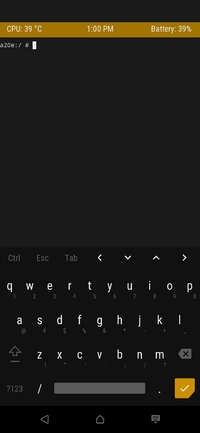 A20e TWRP screenshot | |
| Manufacturer | Samsung |
|---|---|
| Name | Galaxy A20e |
| Codename | samsung-a20e |
| Model | SM-A202F |
| Released | 2019 |
| Type | handset |
| Hardware | |
| Chipset | Samsung Exynos 7884B |
| CPU | 2x Cortex-A73 2.29 Ghz, 6x Cortex-A53 1.69 Ghz |
| GPU | Mali-G71 |
| Display | 720x1560 |
| Storage | 32GB |
| Memory | 3GB |
| Architecture | aarch64 |
| Software | |
| Original software | Android (One UI) |
| Original version | 9 (One UI 1.0) |
| Extended version | 11 (One UI 3.1) |
| postmarketOS | |
| Category | testing |
| Pre-built images | no |
| postmarketOS kernel | 4.4.177 |
Contributors
AlinTriesPorting, MatthieuDev
Users owning this device
- Alexv (Notes: experiment)
- AlinTriesPorting (Notes: Damaged fingerprint connector, power button doesn't work (some component on the board is missing))
- Materialred
- Matthieudev (Notes: Old Phone)
- Tintou (Notes: Dead Battery)
Resolved issues
ANDROID_MAJOR_VERSION
Solved with a patch from another Samsung device.
"(vendor file) not found"
I got help from a user on XDA Forums and typed this in the APKBUILD on top of the make command:
objcopy -I binary -O ihex firmware/exynos7885_acpm_fvp.fw firmware/exynos7885_acpm_fvp.fw.ihex
| There are no seperate lines, just spaces. |
Compiling (not fakeroot)
The same user also helped me with what I need to disable or enable. I did what he said and it finished a part of the compiling process, but the rest required a fakeroot thing in which it failed mostly because I'm compiling on Android.
Things needed to run this faster
Vendor kernel
Files for it are important but I can't understand which are for the vendor kernel and which are for the normal kernel.
How to enter Download mode
Press and hold Volume Up+Volume Down while connecting a USB-A or Type C to Type C cable to a device capable of data transfer. When you see a warning screen, press .
How to unlock the bootloader
| WARNING: Backup before unlocking! Data on the phone will be wiped if you do this. |
Go to →→, then tap the build number 7 times. Go back to the settings page, tap on "Developer Options" then enable "OEM unlocking".
After this, turn off the phone, then press and hold Volume Up+Volume Down while connecting a USB-A or Type C to Type C cable to a device capable of data transfer. If the phone starts normally or enters recovery, shut down or reboot and try again. When you see a warning screen, press and hold until you see a message regarding the bootloader being unlocked. Press to unlock the bootloader.