Xiaomi Pad 5 (xiaomi-nabu): Difference between revisions
Appearance
Xiaomi Pad 5 (xiaomi-nabu) |
Panpanpanpan (talk | contribs) m Changed styles |
||
| (44 intermediate revisions by 14 users not shown) | |||
| Line 3: | Line 3: | ||
| name = Pad 5 | | name = Pad 5 | ||
| codename = xiaomi-nabu | | codename = xiaomi-nabu | ||
| image = File: | | image = File:Screenshot 20230215 105724.png | ||
| imagecaption = | | imagecaption = Xiaomi Pad 5 (nabu) | ||
| releaseyear = 2021 | | releaseyear = 2021 | ||
| originalsoftware = MIUI | | originalsoftware = Android | ||
| chipset = Qualcomm SM8150-AC | | originalversion = 10 | ||
| extendedversion = 13 (MIUI 13) | |||
| chipset = Qualcomm Snapdragon 860 (SM8150-AC) | |||
| cpu = Octa-core (1x2.96 GHz Kryo 485 Gold & 3x2.42 GHz Kryo 485 Gold & 4x1.78 GHz Kryo 485 Silver) | | cpu = Octa-core (1x2.96 GHz Kryo 485 Gold & 3x2.42 GHz Kryo 485 Gold & 4x1.78 GHz Kryo 485 Silver) | ||
| gpu = Adreno 640 | | gpu = Adreno 640 | ||
| Line 14: | Line 16: | ||
| memory = 6GB | | memory = 6GB | ||
| architecture = aarch64 | | architecture = aarch64 | ||
| type = tablet | |||
| pmoskernel = 6.13.0 | |||
<!-- the following status_* questions should be answered with Y - yes, P - partial, N - no, or left blank (for untested or unknown) --> | <!-- the following status_* questions should be answered with Y - yes, P - partial, N - no, or left blank (for untested or unknown) --> | ||
| status_emmc = P | |||
| status_usbnet = Y | | status_usbnet = Y | ||
| status_flashing = <!-- Flashing with "pmbootstrap flasher" works? Put Y here. It works the same for everything coming below. --> | | status_flashing = Y <!-- Flashing with "pmbootstrap flasher" works? Put Y here. It works the same for everything coming below. --> | ||
| status_touch = Y | | status_touch = Y | ||
| status_stylus = Y | |||
| status_screen = Y | | status_screen = Y | ||
| status_wifi = | | status_wifi = Y | ||
| status_xwayland = | | status_xwayland = Y | ||
| status_fde = <!-- When installing with full disk encryption, can you type in the password with the on screen keyboard? --> | | status_fde = <!-- When installing with full disk encryption, can you type in the password with the on screen keyboard? --> | ||
| status_mainline = Y | | status_mainline = Y | ||
| status_battery = | | status_battery = P | ||
| status_3d = | | status_3d = Y | ||
| status_audio = <!-- Using the device's speakers/headphone jack works --> | | status_audio = P <!-- Using the device's speakers/headphone jack works --> | ||
| status_bluetooth = | | status_bluetooth = Y | ||
| status_camera = | | status_camera = N | ||
| status_cameraflash = Y | |||
| | | status_otg = Y <!-- USB-OTG adapters work, e.g. to connect an USB flash drive to the device --> | ||
| status_keyboard = Y | |||
| status_accel = N <!-- The sensor that measures proper acceleration works --> | |||
| status_magnet = Y | |||
| status_otg = <!-- USB-OTG adapters work, e.g. to connect an USB flash drive to the device --> | |||
| | |||
| status_accel = <!-- The sensor that measures proper acceleration works --> | |||
| status_magnet = | |||
| status_light = <!-- Ambient light sensor works --> | | status_light = <!-- Ambient light sensor works --> | ||
| status_proximity = <!-- Proximity sensor works --> | | status_proximity = <!-- Proximity sensor works --> | ||
| status_hall = | | status_hall = Y | ||
| booting = yes | | booting = yes | ||
| status_gps = - | |||
| status_mobiledata = - | |||
| status_sms = - | |||
| | | status_calls = - | ||
| status_nfc = - | |||
| | | status_sdcard = - | ||
| status_hdmidp = - | |||
| | | status_haptics = - | ||
| status_barometer = - | |||
| status_proximity = - | |||
}} | }} | ||
== Contributors == | == Contributors == | ||
* Map220v | |||
* Vio :D | |||
* Pan Ortiz | |||
* Marc Serdeliuk | * Marc Serdeliuk | ||
| Line 61: | Line 66: | ||
<!-- use _ instead of spaces in device page name, e.g. {{Owns device|HTC_Desire_(htc-bravo)|custom notes}}--> | <!-- use _ instead of spaces in device page name, e.g. {{Owns device|HTC_Desire_(htc-bravo)|custom notes}}--> | ||
<!-- you may need to purge page cache to see changes (more->purge cache)--> | <!-- you may need to purge page cache to see changes (more->purge cache)--> | ||
<!-- you can use {{My devices}} on your profile page to show | <!-- you can use {{My devices}} on your profile page to show tablet with all your devices --> | ||
== | == KNOWN ISSUES == | ||
{{warning|Please read them all before installing.}} | |||
* If you plan to dualboot, please use slot_a to install postmarketOS and slot_b to use android, the GPU firmware seems to be able to only load on slot_a | |||
* If you install GNOME Mobile, it will use the desktop mode, bringing some issues like the screen not turning on after turning it off, don't worry, this is a software bug and it is fixed by using [https://github.com/vixalien/force-phone-mode Force Phone Mode] | |||
* There are some issues with the ufs crashing for apparently not reason, this seems to be common on samsung ufs (check which ufs model you have with: | |||
<syntaxhighlight lang="shell-session"> | |||
$ cat /sys/class/block/*/device/model | |||
</syntaxhighlight> | |||
* The top right speaker is not working | |||
* Try to avoid using qbootctl to change slots, this is known to be problematic at least on other devices, it can soft-brick your tablet (it is fixable, but please avoid it D:) | |||
* The sound quality is not great yet, so please do not use the speakers at full volume | |||
== | == REQUIREMENTS == | ||
* | * Unlocked bootloader | ||
* | * Install postmarketOS on the slot_a | ||
* USB C cable | |||
* Minimum Knowledge of how a PC works | |||
== How to enter flash mode == | |||
=== Fastboot === | === Fastboot === | ||
* Shutdown the device completely. | * Shutdown the device completely. | ||
| Line 74: | Line 92: | ||
== Installation == | == Installation == | ||
=== With pmbootsrap === | |||
{{warning|This will erase your existing data on the device.}} | |||
{{hint|To install pmbootstrap, follow [https://wiki.postmarketos.org/wiki/Pmbootstrap#From_git pmbootstrap Wiki]}} | |||
* On pmboostrap init, choose xiaomi nabu, it is important to use edge, as this is the only branch where nabu is at the moment | |||
* After selecting your UI and all your cute stuff, do: | |||
<syntaxhighlight lang="shell-session"> | |||
$ pmbootstrap install | |||
</syntaxhighlight> | |||
* Connect the tablet in fastboot mode to your pc | |||
* Flash with: | |||
<syntaxhighlight lang="shell-session"> | |||
$ pmbootstrap chroot | |||
$ fastboot --set-active=a | |||
$ fastboot erase dtbo | |||
$ exit | |||
$ pmbootstrap flasher flash_rootfs | |||
$ pmbootstrap flasher flash_kernel | |||
$ pmbootstrap chroot fastboot reboot | |||
</syntaxhighlight> | |||
* And that's it :D, if you find any issues, please report them at [https://gitlab.postmarketos.org/postmarketOS/pmaports/-/issues pmaports issues] | |||
=== Premade images with fastboot === | |||
{{warning|This will erase your existing data on the device.}} | |||
{{hint|You can download Fastboot from [https://developer.android.com/tools/releases/platform-tools Fastboot]}} | |||
{{notice|Since 17 of march of 2025, we have premade Xiaomi Nabu images :D | |||
you can download them on [https://images.postmarketos.org/bpo/edge/xiaomi-nabu Premade Xiaomi Nabu images]}} | |||
* Extract the files xz you downloaded, you can do it with peazip or with: | |||
{{note|The file names change each week, so change the file name to the one you downloaded.}} | |||
<syntaxhighlight lang="shell-session"> | |||
$ xz -d 20250317-0353-postmarketOS-edge-gnome-mobile-3-xiaomi-nabu-boot.img.xz | |||
$ xz -d 20250317-0353-postmarketOS-edge-gnome-mobile-3-xiaomi-nabu.img.xz | |||
</syntaxhighlight> | |||
* Connect the tablet in [https://wiki.postmarketos.org/wiki/Xiaomi_Pad_5_(xiaomi-nabu)#How_to_enter_flash_mode fastboot mode] to your pc | |||
* Flash with: | |||
{{note|The file names change each week, so change the file name to the one you extracted.}} | |||
<syntaxhighlight lang="shell-session"> | |||
$ fastboot --set-active=a | |||
$ fastboot erase dtbo | |||
$ fastboot flash boot 20250317-0353-postmarketOS-edge-gnome-mobile-3-xiaomi-nabu-boot.img | |||
$ fastboot flash userdata 20250317-0353-postmarketOS-edge-gnome-mobile-3-xiaomi-nabu | |||
$ fastboot reboot | |||
</syntaxhighlight> | |||
* And that's it :D, if you find any issues, please report them at [https://gitlab.postmarketos.org/postmarketOS/pmaports/-/issues pmaports issues] | |||
== Gallery == | |||
<gallery> | |||
File:Nabu.wifi.ok.jpg|Xiaomi Pad 5 with working Wi-Fi | |||
File:Xiaomi-nabu.jpg|Xiaomi Pad 5 with KDE Plasma | |||
</gallery> | |||
== See also == | == See also == | ||
* [https://gitlab.com/sm8150-mainline/linux Mainline | * [https://gitlab.com/sm8150-mainline/linux Close to Mainline Kernel used in this device] | ||
* | * {{Device package|xiaomi-nabu|testing}} | ||
Revision as of 17:02, 28 March 2025
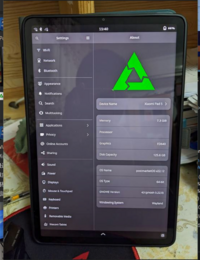 Xiaomi Pad 5 (nabu) | |
| Manufacturer | Xiaomi |
|---|---|
| Name | Pad 5 |
| Codename | xiaomi-nabu |
| Released | 2021 |
| Type | tablet |
| Hardware | |
| Chipset | Qualcomm Snapdragon 860 (SM8150-AC) |
| CPU | Octa-core (1x2.96 GHz Kryo 485 Gold & 3x2.42 GHz Kryo 485 Gold & 4x1.78 GHz Kryo 485 Silver) |
| GPU | Adreno 640 |
| Display | 1600 x 2560 IPS LCD |
| Storage | 128GB / 256GB UFS 3.1 |
| Memory | 6GB |
| Architecture | aarch64 |
| Software | |
| Original software | Android |
| Original version | 10 |
| Extended version | 13 (MIUI 13) |
| postmarketOS | |
| Category | testing |
| Pre-built images | no |
| Mainline | yes |
| postmarketOS kernel | 6.13.0 |
| Flashing |
Works |
|---|---|
| USB Networking |
Works |
| Internal storage |
Partial |
| Battery |
Partial |
| Screen |
Works |
| Touchscreen |
Works |
| Keyboard |
Works |
| Stylus |
Works |
| Multimedia | |
| 3D Acceleration |
Works |
| Audio |
Partial |
| Camera |
Broken |
| Camera Flash |
Works |
| Connectivity | |
| WiFi |
Works |
| Bluetooth |
Works |
| Miscellaneous | |
| FDE |
No data |
| USB OTG |
Works |
| Sensors | |
| Accelerometer |
Broken |
| Magnetometer |
Works |
| Ambient Light |
No data |
| Hall Effect |
Works |
Contributors
- Map220v
- Vio :D
- Pan Ortiz
- Marc Serdeliuk
Users owning this device
- Fireman112 (Notes: Daily driver, locked bootloader)
- FlashTeens (Notes: Treble boot Windows,Android and Linux)
- Latenightdef (Notes: Running stock MIUI with unlocked bootloader for handwritten uni lectures)
- Lepotototor (Notes: Use as secondary little laptop. Use with uefi and dualbooting pmos and Arch)
- Russanandres (Notes: Some android 14 rom)
- Serdeliuk (Notes: Triple boot: Android, Windows 11, PostmarketOS)
- Thedanilfez (Notes: PostmarketOS edge, phosh)
- Vincele (Notes: MIUI, daily driver, unlocked)
KNOWN ISSUES
| WARNING: Please read them all before installing. |
- If you plan to dualboot, please use slot_a to install postmarketOS and slot_b to use android, the GPU firmware seems to be able to only load on slot_a
- If you install GNOME Mobile, it will use the desktop mode, bringing some issues like the screen not turning on after turning it off, don't worry, this is a software bug and it is fixed by using Force Phone Mode
- There are some issues with the ufs crashing for apparently not reason, this seems to be common on samsung ufs (check which ufs model you have with:
$ cat /sys/class/block/*/device/model
- The top right speaker is not working
- Try to avoid using qbootctl to change slots, this is known to be problematic at least on other devices, it can soft-brick your tablet (it is fixable, but please avoid it D:)
- The sound quality is not great yet, so please do not use the speakers at full volume
REQUIREMENTS
- Unlocked bootloader
- Install postmarketOS on the slot_a
- USB C cable
- Minimum Knowledge of how a PC works
How to enter flash mode
Fastboot
- Shutdown the device completely.
- Hold the and button simultaneously, until the "FASTBOOT" text appears.
Installation
With pmbootsrap
| WARNING: This will erase your existing data on the device. |
| To install pmbootstrap, follow pmbootstrap Wiki |
- On pmboostrap init, choose xiaomi nabu, it is important to use edge, as this is the only branch where nabu is at the moment
- After selecting your UI and all your cute stuff, do:
$ pmbootstrap install
- Connect the tablet in fastboot mode to your pc
- Flash with:
$ pmbootstrap chroot
$ fastboot --set-active=a
$ fastboot erase dtbo
$ exit
$ pmbootstrap flasher flash_rootfs
$ pmbootstrap flasher flash_kernel
$ pmbootstrap chroot fastboot reboot
- And that's it :D, if you find any issues, please report them at pmaports issues
Premade images with fastboot
| WARNING: This will erase your existing data on the device. |
| You can download Fastboot from Fastboot |
| Since 17 of march of 2025, we have premade Xiaomi Nabu images :D you can download them on Premade Xiaomi Nabu images |
- Extract the files xz you downloaded, you can do it with peazip or with:
| The file names change each week, so change the file name to the one you downloaded. |
$ xz -d 20250317-0353-postmarketOS-edge-gnome-mobile-3-xiaomi-nabu-boot.img.xz
$ xz -d 20250317-0353-postmarketOS-edge-gnome-mobile-3-xiaomi-nabu.img.xz
- Connect the tablet in fastboot mode to your pc
- Flash with:
| The file names change each week, so change the file name to the one you extracted. |
$ fastboot --set-active=a
$ fastboot erase dtbo
$ fastboot flash boot 20250317-0353-postmarketOS-edge-gnome-mobile-3-xiaomi-nabu-boot.img
$ fastboot flash userdata 20250317-0353-postmarketOS-edge-gnome-mobile-3-xiaomi-nabu
$ fastboot reboot
- And that's it :D, if you find any issues, please report them at pmaports issues
Gallery
-
Xiaomi Pad 5 with working Wi-Fi
-
Xiaomi Pad 5 with KDE Plasma

