Wileyfox Swift 2X (wileyfox-marmite): Difference between revisions
Appearance
VitoMinheere (talk | contribs) mNo edit summary |
m rollbackEdits.php mass rollback Tag: Rollback |
||
| (7 intermediate revisions by 4 users not shown) | |||
| Line 3: | Line 3: | ||
| name = Swift 2X | | name = Swift 2X | ||
| codename = wileyfox-marmite | | codename = wileyfox-marmite | ||
| image = File: | | image = File:Marmite.jpg | ||
| imagecaption = | | imagecaption = pmOS - Xfce4 | ||
| releaseyear = 2017 | | releaseyear = 2017 | ||
| originalsoftware = Android 6.0 | | originalsoftware = Android | ||
| originalversion = 6.0 | |||
| chipset = Qualcomm Snapdragon 430 (MSM8937) | | chipset = Qualcomm Snapdragon 430 (MSM8937) | ||
| cpu = 1.4 Ghz ARM Cortex-A53 | | cpu = 1.4 Ghz ARM Cortex-A53 | ||
| Line 15: | Line 16: | ||
| architecture = aarch64 | | architecture = aarch64 | ||
<!-- the following status_* questions should be answered with Y - yes, P - partial, N - no, or left blank (for untested or unknown) --> | <!-- the following status_* questions should be answered with Y - yes, P - partial, N - no, or left blank (for untested or unknown) --> | ||
| status_usbnet = | | status_usbnet = Y | ||
| status_flashing = Y | | status_flashing = Y | ||
| status_touch = | | status_touch = Y | ||
| status_screen = | | status_screen = Y | ||
| status_wifi = | | status_wifi = Y | ||
| status_xwayland = <!-- Showing X11 applications in a Wayland compositor (Weston, KWin, ...) works? --> | | status_xwayland = <!-- Showing X11 applications in a Wayland compositor (Weston, KWin, ...) works? --> | ||
| status_fde = <!-- When installing with full disk encryption, can you type in the password with the on screen keyboard? --> | | status_fde = <!-- When installing with full disk encryption, can you type in the password with the on screen keyboard? --> | ||
| Line 70: | Line 71: | ||
== See also == | == See also == | ||
[https://github.com/DevelopedInside/android_kernel_wileyfox_msm8937 Android Kernel] | *[https://github.com/DevelopedInside/android_kernel_wileyfox_msm8937 Android Kernel] | ||
[https://github.com/DevelopedInside/android_device_wileyfox_marmite Android Device] | *[https://github.com/DevelopedInside/android_device_wileyfox_marmite Android Device] | ||
*[https://github.com/dreemurrs-embedded/linux-msm89x7/tree/mainline msm8937 kernel] | |||
<!-- | <!-- | ||
Link to related GitLab issues or merge requests like the following (replace CHANGEME with the ID, e.g. 1234): | Link to related GitLab issues or merge requests like the following (replace CHANGEME with the ID, e.g. 1234): | ||
Latest revision as of 14:31, 23 April 2023
This device is marked as not booting.
Status: kernel compiles, does not boot
Status: kernel compiles, does not boot
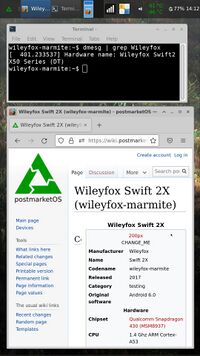 pmOS - Xfce4 | |
| Manufacturer | Wileyfox |
|---|---|
| Name | Swift 2X |
| Codename | wileyfox-marmite |
| Released | 2017 |
| Hardware | |
| Chipset | Qualcomm Snapdragon 430 (MSM8937) |
| CPU | 1.4 Ghz ARM Cortex-A53 |
| GPU | Qualcomm Adreno 505 450Mhz |
| Display | 1080 x 1920 IPS |
| Storage | 32 GB |
| Memory | 3 GB |
| Architecture | aarch64 |
| Software | |
| Original software | Android |
| Original version | 6.0 |
| postmarketOS | |
| Category | testing |
| Pre-built images | no |
Contributors
VitoMinheere
Maintainer(s)
VitoMinheere
Users owning this device
- VitoMinheere (Notes: attempt mainline)
How to enter flash mode
Power + Volume up during boot will launch into fastboot mode. Don't forget to unlock oem bootloader in Android settings and via Fastboot.