Samsung Galaxy A8 2018 (samsung-jackpotlte): Difference between revisions
Appearance
mNo edit summary |
HenriDellal (talk | contribs) m packaged = yes |
||
| (11 intermediate revisions by 9 users not shown) | |||
| Line 3: | Line 3: | ||
| name = Galaxy A8 (2018) | | name = Galaxy A8 (2018) | ||
| codename = samsung-jackpotlte | | codename = samsung-jackpotlte | ||
| image = File: | | image = File:Samsung-jackpotlte.png | ||
| imagecaption = Samsung Galaxy A8 (2018) running | | imagecaption = Samsung Galaxy A8 (2018) running GNOME | ||
| releaseyear = 2018 | | releaseyear = 2018 | ||
| originalsoftware = Android 7.1.1 | | originalsoftware = Android | ||
| originalversion = 7.1.1 | |||
| pmoskernel = 4.4.177 | | pmoskernel = 4.4.177 | ||
| chipset = Exynos 7885 | | chipset = Samsung Exynos 7885 | ||
| cpu = 2x 2.2 GHz Cortex-A73, 6x 1.6 GHz Cortex-A53 | | cpu = 2x 2.2 GHz Cortex-A73, 6x 1.6 GHz Cortex-A53 | ||
| gpu = Mali-G71 MP2 | | gpu = Mali-G71 MP2 | ||
| Line 15: | Line 16: | ||
| memory = 4 GB | | memory = 4 GB | ||
| architecture = aarch64 | | architecture = aarch64 | ||
| type = handset | |||
| status_usbnet = <!-- USB networking does work? then put Y here and delete this comment --> | | status_usbnet = <!-- USB networking does work? then put Y here and delete this comment --> | ||
| status_flashing = P | | status_flashing = P | ||
| Line 22: | Line 23: | ||
| status_wifi = Y | | status_wifi = Y | ||
| status_xwayland = Y | | status_xwayland = Y | ||
| status_fde = | | status_fde = | ||
| status_mainline = | | status_mainline = P | ||
| status_battery = | | status_battery = P | ||
| status_3d = | | status_3d = | ||
| status_accel = | | status_accel = | ||
| status_audio = | | status_audio = | ||
| status_bluetooth = | | status_bluetooth = | ||
| status_camera = | | status_camera = | ||
| status_gps = | | status_gps = | ||
| status_mobiledata = | | status_mobiledata = | ||
| status_sms = | | status_sms = | ||
| status_calls = | | status_calls = | ||
| status_otg = Y | | status_otg = Y | ||
| status = | | status_irtx = - | ||
| status = | |||
| booting = yes | | booting = yes | ||
| packaged = yes | |||
| | |||
}} | }} | ||
== Contributors == | == Contributors == | ||
* VDavid003 | * VDavid003 | ||
* Dakotath | |||
== Maintainer(s) == | == Maintainer(s) == | ||
| Line 67: | Line 64: | ||
$ pmbootstrap export | $ pmbootstrap export | ||
</syntaxhighlight> | </syntaxhighlight> | ||
Then copy the zip to an SD card or | Then copy the zip to an SD card or similar and install it from TWRP. | ||
=== Installing to external SD/USB === | === Installing to external SD/USB === | ||
<syntaxhighlight lang="shell-session"> | <syntaxhighlight lang="shell-session"> | ||
$ pmbootstrap install --sdcard <SDCARD/USB LOCATION> | $ pmbootstrap install --sdcard=<SDCARD/USB LOCATION> | ||
$ pmbootstrap flasher flash_kernel | $ pmbootstrap flasher flash_kernel | ||
</syntaxhighlight> | </syntaxhighlight> | ||
| Line 79: | Line 76: | ||
* {{Device package|samsung-jackpotlte}} | * {{Device package|samsung-jackpotlte}} | ||
* {{Kernel package|samsung-jackpotlte}} | * {{Kernel package|samsung-jackpotlte}} | ||
* [https://github.com/torvalds/linux/blob/master/arch/arm64/boot/dts/exynos/exynos7885-jackpotlte.dts Mainline kernel (device tree)] | |||
* [https://github.com/VDavid003/minimal_sboot_wrapper Minimal S-Boot Wrapper] | |||
Latest revision as of 12:31, 7 April 2025
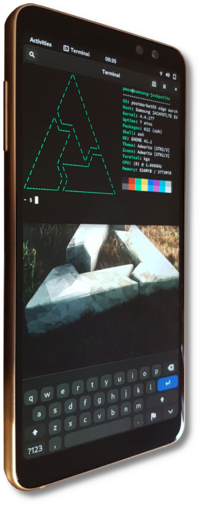 Samsung Galaxy A8 (2018) running GNOME | |
| Manufacturer | Samsung |
|---|---|
| Name | Galaxy A8 (2018) |
| Codename | samsung-jackpotlte |
| Released | 2018 |
| Type | handset |
| Hardware | |
| Chipset | Samsung Exynos 7885 |
| CPU | 2x 2.2 GHz Cortex-A73, 6x 1.6 GHz Cortex-A53 |
| GPU | Mali-G71 MP2 |
| Display | 1080x2220 AMOLED |
| Storage | 32 GB |
| Memory | 4 GB |
| Architecture | aarch64 |
| Software | |
| Original software | Android |
| Original version | 7.1.1 |
| postmarketOS | |
| Category | testing |
| Pre-built images | no |
| Mainline | partial |
| postmarketOS kernel | 4.4.177 |
| Flashing |
Partial |
|---|---|
| USB Networking |
No data |
| Internal storage |
No data |
| SD card |
No data |
| Battery |
Partial |
| Screen |
Works |
| Touchscreen |
Works |
| Multimedia | |
| 3D Acceleration |
No data |
| Audio |
No data |
| Camera |
No data |
| Camera Flash |
No data |
| Connectivity | |
| WiFi |
Works |
| Bluetooth |
No data |
| GPS |
No data |
| NFC |
No data |
| Modem | |
| Calls |
No data |
| SMS |
No data |
| Mobile data |
No data |
| Miscellaneous | |
| FDE |
No data |
| USB OTG |
Works |
| HDMI/DP |
No data |
| Sensors | |
| Accelerometer |
No data |
| Magnetometer |
No data |
| Ambient Light |
No data |
| Proximity |
No data |
| Hall Effect |
No data |
| Haptics |
No data |
| Barometer |
No data |
Contributors
- VDavid003
- Dakotath
Maintainer(s)
- VDavid003
Users owning this device
- Dsankouski
- Hjin06park (Notes: used this as dual boot machine)
- JanLuna (Notes: Trebleized)
- Manty
- Ungeskriptet (Notes: Trebleized)
- VDavid003 (Notes: One with EVT 0.1, and a former daily driver with 7885 EVT 0.2)
How to enter flash mode
In a turned off state, press + + then press to continue.
Installation
Like other heimdall phones, heimdall doesn't seem to like the subpartitions in the SYSTEM partition. It's recommended to use the android recovery zip installer with TWRP on the phone, but you can also install to an SD card/USB Drive and flash the boot.img using heimdall.
Installing with recovery
$ pmbootstrap install --android-recovery-zip
$ pmbootstrap export
Then copy the zip to an SD card or similar and install it from TWRP.
Installing to external SD/USB
$ pmbootstrap install --sdcard=<SDCARD/USB LOCATION>
$ pmbootstrap flasher flash_kernel
See also
- pmaports!1664 Initial merge request
- Device package
- Kernel package
- Mainline kernel (device tree)
- Minimal S-Boot Wrapper