Amazon Kindle 4 (amazon-yoshi): Difference between revisions
Appearance
No edit summary |
m Fix Infobox releaseyear |
||
| Line 5: | Line 5: | ||
| image = File:amazon-yoshi.jpg | | image = File:amazon-yoshi.jpg | ||
| imagecaption = I don't exist yet | | imagecaption = I don't exist yet | ||
| releaseyear = | | releaseyear = 2011 | ||
| originalsoftware = Proprietary Kindle OS | | originalsoftware = Proprietary Kindle OS | ||
| chipset = Freescale/NXP i.MX 508 | | chipset = Freescale/NXP i.MX 508 | ||
Revision as of 07:57, 27 October 2021
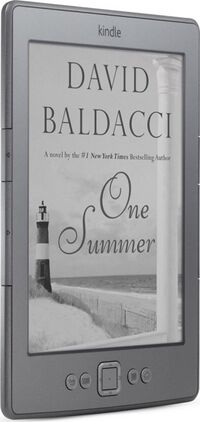 I don't exist yet | |
| Manufacturer | Amazon |
|---|---|
| Name | Kindle 4 |
| Codename | amazon-yoshi |
| Released | 2011 |
| Hardware | |
| Chipset | Freescale/NXP i.MX 508 |
| CPU | 800MHz ARM Cortex A8 |
| GPU | TODO |
| Display | 6-inch (150 mm), 600 × 800 pixels, 167 PPI density, 16-level grayscale |
| Storage | 2 GB |
| Memory | 256 MB |
| Architecture | armv7 |
| Software | |
| Original software | Proprietary Kindle OS |
| postmarketOS | |
| Category | testing |
| Pre-built images | no |
| Mainline | yes |
| postmarketOS kernel | 5.15-rc6 |
| Flashing |
Broken |
|---|---|
| USB Networking |
Broken |
| Internal storage |
No data |
| SD card |
No data |
| Battery |
Broken |
| Screen |
Broken |
| Touchscreen |
No data |
| Multimedia | |
| 3D Acceleration |
Broken |
| Audio |
Broken |
| Camera |
No data |
| Camera Flash |
No data |
| Connectivity | |
| WiFi |
Broken |
| Bluetooth |
Broken |
| GPS |
No data |
| NFC |
Broken |
| Modem | |
| Calls |
No data |
| SMS |
No data |
| Mobile data |
No data |
| Miscellaneous | |
| FDE |
Broken |
| USB OTG |
Broken |
| HDMI/DP |
No data |
| Sensors | |
| Accelerometer |
Broken |
| Magnetometer |
No data |
| Ambient Light |
No data |
| Proximity |
No data |
| Hall Effect |
No data |
| Haptics |
No data |
| Barometer |
No data |
Contributors
- samcday
Users owning this device
How to enter flash mode
- Jailbreak your device by following the Kindle4NTHacking Jailbreak guide from MobileRead wiki.
- Follow the instructions on the Kindle4NTHacking page to set up USBnet and obtain a root shell.
- Write the image to main partition:
cat /tmp/postmarketOS-export/amazon-yoshi.img | ssh -oHostKeyAlgorithms=+ssh-rsa -oKexAlgorithms=+diffie-hellman-group1-sha1 root@192.168.15.244 "dd of=/dev/mmcblk0p1 bs=512"
- Reboot into fastboot mode:
idme -d --bootmode fastboot reboot
- Download and compile fread-installer-fastboot
- Flash kernel:
./fastboot flash kernel /tmp/postmarketOS-export/uImage && ./fastboot setvar bootmode main && ./fastboot reboot
- Congratulations, you now have a much less useful e-reader device. But it's running mainline Linux, so there's that at least!
Installation
See also
- pmaports!2636 Initial merge request