Mepo: Difference between revisions
No edit summary |
No edit summary |
||
| Line 3: | Line 3: | ||
[http://mepo.milesalan.com Mepo] is a fast, simple, and hackable OSM map viewer for desktop & mobile Linux devices (like the PinePhone, Librem 5, pmOS devices etc.) and both environment's various user interfaces (Wayland & X inclusive). Mepo works both offline and online, features a minimalist both touch/mouse and keyboard compatible interface, and offers a UNIX-philosophy inspired underlying design, exposing a powerful command language called Mepolang capable of being scripted to provide things like custom bounding-box search scripts, bookmarks, and more. | [http://mepo.milesalan.com Mepo] is a fast, simple, and hackable OSM map viewer for desktop & mobile Linux devices (like the PinePhone, Librem 5, pmOS devices etc.) and both environment's various user interfaces (Wayland & X inclusive). Mepo works both offline and online, features a minimalist both touch/mouse and keyboard compatible interface, and offers a UNIX-philosophy inspired underlying design, exposing a powerful command language called Mepolang capable of being scripted to provide things like custom bounding-box search scripts, bookmarks, and more. | ||
Mepo in development was explicitly designed with postmarketOS UI environments as a primary usecase. To this end, Phosh, Sxmo, and Plasma Mobile were all tested in development and work well with Mepo. Additionally X desktop environments (like i3) and Wayland enviroments (like sway) work with mepo. Being based on SDL it will generally run faster then other map applications. | Mepo in development was explicitly designed with postmarketOS UI environments as a targeted primary usecase. To this end, Phosh, Sxmo, and Plasma Mobile were all tested in development and work well with Mepo. Additionally X desktop environments (like i3) and Wayland enviroments (like sway) work with mepo. Being based on SDL it will generally run faster then other map applications. | ||
== Installation == | == Installation == | ||
Mepo is available on postmarketOS edge but not on postmarketOS stable currently. The reason for this is that zig (which mepo is written in) is not available on Alpine outside of Alpine's testing repository. | Mepo is available on postmarketOS edge but not on postmarketOS stable currently. The reason for this is that zig (which mepo is written in) is not available on Alpine outside of Alpine's testing repository. On postmarketOS edge you should install one of the following packages: | ||
On postmarketOS edge you | |||
<code> | <code> | ||
apk add mepo-scripts-zenity | apk add mepo-scripts-zenity # For Plasma Mobile | ||
apk add mepo-scripts-bemenu | apk add mepo-scripts-bemenu # For Swmo, Phosh, desktop Wayland | ||
apk add mepo-scripts-dmenu | apk add mepo-scripts-dmenu # For Sxmo, desktop X | ||
</code> | </code> | ||
If you wish to use Mepo on postmarketOS stable you may either use the Mepo Flatpak or pull from the testing alpine repository. | |||
=== Links === | === Links === | ||
* [https://mepo.milesalan.com Mepo website] | * [https://mepo.milesalan.com Mepo website] | ||
* [https://sr.ht/~mil/mepo Srht Project page] | * [https://sr.ht/~mil/mepo Srht Project page] | ||
* [https://pkgs.alpinelinux.org/package/edge/testing/aarch64/mepo Mepo Alpine Package] | |||
* [https://mepo.milesalan.com/demos.html Demo Videos] | * [https://mepo.milesalan.com/demos.html Demo Videos] | ||
* [https://cast.postmarketos.org/episode/15-Interview-Miles-Alan-Sxmo-fbp-Mepo/ postmarketOS podcast with Miles Alan discussing Mepo] | |||
Revision as of 22:36, 18 October 2022
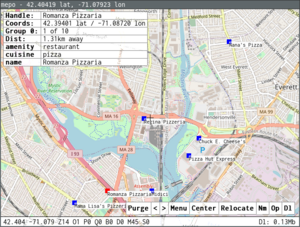
Mepo is a fast, simple, and hackable OSM map viewer for desktop & mobile Linux devices (like the PinePhone, Librem 5, pmOS devices etc.) and both environment's various user interfaces (Wayland & X inclusive). Mepo works both offline and online, features a minimalist both touch/mouse and keyboard compatible interface, and offers a UNIX-philosophy inspired underlying design, exposing a powerful command language called Mepolang capable of being scripted to provide things like custom bounding-box search scripts, bookmarks, and more.
Mepo in development was explicitly designed with postmarketOS UI environments as a targeted primary usecase. To this end, Phosh, Sxmo, and Plasma Mobile were all tested in development and work well with Mepo. Additionally X desktop environments (like i3) and Wayland enviroments (like sway) work with mepo. Being based on SDL it will generally run faster then other map applications.
Installation
Mepo is available on postmarketOS edge but not on postmarketOS stable currently. The reason for this is that zig (which mepo is written in) is not available on Alpine outside of Alpine's testing repository. On postmarketOS edge you should install one of the following packages:
apk add mepo-scripts-zenity # For Plasma Mobile
apk add mepo-scripts-bemenu # For Swmo, Phosh, desktop Wayland
apk add mepo-scripts-dmenu # For Sxmo, desktop X
If you wish to use Mepo on postmarketOS stable you may either use the Mepo Flatpak or pull from the testing alpine repository.