Sony Xperia Z1 Compact (sony-amami): Difference between revisions
Neilvandyke (talk | contribs) m added missing parentheses in text |
Neilvandyke (talk | contribs) started documenting which user interfaces seem to work and not |
||
| Line 59: | Line 59: | ||
== Building and Flashing == | == Building and Flashing == | ||
<source lang="bash">./pmbootstrap.py init</source> | |||
User interface support: | |||
* Works: weston | |||
* Believed NOT to work: hildon (yellow trees on square area of display), plasma-mobile (needs acceleration?) | |||
Build with FDE disabled (because, with FDE enabled, it looks like the device will just hang on boot at "Loading..." screen). | Build with FDE disabled (because, with FDE enabled, it looks like the device will just hang on boot at "Loading..." screen). | ||
<source lang="bash"> | <source lang="bash">./pmbootstrap.py install --no-fde</source> | ||
./pmbootstrap.py install --no-fde</source> | |||
Before unlocking the bootloader, you might want to [https://forum.xda-developers.com/crossdevice-dev/sony/universal-dirtycow-based-ta-backup-t3514236 back up your TA partition], so that you could restore the device to more of a factory state (including DRM keys for a lot of proprietary enchantments to display and camera) | Before unlocking the bootloader, you might want to [https://forum.xda-developers.com/crossdevice-dev/sony/universal-dirtycow-based-ta-backup-t3514236 back up your TA partition], so that you could restore the device to more of a factory state (including DRM keys for a lot of proprietary enchantments to display and camera) | ||
Revision as of 14:48, 26 June 2018
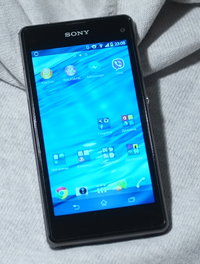 Sony Xperia Z1C | |
| Manufacturer | Sony |
|---|---|
| Name | Xperia Z1 Compact (Z1C) |
| Codename | amami |
| Released | 2014 |
| Hardware | |
| Chipset | Qualcomm MSM8974 Snapdragon 800 |
| CPU | Quad-core 2.2 GHz Krait 400 |
| GPU | Adreno 330 |
| Display | 720x1280 IPS |
| Storage | 16 GB |
| Memory | 2 GB |
| Software | |
| Original software | Android 4.3 on Linux 3.4 |
| postmarketOS | |
| Category | testing |
| Pre-built images | no |
| Mainline | no |
| Flashing |
No data |
|---|---|
| USB Networking |
No data |
| Internal storage |
No data |
| SD card |
No data |
| Battery |
No data |
| Screen |
No data |
| Touchscreen |
No data |
| Multimedia | |
| 3D Acceleration |
No data |
| Audio |
No data |
| Camera |
No data |
| Camera Flash |
No data |
| Connectivity | |
| WiFi |
No data |
| Bluetooth |
No data |
| GPS |
No data |
| NFC |
No data |
| Modem | |
| Calls |
No data |
| SMS |
No data |
| Mobile data |
No data |
| Miscellaneous | |
| FDE |
No data |
| USB OTG |
No data |
| HDMI/DP |
No data |
| Sensors | |
| Accelerometer |
No data |
| Magnetometer |
No data |
| Ambient Light |
No data |
| Proximity |
No data |
| Hall Effect |
No data |
| Haptics |
No data |
| Barometer |
No data |
Contributors
- ata2001 (porting and testing)
- ollieparanoid (help on IRC)
- MartijnBraam (help on IRC)
- robb4 (help on IRC)
- lawl (help on IRC)
- bshah (help on IRC)
- mmaret (help on IRC)
Special keycombo's
- Boot to recovery: hold volume down and power button till the phone shakes
- Boot to bootloader: unplug device, hold volume up and plug usb into device
- Reset if stuck: hold volume up and power button till the phone shakes
What works
- charging
- network through USB
- telnet in initramfs
- ssh
- adjusting the led, torch and the lcd backlight
- display
- touchscreen
- wifi
What does not work
What have not been tested
- Bluetooth
- 3G
- Sound
- Phone calls
- SD card
- Hardware buttons
Issues
- No splash in initramfs.
Building and Flashing
./pmbootstrap.py init
User interface support:
- Works: weston
- Believed NOT to work: hildon (yellow trees on square area of display), plasma-mobile (needs acceleration?)
Build with FDE disabled (because, with FDE enabled, it looks like the device will just hang on boot at "Loading..." screen).
./pmbootstrap.py install --no-fde
Before unlocking the bootloader, you might want to back up your TA partition, so that you could restore the device to more of a factory state (including DRM keys for a lot of proprietary enchantments to display and camera)
Before flashing, you must make sure that the bootloader is unlocked (or `flash_rootfs` will fail with "writing 'system'... FAILED"), which seems to require an IMEI-specific unlock code from Sony, which is sent to the device using `fastboot`: https://developer.sony.com/develop/open-devices/get-started/unlock-bootloader/how-to-unlock-bootloader/
To get the device into fastboot mode: power it off, remove USB cable, hold down Volume-Up while plugging in USB cable. The notification light bar at the top of the phone will very briefly flash red, and then turn blue. Then you can stop holding down Volume-Up, and the device should in fastboot mode.
./pmbootstrap.py flasher flash_rootfs
./pmbootstrap.py flasher flash_kernel