Xiaomi Redmi S2 / Redmi Y2 (xiaomi-ysl): Difference between revisions
Appearance
No edit summary |
Add info about modem |
||
| Line 83: | Line 83: | ||
{{note|'''Note:''' Pressing the keys too early will cause the stock bootloader to handle the key combination. You will end up in the wrong Fastboot interface.}} | {{note|'''Note:''' Pressing the keys too early will cause the stock bootloader to handle the key combination. You will end up in the wrong Fastboot interface.}} | ||
* '''Recovery''': Power on the device with both {{Button|Power}} and {{Button|Volume Up}} buttons | * '''Recovery''': Power on the device with both {{Button|Power}} and {{Button|Volume Up}} buttons | ||
== Device Notes == | |||
=== Modem === | |||
Modem works with work in progress IPA patches [https://github.com/msm8953-mainline/linux/pull/132 1] | |||
{{note|'''Note:''' Mobile data is not working only calls and sms, do not enable mobile data it cause reboots.}} | |||
== See also == | == See also == | ||
Revision as of 17:29, 4 October 2023
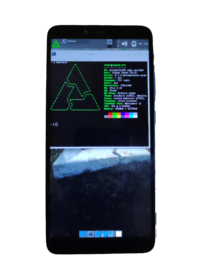 | |
| Manufacturer | Xiaomi |
|---|---|
| Name |
Redmi S2 / Redmi Y2 |
| Codename | xiaomi-ysl |
| Released | 2018 |
| Hardware | |
| Chipset | Qualcomm Snapdragon 625 (MSM8953) |
| CPU | Octa-core 2.0 GHz Cortex-A53 |
| GPU | Adreno 506 |
| Display | 720 x 1440 IPS |
| Storage | 32 GB / 64 GB |
| Memory | 3 GB / 4 GB |
| Architecture | aarch64 |
| Software | |
| Original software | Android 8.1 |
| postmarketOS | |
| Category | testing |
| Pre-built images | no |
| Mainline | yes |
| postmarketOS kernel | 6.4.7 |
| Flashing |
Works |
|---|---|
| USB Networking |
Works |
| Internal storage |
No data |
| SD card |
No data |
| Battery |
Works |
| Screen |
Works |
| Touchscreen |
Works |
| Keyboard |
No data |
| Touchpad |
No data |
| Multimedia | |
| 3D Acceleration |
Works |
| Audio |
Works |
| Camera |
Broken |
| Camera Flash |
No data |
| Connectivity | |
| WiFi |
Works |
| Bluetooth |
Works |
| GPS |
Broken |
| Modem | |
| Calls |
Partial |
| SMS |
Partial |
| Mobile data |
Broken |
| Miscellaneous | |
| FDE |
Works |
| USB-A |
No data |
| USB OTG |
Works |
| HDMI/DP |
No data |
| Sensors | |
| Accelerometer |
Works |
| Magnetometer |
Broken |
| Ambient Light |
Broken |
| Proximity |
Broken |
| Hall Effect |
Broken |
| Haptics |
No data |
| Power Sensor |
No data |
| This device is based on the Qualcomm Snapdragon 450 (MSM8953). See the SoC page for common tips, guides and troubleshooting steps |
Maintainer(s)
Users owning this device
How to enter flash mode
Press Power and Volume Down(fastboot mode)
Installation
- Follow the Installation guide
| Note: lk2nd is a hard dependency, without it the mainline kernel will not select the panel. |
$ pmbootstrap install
$ pmbootstrap flasher flash_lk2nd
$ pmbootstrap flasher flash_rootfs
How to enter flash mode
- Stock Fastboot: Power on the device with both and buttons
- lk2nd Fastboot: Power on the device. After it vibrates, hold
| Note: Pressing the keys too early will cause the stock bootloader to handle the key combination. You will end up in the wrong Fastboot interface. |
- Recovery: Power on the device with both and buttons
Device Notes
Modem
Modem works with work in progress IPA patches 1
| Note: Mobile data is not working only calls and sms, do not enable mobile data it cause reboots. |