Samsung Galaxy A20e (samsung-a20e): Difference between revisions
Appearance
I've cancelled the port because I can't even find a kernel that works to compile without a PC |
Instructions for entering Download mode and unlocking the bootloader have been added. Because I also could not find a kernel that works, the development is stopped until I could get a computer. |
||
| Line 62: | Line 62: | ||
| status_fossbootloader = | | status_fossbootloader = | ||
| booting = no | | booting = no | ||
| status = port cancelled (could | | status = port cancelled (could not find a kernel that works to compile and boot) | ||
}} | }} | ||
== Contributors == | == Contributors == | ||
AlinTriesPorting | AlinTriesPorting | ||
| Line 70: | Line 69: | ||
== Users owning this device == | == Users owning this device == | ||
{{Device owners}} | {{Device owners}} | ||
==How to enter Download mode== | |||
Press and hold {{ButtonCombo|Power|Volume Up|Volume Down}} while connecting the cable to a PC/phone when the phone is turned off, then press {{button|Volume Up}}. | |||
==How to unlock the bootloader== | |||
Go to {{Button|Settings|About Phone|Software Information}}, then tap the version number until you see the "Developer options has been enabled" message. Go back to the settings page and tap on "Developer Options" then enable "OEM unlocking". | |||
Turn off the phone, then press and hold {{ButtonCombo|Power|Volume Up|Volume Down}} while connecting the cable to a PC/phone, then press and hold the {{button|Volume Up}} button until you see the "Unlock bootloader?" message. Press {{button|Volume Up}} to wipe the data and unlock the bootloader. | |||
Revision as of 08:44, 1 March 2024
This device is marked as not booting.
Status: port cancelled (could not find a kernel that works to compile and boot)
Status: port cancelled (could not find a kernel that works to compile and boot)
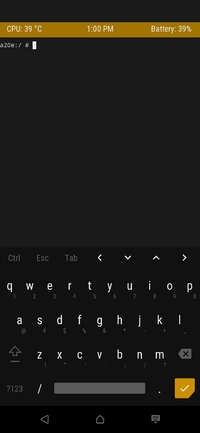 A20e TWRP screenshot | |
| Manufacturer | Samsung |
|---|---|
| Name | Galaxy A20e |
| Codename | samsung-a20e |
| Model | SM-A202F |
| Released | 2019 |
| Type | handset |
| Hardware | |
| Chipset | Samsung Exynos 7884B |
| CPU | 2x Cortex-A73 2.29 Ghz, 6x Cortex-A53 1.69 Ghz |
| GPU | Mali-G71 |
| Display | 720x1560 |
| Storage | 32GB |
| Memory | 3GB |
| Architecture | aarch64 |
| Software | |
| Original software | Android (One UI) |
| Original version | 9 (One UI 1.0) |
| postmarketOS | |
| Category | testing |
| Pre-built images | no |
| postmarketOS kernel | 4.4.177 |
Contributors
AlinTriesPorting
Users owning this device
- Alexv (Notes: experiment)
- AlinTriesPorting (Notes: Damaged fingerprint connector, power button doesn't work (some component on the board is missing))
- Materialred
- Matthieudev (Notes: Old Phone)
- Tintou (Notes: Dead Battery)
How to enter Download mode
Press and hold Power+Volume Up+Volume Down while connecting the cable to a PC/phone when the phone is turned off, then press .
How to unlock the bootloader
Go to →→, then tap the version number until you see the "Developer options has been enabled" message. Go back to the settings page and tap on "Developer Options" then enable "OEM unlocking". Turn off the phone, then press and hold Power+Volume Up+Volume Down while connecting the cable to a PC/phone, then press and hold the button until you see the "Unlock bootloader?" message. Press to wipe the data and unlock the bootloader.