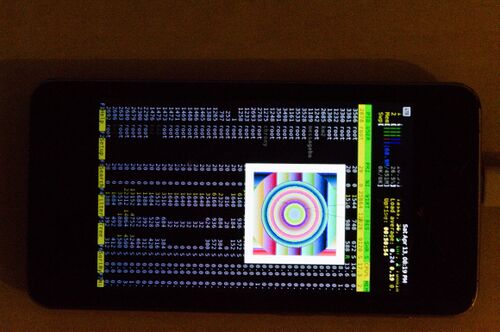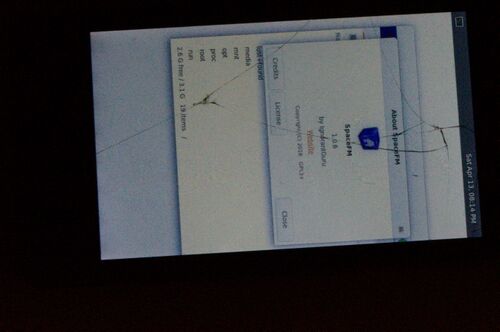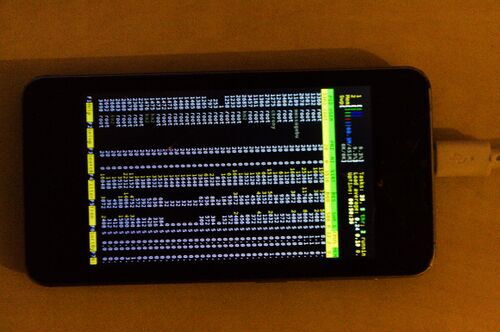ZTE Blade AF3 (zte-p731a20): Difference between revisions
Appearance
Created page with "{{Infobox device | manufacturer = ZTE | name = Blade AF3 | codename = zte-blade-af3 | image = File:Zte_blade_af3_1.jpg | imagecaption = ZTE BLADE AF3 | releaseyear = 2015 |..." |
No edit summary |
||
| Line 18: | Line 18: | ||
| status_flashing = Y<!-- Flashing with "pmbootstrap flasher" works? Put Y here. It works the same for everything coming below. --> | | status_flashing = Y<!-- Flashing with "pmbootstrap flasher" works? Put Y here. It works the same for everything coming below. --> | ||
| status_touch = Y<!-- Touch screen is working? You can also answer these questions with P for partially. --> | | status_touch = Y<!-- Touch screen is working? You can also answer these questions with P for partially. --> | ||
| status_screen = | | status_screen = P<!-- The display is working? --> | ||
| status_wifi = N<!-- Wireless network works? --> | | status_wifi = N<!-- Wireless network works? --> | ||
| status_xwayland = P<!-- Showing X11 applications in a Wayland compositor (Weston, KWin, ...) works? --> | | status_xwayland = P<!-- Showing X11 applications in a Wayland compositor (Weston, KWin, ...) works? --> | ||
Revision as of 17:34, 13 April 2019
 ZTE BLADE AF3 | |
| Manufacturer | ZTE |
|---|---|
| Name | Blade AF3 |
| Codename | zte-blade-af3 |
| Released | 2015 |
| Hardware | |
| Chipset | Spreadtrum SC7731G |
| CPU | 4 cores ARM Cortex-A7 |
| GPU | mali-400MP2 |
| Display | TFT/480х800 480x800 AMOLED --> |
| Storage | 4GB |
| Memory | 512MB |
| Architecture | armv7 |
| Software | |
| Original software | Android 4.4.2, Linux kernel 3.10.17 |
| postmarketOS | |
| Category | testing |
| Pre-built images | no |
| Mainline | no |
| Flashing |
Works |
|---|---|
| USB Networking |
Works |
| Internal storage |
No data |
| SD card |
No data |
| Battery |
No data |
| Screen |
Partial |
| Touchscreen |
Works |
| Multimedia | |
| 3D Acceleration |
Broken |
| Audio |
Broken |
| Camera |
No data |
| Camera Flash |
No data |
| Connectivity | |
| WiFi |
Broken |
| Bluetooth |
No data |
| GPS |
No data |
| NFC |
No data |
| Modem | |
| Calls |
No data |
| SMS |
No data |
| Mobile data |
No data |
| Miscellaneous | |
| FDE |
Broken |
| USB OTG |
No data |
| HDMI/DP |
No data |
| Sensors | |
| Accelerometer |
No data |
| Magnetometer |
No data |
| Ambient Light |
No data |
| Proximity |
No data |
| Hall Effect |
No data |
| Haptics |
No data |
| Barometer |
No data |
Contributors
- km2 (LibrePhone)
Maintainer(s)
Users owning this device
How to enter flash mode
Installation
Vol up + Power (загрузка Recovery)
Connect usb cable and enter:
sudo adb start-serverWhen Recovery is fully loaded
adb reboot bootloaderWhen the fastboot logo appears on the phone
pmbootstrap flasher flash_rootfs
pmbootstrap flasher flash_kernel