Lenovo ZUK Z2 Pro (zuk-z2-row): Difference between revisions
Appearance
mNo edit summary |
m Add device & kernel package links |
||
| Line 6: | Line 6: | ||
| imagecaption = ZUK Z2 Pro | | imagecaption = ZUK Z2 Pro | ||
| releaseyear = 2016 | | releaseyear = 2016 | ||
| originalsoftware = Android 6 | | originalsoftware = Android 6.0.1 - 7.0 | ||
| pmoskernel = 4.4.183 | |||
| chipset = Qualcomm MSM8996 Snapdragon 820 | | chipset = Qualcomm MSM8996 Snapdragon 820 | ||
| cpu = Quad-core Kryo (2x2.15GHz & 2x1.6GHz) | | cpu = Quad-core Kryo (2x2.15GHz & 2x1.6GHz) | ||
| gpu = Adreno 530 | | gpu = Adreno 530 | ||
| storage = | | storage = 64/128 GB | ||
| display = 1080x1920 Super AMOLED | | display = 1080x1920 Super AMOLED | ||
| memory = | | memory = 4/6 GB | ||
| architecture = aarch64 | | architecture = aarch64 | ||
<!-- the following status_* questions should be answered with Y - yes, P - partial, N - no, or left blank (for untested or unknown) --> | <!-- the following status_* questions should be answered with Y - yes, P - partial, N - no, or left blank (for untested or unknown) --> | ||
| Line 36: | Line 37: | ||
| status = <!-- Text displayed in the "not booting" table on the Devices page , e.g "kernel compiles, doesn't boot" --> | | status = <!-- Text displayed in the "not booting" table on the Devices page , e.g "kernel compiles, doesn't boot" --> | ||
| booting = yes | | booting = yes | ||
}} | }} | ||
| Line 87: | Line 87: | ||
--> | --> | ||
* {{MR|898|pmaports}} Initial merge request | * {{MR|898|pmaports}} Initial merge request | ||
* {{Device package|zuk-z2-row}} | |||
* {{Kernel package|zuk-z2-row}} | |||
<!-- | <!-- | ||
* {{issue|CHANGEME|pmaports}} Some related issue | * {{issue|CHANGEME|pmaports}} Some related issue | ||
You can also add normal web links: | You can also add normal web links: | ||
* [https://redmine.replicant.us/projects/replicant/wiki/GalaxyS2I9100 Replicant wiki page] | * [https://redmine.replicant.us/projects/replicant/wiki/GalaxyS2I9100 Replicant wiki page] | ||
--> | --> | ||
Revision as of 14:49, 25 May 2020
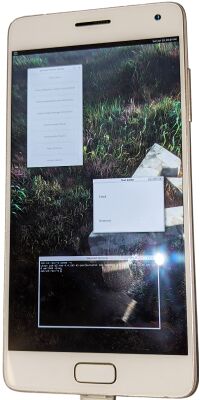 ZUK Z2 Pro | |
| Manufacturer | Lenovo |
|---|---|
| Name | ZUK Z2 Pro |
| Codename | zuk-z2-row |
| Released | 2016 |
| Hardware | |
| Chipset | Qualcomm MSM8996 Snapdragon 820 |
| CPU | Quad-core Kryo (2x2.15GHz & 2x1.6GHz) |
| GPU | Adreno 530 |
| Display | 1080x1920 Super AMOLED |
| Storage | 64/128 GB |
| Memory | 4/6 GB |
| Architecture | aarch64 |
| Software | |
| Original software | Android 6.0.1 - 7.0 |
| postmarketOS | |
| Category | testing |
| Pre-built images | no |
| postmarketOS kernel | 4.4.183 |
| Flashing |
Works |
|---|---|
| USB Networking |
Works |
| Internal storage |
No data |
| SD card |
No data |
| Battery |
Works |
| Screen |
Works |
| Touchscreen |
Works |
| Multimedia | |
| 3D Acceleration |
No data |
| Audio |
No data |
| Camera |
No data |
| Camera Flash |
No data |
| Connectivity | |
| WiFi |
Works |
| Bluetooth |
No data |
| GPS |
No data |
| NFC |
No data |
| Modem | |
| Calls |
No data |
| SMS |
No data |
| Mobile data |
No data |
| Miscellaneous | |
| FDE |
No data |
| USB OTG |
Works |
| HDMI/DP |
No data |
| Sensors | |
| Accelerometer |
No data |
| Magnetometer |
No data |
| Ambient Light |
No data |
| Proximity |
No data |
| Hall Effect |
No data |
| Haptics |
No data |
| Barometer |
No data |
Contributors
Maintainer(s)
Users owning this device
How to enter flash mode
- Apply for bootloader unlocking file at ZUI official website (Chinese): https://www.zui.com/iunlock
- Following official guides to unlock the bootloader
- After unlocking, you get a menu to select boot mode every time the phone powers on. Choose bootloader to enter fastboot mode.
Installation
Notes
Partitions
The persist partition stores device-specific information like WLAN & Bluetooth MAC. You'd better leave it as is. I don't know how to recover it.
LED / Torch / Screen brightness / vibrator
Write brightness or boolean value to specific sysfs files:
- Front panel LED light:
/sys/class/leds/{red,green,blue}/{brightness,blink} - Torch light:
/sys/class/leds/led:torch_{0,1}/brightness(torch_0 is cold light, torch_1 is warm light) - Screen brightness:
/sys/class/leds/lcd-backlight/brightness - Vibrator:
echo $TIME_MS > /sys/class/timed_output/vibrator/enable
For brightness range, check the max_brightness file.
WiFi
Loading wlan driver on boot (default setting) will significantly increase booting time (half a min -> 3 minutes to GUI). I don't know why.
See also
- pmaports!898 Initial merge request
- Device package
- Kernel package