Samsung Galaxy S4 (samsung-jflte): Difference between revisions
Appearance
Add more info about touch screen |
Add picture of i9505 |
||
| Line 4: | Line 4: | ||
| name = S4 International | | name = S4 International | ||
| codename = i9505 | | codename = i9505 | ||
| image = File: | | image = File:I9505.jpg | ||
| imagecaption = S4 international | | imagecaption = S4 international | ||
| releaseyear = 2013 | | releaseyear = 2013 | ||
Revision as of 20:45, 12 December 2017
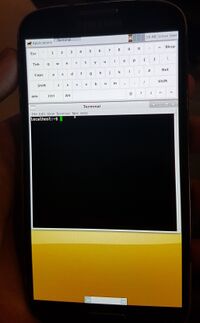 S4 international | |
| Manufacturer | Samsung |
|---|---|
| Name | S4 International |
| Codename | i9505 |
| Released | 2013 |
| Hardware | |
| Chipset | Qualcomm APQ8064T Snapdragon 600 |
| CPU | Quad-core 1.9 GHz Krait 300 |
| GPU | Adreno 320 |
| Display | 1920x1080 AMOLED |
| Storage | Internal storage and external micro SD |
| Memory | 2G ram |
| Software | |
| Original software | Android 4.2.2 (Jelly Bean) |
| postmarketOS | |
| Category | testing |
| Pre-built images | no |
| Mainline | no |
| Flashing |
No data |
|---|---|
| USB Networking |
No data |
| Internal storage |
No data |
| SD card |
No data |
| Battery |
No data |
| Screen |
No data |
| Touchscreen |
No data |
| Multimedia | |
| 3D Acceleration |
No data |
| Audio |
No data |
| Camera |
No data |
| Camera Flash |
No data |
| Connectivity | |
| WiFi |
No data |
| Bluetooth |
No data |
| GPS |
No data |
| NFC |
No data |
| Modem | |
| Calls |
No data |
| SMS |
No data |
| Mobile data |
No data |
| Miscellaneous | |
| FDE |
No data |
| USB OTG |
No data |
| HDMI/DP |
No data |
| Sensors | |
| Accelerometer |
No data |
| Magnetometer |
No data |
| Ambient Light |
No data |
| Proximity |
No data |
| Hall Effect |
No data |
| Haptics |
No data |
| Barometer |
No data |
Contributors
- i9505_someone (rrooij on GitHub)
Maintainer(s)
What works
- Compiling the latest lineageos kernel with some patches applied
- Booting a graphical screen when installing PostmarketOS as recovery zip in TWRP.
- Network connection via USB and SSH access
- Screen works
- Brightness can be changed by echoing a value to /sys/class/backlight/panel/device/backlight as root
- Wifi with properietary blobs
- Touch screen
What does not work
- Touch screen requires a reboot to work in some rare cases
How to enter flash mode
TODO
Installation
Wifi
Add binary blobs from this page:
https://github.com/TheMuppets/proprietary_vendor_samsung/tree/cm-14.1/jf-common/proprietary/etc/wifi
In /system/etc/firmware/wifi. The path to the firmware files need to be changed in the default kernel configuration.
Photos
TODO