Samsung Galaxy Mini 2 (samsung-jena): Difference between revisions
It's booting |
Added info what doesn't work and a little bit big to-do |
||
| Line 7: | Line 7: | ||
| releaseyear = 2012 | | releaseyear = 2012 | ||
| originalsoftware = Android 2.3.4 | | originalsoftware = Android 2.3.4 | ||
| pmoskernel= not yet | |||
| chipset = Snapdragon S1 / MSM7227A | | chipset = Snapdragon S1 / MSM7227A | ||
| cpu = ARM Cortex-A5 800 Mhz | | cpu = ARM Cortex-A5 800 Mhz | ||
| Line 24: | Line 25: | ||
== What does not work == | == What does not work == | ||
* Restart after ~2 minutes 22 seconds | * Restart after ~2 minutes 22 seconds | ||
* No input (keys and screen) | * No input (keys and screen) | ||
* osk-keyboard | |||
* Wi-Fi | |||
* XWayland | |||
* FDE | |||
* Not mainlined | |||
* No charging with turned off phone (is it even supported?) | * No charging with turned off phone (is it even supported?) | ||
* 3D acceleration | |||
* Accelerometers and other sensors | |||
* Audio | |||
* Bluetooth | |||
* Camera | |||
* GPS | |||
* Mobile data | |||
* SMS | |||
* Voice | |||
== To do == | == To do == | ||
{{note|informations below may be chaotic and change often}} | |||
=== SMSM_RESET === | |||
Most annoying problem sunce everything on the phone has to be done within 2 minutes. | |||
After about 2mins 22secs phone reboots with dmesg showing ''SMSM: Modem SMSM state changed to SMSM_RESET'' | |||
This message is hardcoded into ''arch/arm/mach-msm/smd.c'' | |||
Check what causes if, if it can be avoided by hanging defconfig or adding some drivers/blobs | |||
=== Touch screen === | |||
The screen as well as two touch buttons (menu and back) are combined together as ''/dev/input/event1''. | |||
It displays some sort of animation when pressing buttons in postmarket demos window in weston but only for first press or two. | |||
''weston-calibrate'' does not work | |||
Home button and volume buttons are ''/dev/input/event1'', where power button is recognised as ''/dev/input/event6'' | |||
=== Mainline === | |||
Currently we have working 2.6 kernel, no DTS files for qcom-msm7227a. | |||
Get data form all over the kernel source code (mainly ''arch/mach-msm/board-<board name>.c'' for starters and recreate it in .dts file(s). | |||
==== Useful links (mainly dts stuff) ==== | |||
[[The_Mainline_Kernel|The Mainline Kernel]] – our docs about mainlining | |||
[https://events.static.linuxfound.org/sites/events/files/slides/presentation_3.pdf Device Tree – The Disaster so Far](pdf) – introduction to DT and basic knowledge how to move from board files do DT | |||
[https://free-electrons.com/pub/conferences/2014/elc/petazzoni-device-tree-dummies/petazzoni-device-tree-dummies.pdf Device Tree for dummies](pdf) – a little bit more complex infoa bout DT files | |||
[http://docs.halium.org/en/latest/supplementary/hardware-enablement.html Halium project docs on mainlining] – has a nice list where to look for ready solutions | |||
[https://elinux.org/Qualcomm_SOC_Mainlining_Project Qualcomm SOC Mainlining Project] – sadly no MSM7227a | |||
[http://linux-sunxi.org/Linux_mainlining_effort Allwinner SOC Mainlining Project] – not useful for this phone | |||
[https://github.com/devicetree-org/devicetree-specification/releases Devicetree.org specification] | |||
''Documentation/devicetree/'' inside linux kernel files, should contain newest documentation about dts files, should be most reliable source of information | |||
== S6500d fork == | == S6500d fork == | ||
| Line 44: | Line 93: | ||
== Installation == | == Installation == | ||
For now see [[Installation_guide|Installation Guide]] and [[Porting_to_a_new_device#Flashing|Flashing on Porting to a new device]] | For now see [[Installation_guide|Installation Guide]] and [[Porting_to_a_new_device#Flashing|Flashing on Porting to a new device]] | ||
== Photos == | == Photos == | ||
== Links == | == Links == | ||
Revision as of 19:13, 28 December 2017
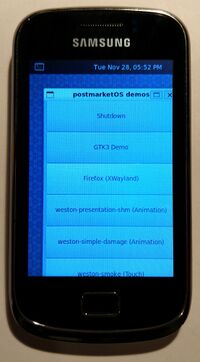 Samsung s6500d | |
| Manufacturer | Samsung |
|---|---|
| Name | Galaxy Mini 2 |
| Codename | s6500d, s6500, jena |
| Released | 2012 |
| Hardware | |
| Chipset | Snapdragon S1 / MSM7227A |
| CPU | ARM Cortex-A5 800 Mhz |
| GPU | Adreno 200 |
| Display | 320×480 |
| Storage | 4GB |
| Memory | 512MB |
| Software | |
| Original software | Android 2.3.4 |
| postmarketOS | |
| Category | testing |
| Pre-built images | no |
| Mainline | no |
| postmarketOS kernel | not yet |
| Flashing |
No data |
|---|---|
| USB Networking |
No data |
| Internal storage |
No data |
| SD card |
No data |
| Battery |
No data |
| Screen |
No data |
| Touchscreen |
No data |
| Multimedia | |
| 3D Acceleration |
No data |
| Audio |
No data |
| Camera |
No data |
| Camera Flash |
No data |
| Connectivity | |
| WiFi |
No data |
| Bluetooth |
No data |
| GPS |
No data |
| NFC |
No data |
| Modem | |
| Calls |
No data |
| SMS |
No data |
| Mobile data |
No data |
| Miscellaneous | |
| FDE |
No data |
| USB OTG |
No data |
| HDMI/DP |
No data |
| Sensors | |
| Accelerometer |
No data |
| Magnetometer |
No data |
| Ambient Light |
No data |
| Proximity |
No data |
| Hall Effect |
No data |
| Haptics |
No data |
| Barometer |
No data |
Contributors
What works
- It boots
- SSH through USB
- display
- flashing
What does not work
- Restart after ~2 minutes 22 seconds
- No input (keys and screen)
- osk-keyboard
- Wi-Fi
- XWayland
- FDE
- Not mainlined
- No charging with turned off phone (is it even supported?)
- 3D acceleration
- Accelerometers and other sensors
- Audio
- Bluetooth
- Camera
- GPS
- Mobile data
- SMS
- Voice
To do
| informations below may be chaotic and change often |
SMSM_RESET
Most annoying problem sunce everything on the phone has to be done within 2 minutes. After about 2mins 22secs phone reboots with dmesg showing SMSM: Modem SMSM state changed to SMSM_RESET This message is hardcoded into arch/arm/mach-msm/smd.c Check what causes if, if it can be avoided by hanging defconfig or adding some drivers/blobs
Touch screen
The screen as well as two touch buttons (menu and back) are combined together as /dev/input/event1. It displays some sort of animation when pressing buttons in postmarket demos window in weston but only for first press or two. weston-calibrate does not work
Home button and volume buttons are /dev/input/event1, where power button is recognised as /dev/input/event6
Mainline
Currently we have working 2.6 kernel, no DTS files for qcom-msm7227a.
Get data form all over the kernel source code (mainly arch/mach-msm/board-<board name>.c for starters and recreate it in .dts file(s).
Useful links (mainly dts stuff)
The Mainline Kernel – our docs about mainlining
Device Tree – The Disaster so Far(pdf) – introduction to DT and basic knowledge how to move from board files do DT
Device Tree for dummies(pdf) – a little bit more complex infoa bout DT files
Halium project docs on mainlining – has a nice list where to look for ready solutions
Qualcomm SOC Mainlining Project – sadly no MSM7227a
Allwinner SOC Mainlining Project – not useful for this phone
Documentation/devicetree/ inside linux kernel files, should contain newest documentation about dts files, should be most reliable source of information
S6500d fork
https://github.com/Halamix2/pmbootstrap/tree/device-samsung-s6500d
How to enter flash mode
Press power button and hold home button and VOL-
Installation
For now see Installation Guide and Flashing on Porting to a new device