ASUS Eee Pad Transformer (asus-tf101): Difference between revisions
Appearance
Add push to /cash |
Change order of blobtools arguments |
||
| Line 40: | Line 40: | ||
# <pre>./pmbootstrap.py export</pre> | # <pre>./pmbootstrap.py export</pre> | ||
# Reboot the device in recovery | # Reboot the device in recovery | ||
# <pre>./blobpack blob /tmp/postmarketOS-export/boot.img-asus-tf101 | # <pre>./blobpack blob LNX /tmp/postmarketOS-export/boot.img-asus-tf101 </pre> (<code>LNX</code> is the partition name, this is not a placeholder [https://github.com/postmarketOS/pmbootstrap/pull/1103#issuecomment-356984400]) | ||
# <pre>adb push blob /cache</pre> | # <pre>adb push blob /cache</pre> | ||
# <pre>adb push /tmp/postmarketOS-export/asus-tf101.img /cache</pre> | # <pre>adb push /tmp/postmarketOS-export/asus-tf101.img /cache</pre> | ||
Revision as of 13:16, 13 January 2018
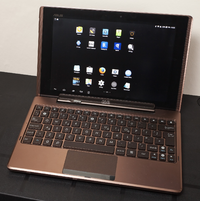 ASUS Eee Pad Transformer | |
| Manufacturer | ASUS |
|---|---|
| Name | Eee Pad Transformer |
| Codename | tf101 |
| Released | 2011 |
| Hardware | |
| Chipset | Nvidia Tegra 2 T20 |
| CPU | Dual-core 1 GHz |
| GPU | ULP GeForce |
| Display | 1280x800 IPS |
| Storage | 16/32 GB |
| Memory | 1 GB |
| Software | |
| Original software | Android 3.0 on Linux 2.6.36 |
| postmarketOS | |
| Category | testing |
| Pre-built images | no |
| Mainline | no |
| Flashing |
No data |
|---|---|
| USB Networking |
No data |
| Internal storage |
No data |
| SD card |
No data |
| Battery |
No data |
| Screen |
No data |
| Touchscreen |
No data |
| Multimedia | |
| 3D Acceleration |
No data |
| Audio |
No data |
| Camera |
No data |
| Camera Flash |
No data |
| Connectivity | |
| WiFi |
No data |
| Bluetooth |
No data |
| GPS |
No data |
| NFC |
No data |
| Modem | |
| Calls |
No data |
| SMS |
No data |
| Mobile data |
No data |
| Miscellaneous | |
| FDE |
No data |
| USB OTG |
No data |
| HDMI/DP |
No data |
| Sensors | |
| Accelerometer |
No data |
| Magnetometer |
No data |
| Ambient Light |
No data |
| Proximity |
No data |
| Hall Effect |
No data |
| Haptics |
No data |
| Barometer |
No data |
Contributors
- CmdrWgls
- rrooij
- Everyone on IRC
What works
- Compiling the kernel
- Booting in Weston
What does not work
- Flashing normally, since the device uses nvflash, a proprietary flashing protocol
- USB Networking
- Touch
Installation
| We could streamline this a lot with your help. |
You have to flash a recovery like TWRP before doing this. You also have to use this tool: [1]
./pmbootstrap.py install --no-fde
./pmbootstrap.py export
- Reboot the device in recovery
./blobpack blob LNX /tmp/postmarketOS-export/boot.img-asus-tf101
(LNXis the partition name, this is not a placeholder [2])adb push blob /cache
adb push /tmp/postmarketOS-export/asus-tf101.img /cache
The following should be executed within adb shell:
adb shell
dd if=/cache/blob of=/dev/block/mmcblk0p4
dd if=/cache/asus-tf101.img of=/dev/block/mmcblk0p1
Photos
Boot log:
Links
- Partition overview
- #1103 initial PR
