Motorola Moto G7 (motorola-river): Difference between revisions
Appearance
No edit summary |
No edit summary |
||
| Line 1: | Line 1: | ||
{{note| This device is still under testing. }} | |||
{{Infobox device | {{Infobox device | ||
| manufacturer = Motorola | | manufacturer = Motorola | ||
| Line 25: | Line 28: | ||
| status_battery = | | status_battery = | ||
| status_3d = Y | | status_3d = Y | ||
| status_accel = | | status_accel = | ||
| status_audio = | | status_audio = | ||
| status_bluetooth = | | status_bluetooth = | ||
| Line 53: | Line 56: | ||
== Users owning this device == | == Users owning this device == | ||
{{Device owners}} | {{Device owners}} | ||
== Maintainer(s) == | |||
* PentBeear | |||
== What has not been tested == | |||
* Accelerometer, GPS | |||
* Wifi, Bluetooth | |||
* Camera | |||
* Battery | |||
* Mobile data/Calls | |||
* USB OTG, Audio | |||
== How to enter flash mode == | == How to enter flash mode == | ||
hold {{Button|Power}} and both {{Button|Volume Up}} and {{Button|Volume Down}} to get in Fastboot Mode. | hold {{Button|Power}} and both {{Button|Volume Up}} and {{Button|Volume Down}} to get in Fastboot Mode. | ||
==User Interfaces== | |||
=== Weston=== | |||
Working fine | |||
== == | |||
=== Variants=== | |||
Known Variants: | |||
{| class="wikitable" | |||
!Model Number | |||
!Region/Carrier | |||
|- | |||
|XT1962 | |||
|Europe | |||
|- | |||
|XT1962-4 | |||
|USA | |||
|- | |||
|} | |||
== Installation == | == Installation == | ||
Revision as of 02:07, 29 August 2021
| This device is still under testing. |
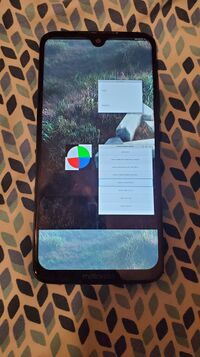 Running weston | |
| Manufacturer | Motorola |
|---|---|
| Name | Moto G7 |
| Codename | motorola-river |
| Released | 2019 |
| Hardware | |
| Chipset | Qualcomm SDM632 Snapdragon 632 |
| CPU | Octa-core 4x1.8 GHz Kryo 250 Gold & 4x1.8 GHz Kryo 250 Silver |
| GPU | Adreno 506 |
| Display | 1080x2770 IPS |
| Storage | 64GB |
| Memory | 4GB |
| Architecture | aarch64 |
| Software | |
| Original software | Android 9.0 |
| postmarketOS | |
| Category | testing |
| Pre-built images | no |
| Flashing |
Works |
|---|---|
| USB Networking |
Works |
| Internal storage |
No data |
| SD card |
No data |
| Battery |
No data |
| Screen |
Works |
| Touchscreen |
Works |
| Multimedia | |
| 3D Acceleration |
Works |
| Audio |
No data |
| Camera |
No data |
| Camera Flash |
No data |
| Connectivity | |
| WiFi |
No data |
| Bluetooth |
No data |
| GPS |
No data |
| NFC |
Broken |
| Modem | |
| Calls |
No data |
| SMS |
No data |
| Mobile data |
No data |
| Miscellaneous | |
| FDE |
No data |
| USB OTG |
No data |
| HDMI/DP |
No data |
| Sensors | |
| Accelerometer |
No data |
| Magnetometer |
No data |
| Ambient Light |
No data |
| Proximity |
No data |
| Hall Effect |
No data |
| Haptics |
No data |
| Barometer |
No data |
Contributors
- PentBeear
Users owning this device
- Jja2000 (Notes: Donated to me, may end up trying to get it to work or forward it to someone else (for free))
- Michael Mc Donnell (Notes: 4GB/64GB Google Fi variant)
- Pbryan (Notes: LineageOS)
- PentBeear
- ThatGeekZen (Notes: LineageOS + MicroG)
Maintainer(s)
- PentBeear
What has not been tested
- Accelerometer, GPS
- Wifi, Bluetooth
- Camera
- Battery
- Mobile data/Calls
- USB OTG, Audio
How to enter flash mode
hold and both and to get in Fastboot Mode.
User Interfaces
Weston
Working fine
Variants
Known Variants:
| Model Number | Region/Carrier |
|---|---|
| XT1962 | Europe |
| XT1962-4 | USA |
Installation
To be added on 8/28/2021
See also