Firefox: Difference between revisions
Add deprecation warning to "Webapps" section |
No edit summary |
||
| Line 4: | Line 4: | ||
== Webapps == | == Webapps == | ||
'''Warning:''' This no longer works on the recent versions of postmarketOS (including stable release) because Firefox has [https://bugzilla.mozilla.org/show_bug.cgi?id=1682593 removed support] for the site specific browser mode. | '''Warning:''' This no longer works on the recent versions of postmarketOS (including stable release) because Firefox has [https://bugzilla.mozilla.org/show_bug.cgi?id=1682593 removed support] for the site specific browser mode. You can, though, replace --ssb with --kiosk to achieve a similar result in certain sites. (--kiosk opens websites in kiosk-mode which is the same of a normal browsing session but without the browser UI (Menus,Url-bar,toolbar etc. etc). Some sites do not react well, and it is suggested to memorise the keyboard short-cuts of Firefox, especially the one for closing the active tab and for going backward/forward ) | ||
To create webapps for use with Firefox, the following shell script can be used. It generates a separate Firefox profile for isolation, and adds a desktop entry that opens the corresponding site as a single-site browser (without a url-bar). | To create webapps for use with Firefox, the following shell script can be used. It generates a separate Firefox profile for isolation, and adds a desktop entry that opens the corresponding site as a single-site browser (without a url-bar). | ||
Revision as of 19:12, 20 January 2022
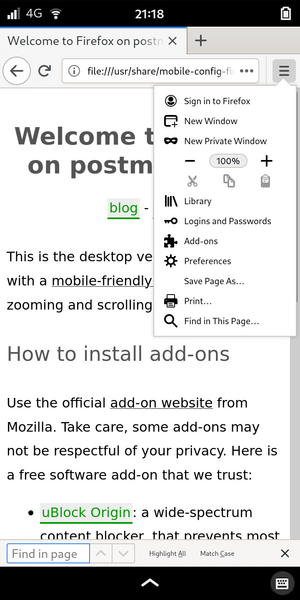
postmarketOS ships the desktop version of Firefox as default in Phosh and Plasma Mobile, the mobile and privacy friendly configuration from mobile-config-firefox. To remove this configuration, uninstall the mobile-config-firefox package.
Webapps
Warning: This no longer works on the recent versions of postmarketOS (including stable release) because Firefox has removed support for the site specific browser mode. You can, though, replace --ssb with --kiosk to achieve a similar result in certain sites. (--kiosk opens websites in kiosk-mode which is the same of a normal browsing session but without the browser UI (Menus,Url-bar,toolbar etc. etc). Some sites do not react well, and it is suggested to memorise the keyboard short-cuts of Firefox, especially the one for closing the active tab and for going backward/forward )
To create webapps for use with Firefox, the following shell script can be used. It generates a separate Firefox profile for isolation, and adds a desktop entry that opens the corresponding site as a single-site browser (without a url-bar).
#!/usr/bin/env bash
# Create firefox profile
set -e
name=$1
url=$2
# Ugly, copy-pasted from SO
simple_name=$(echo "$name" | awk '{print tolower($0)}' | sed 's/ //g')
echo "Creating webapp $name, using $url."
firefox -CreateProfile $simple_name
profile_dir=$(find ~/.mozilla/firefox/ -maxdepth 1 | grep $simple_name)
echo 'user_pref("browser.ssb.enabled",true);' > $profile_dir/user.js
# Create desktop entry
cat >~/.local/share/applications/$simple_name.desktop <<EOL
[Desktop Entry]
Exec=firefox -P $simple_name --ssb $url
Icon=/home/user/.local/share/applications/$simple_name.png
Type=Application
Terminal=false
Name=$name
StartupNotify=true
StartupWMClass=firefox
EOL
# Get icon
wget $url/favicon.ico -O /tmp/favicon.ico
convert /tmp/favicon.ico /tmp/favicon.png
mv /tmp/favicon.png .local/share/applications/$simple_name.png ||
mv /tmp/favicon-0.png .local/share/applications/$simple_name.png
rm /tmp/favicon*.png
Save this script as /add-webapp.sh, and mark it as executable.
Running the command ./add-webapp.sh "Hacker News" "https://news.ycombinator.com" will create a launcher shortcut to Hacker News.
Harware accelerated rendering
To make firefox on pinephone/pinetab/pb/pbp smoother you need to change layers.acceleration.force-enabled to true in about:config.
To ensure that it kicked in check about:support, graphics->compositing should become OpenGL.
Open firefox, search and install Panorama View addons (or whatever tabs view addons). Enter URL about:support, choose Open Directory at Profile Directory. Edit chrome/userChrome.css(if it doesn't exist, you can create one)
Tabs Toolbar and navbar on top screen:
/* Hide tabs toolbar on top*/
#TabsToolbar {
visibility: collapse !important;
}
/* Hide navbar on top*/
#nav-bar {
/* customize this value. */
--navbar-margin: -30px;
margin-top: var(--navbar-margin);
margin-bottom: 0;
z-index: -100;
transition: all 0.3s ease !important;
opacity: 0;
}
#navigator-toolbox:focus-within > #nav-bar,
#navigator-toolbox:hover > #nav-bar
{
margin-top: 0;
margin-bottom: var(--navbar-margin);
z-index: 100;
opacity: 1;
}
Tabs Toolbar and navbar on bottom screen:
/* Hide tabs toolbar on bottom*/
#TabsToolbar {
visibility: collapse !important;
}
/* Hide navbar on bottom*/
#nav-bar {
/* customize this value. */
--navbar-margin: -30px;
margin-top: 0;
margin-bottom: var(--navbar-margin);
z-index: -100;
transition: all 0.3s ease !important;
opacity: 0;
}
#navigator-toolbox:focus-within > #nav-bar,
#navigator-toolbox:hover > #nav-bar
{
margin-top: var(--navbar-margin);
margin-bottom: 0;
z-index: 100;
opacity: 1;
}
Customize Toolbar to edit Panorama View first icon showing on navigation bar. Changing Phosh scale_screen to 1.75 and Firefox zoom to 150% to fix some glitches for small panel/display in Settings
See also
- aports#11141 Firefox was broken in Alpine on armv7
- pmaports!1445: configure firefox-esr for mobile and privacy (has more screenshots)
- pmaports!1492: new Firefox mobile config, that works with >= 78 too
- Firefox Add-ons