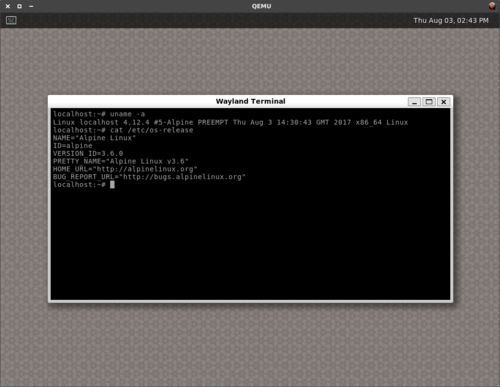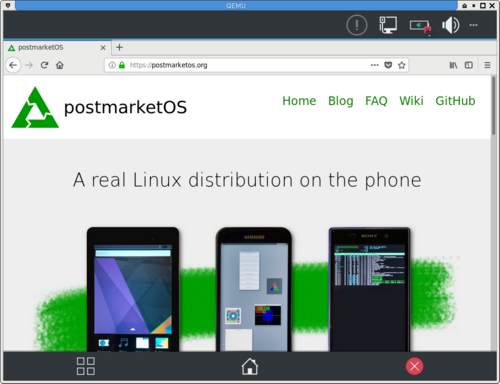QEMU amd64 (qemu-amd64): Difference between revisions
Appearance
add osk-sdl compatibility notes |
m Add a new screenshot to the screenshot section to feature the capabilities of QEMU |
||
| Line 25: | Line 25: | ||
* <code>osk-sdl</code> segfaults without --spice | * <code>osk-sdl</code> segfaults without --spice | ||
=== | === Screenshots === | ||
* QEMU running weston | * QEMU running weston | ||
[[File:QEMU amd64 weston.png|500 px]] | [[File:QEMU amd64 weston.png|500 px]] | ||
* QEMU running Plasma Mobile | |||
[[File:PlasmaMobileInQemu.png|500px||all is awesome the world is great]] | |||
=== See also === | === See also === | ||
* [[common Qemu notes]] | * [[common Qemu notes]] | ||
Revision as of 15:12, 20 March 2018
This device is used for testing purposes. It is possible to run postmarketOS in a x86_64 Virtual Machine. QEMU will emulate the default x86_64 architecture (see qemu-system-x86_64 -machine help for more choices).
Contributors
- ollieparanoid
- MartijnBraam
Usage
$ pmbootstrap init # Choose device "qemu-amd64"
$ pmbootstrap install --no-fde
$ pmbootstrap qemu --image-size=2G
See pmbootstrap qemu --help for more options. Notably --spice uses the SPICE protocol, which may give you better 3D acceleration. The --display=gtk switch allows you to see the serial output, but we didn't get 3D acceleration working with it. Default output is SDL (where 3D acceleration is working for most setups).
What works
- Storage
- Network
- Keyboard and mouse
- Graphical interfaces (Weston, Plasma Mobile, ...)
osk-sdl(with --spice)
What does not work
- X11 over vesa: see #672
osk-sdlsegfaults without --spice
Screenshots
- QEMU running weston
- QEMU running Plasma Mobile