Xiaomi POCO F3 (xiaomi-alioth): Difference between revisions
Appearance
Ungeskriptet (talk | contribs) m Ungeskriptet moved page Xiaomi Poco F3 (xiaomi-alioth) to Xiaomi POCO F3 (xiaomi-alioth): Capitalize POCO |
Ungeskriptet (talk | contribs) Capitalize POCO |
||
| Line 3: | Line 3: | ||
{{Infobox device | {{Infobox device | ||
| manufacturer = Xiaomi | | manufacturer = Xiaomi | ||
| name = | | name = POCO F3 | ||
| codename = xiaomi-alioth | | codename = xiaomi-alioth | ||
| image = File:xiaomi-alioth.png | | image = File:xiaomi-alioth.png | ||
| Line 16: | Line 16: | ||
| memory = 6/8 GB RAM | | memory = 6/8 GB RAM | ||
| architecture = aarch64 | | architecture = aarch64 | ||
| status_usbnet = Y | |||
| status_usbnet = Y | | status_flashing = Y | ||
| status_flashing = Y | | status_touch = Y | ||
| status_touch = Y | | status_screen = Y | ||
| status_screen = Y | | status_wifi = N | ||
| status_wifi = N | | status_xwayland = | ||
| status_xwayland = | | status_fde = | ||
| status_fde = | | status_mainline = P | ||
| status_mainline = P | | status_battery = | ||
| status_battery = | | status_3d = | ||
| status_3d = | | status_accel = | ||
| status_accel = | | status_audio = | ||
| status_audio = | | status_bluetooth = | ||
| status_bluetooth = | | status_camera = | ||
| status_camera = | | status_gps = | ||
| status_gps = | | status_mobiledata = | ||
| status_mobiledata = | | status_sms = | ||
| status_sms = | | status_calls = | ||
| status_calls = | | status = | ||
| status = | | status_otg = | ||
| status_otg = | | status_nfc = | ||
| status_nfc = | | booting = yes | ||
| booting = yes | |||
<!-- you can also use these lines if you need to: | <!-- you can also use these lines if you need to: | ||
Revision as of 12:22, 9 August 2023
 Official image for the smartphone | |
| Manufacturer | Xiaomi |
|---|---|
| Name | POCO F3 |
| Codename | xiaomi-alioth |
| Released | 2021 |
| Hardware | |
| Chipset | Qualcomm Snapdragon 870 5G (SM8250-AC) |
| CPU | Octa-core (1x3.2 GHz Kryo 585 & 3x2.42 GHz Kryo 585 & 4x1.80 GHz Kryo 585) |
| GPU | Adreno 650 |
| Display | 1080x2400 AMOLED, 120Hz, HDR10+, 1300 nits (peak) |
| Storage | 128/256 GB UFS 3.1 |
| Memory | 6/8 GB RAM |
| Architecture | aarch64 |
| Software | |
| Original software | Android 11 |
| postmarketOS | |
| Category | testing |
| Pre-built images | no |
| Mainline | partial |
| Flashing |
Works |
|---|---|
| USB Networking |
Works |
| Internal storage |
No data |
| SD card |
No data |
| Battery |
No data |
| Screen |
Works |
| Touchscreen |
Works |
| Multimedia | |
| 3D Acceleration |
No data |
| Audio |
No data |
| Camera |
No data |
| Camera Flash |
No data |
| Connectivity | |
| WiFi |
Broken |
| Bluetooth |
No data |
| GPS |
No data |
| NFC |
No data |
| Modem | |
| Calls |
No data |
| SMS |
No data |
| Mobile data |
No data |
| Miscellaneous | |
| FDE |
No data |
| USB OTG |
No data |
| HDMI/DP |
No data |
| Sensors | |
| Accelerometer |
No data |
| Magnetometer |
No data |
| Ambient Light |
No data |
| Proximity |
No data |
| Hall Effect |
No data |
| Haptics |
No data |
| Barometer |
No data |
Contributors
- RodoMa92
- Weijia
Maintainer(s)
Users owning this device
- Lucacraft89 (Notes: Trying to install pmOS)
- Nikroks
- TheNXGuy (Notes: Working on mainline. Basic framebuffer works.)
- Weijia (Notes: Running pmOS)
How to enter flash mode
Volume down + power to enter fastboot mode, volume up + power to enter recovery mode.
Installation
Flash LineageOS once, then follow the installation guide.
It is recommended to flash to the userdata partition instead of super:
$ pmbootstrap flasher flash_rootfs --partition userdata
Serial UART
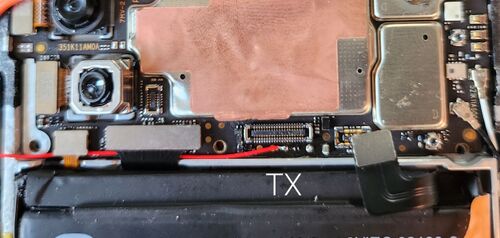 UART TX is below the sub board connector on the left size of a 0402 capacitor. Baud - 115200.
For ground you can use the metal shielding.
UART TX is below the sub board connector on the left size of a 0402 capacitor. Baud - 115200.
For ground you can use the metal shielding.