Samsung Galaxy A20e (samsung-a20e): Difference between revisions
The kernel version keeps being changed; Will there be an actual kernel that will work? |
Attempt 2 will be done soon. |
||
| Line 1: | Line 1: | ||
{{note|This is the e variant of the phone. If you have the normal variant, go [[Samsung Galaxy A20|here]].}} | {{note|This is the e variant of the phone. If you have the normal variant, go [[Samsung Galaxy A20|here]]. This will show a black screen if you try to boot it from the shown link.}} | ||
{{Infobox device | {{Infobox device | ||
| manufacturer = Samsung | | manufacturer = Samsung | ||
Revision as of 21:19, 1 July 2024
| This is the e variant of the phone. If you have the normal variant, go here. This will show a black screen if you try to boot it from the shown link. |
Status: Kernel issues are present.
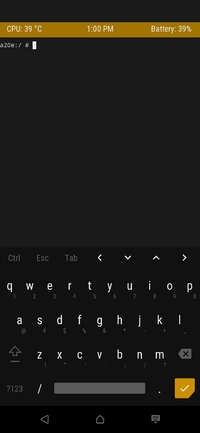 A20e TWRP screenshot | |
| Manufacturer | Samsung |
|---|---|
| Name | Galaxy A20e |
| Codename | samsung-a20e |
| Model | SM-A202F |
| Released | 2019 |
| Type | handset |
| Hardware | |
| Chipset | Samsung Exynos 7884B |
| CPU | 2x Cortex-A73 2.29 Ghz, 6x Cortex-A53 1.69 Ghz |
| GPU | Mali-G71 |
| Display | 720x1560 |
| Storage | 32GB |
| Memory | 3GB |
| Architecture | aarch64 |
| Software | |
| Original software | Android (One UI) |
| Original version | 9 (One UI 1.0) |
| postmarketOS | |
| Category | testing |
| Pre-built images | no |
| postmarketOS kernel | 4.4.177 |
Contributors
AlinTriesPorting
Users owning this device
- Alexv (Notes: experiment)
- AlinTriesPorting (Notes: Damaged fingerprint connector, power button doesn't work (some component on the board is missing))
- Materialred
- Matthieudev (Notes: Old Phone)
- Tintou (Notes: Dead Battery)
Compiling issues
File is not found, even if it is in the kernel
The only ways to fix it is to change something, change the kernel or change something in the kernel.
Issues
Vendor kernel
It might not be made.. I don't even know what vendor files are important!
pmbootstrap not letting me set the desktop environment, build size and other stuff
The alpha version isn't suitable. I had to downgrade to 2.3.1 to have it work
How to enter Download mode
Press and hold Power+Volume Up+Volume Down while connecting the cable to a PC/phone when the phone is turned off until you see a turquoise "Warning" screen, then press .
How to unlock the bootloader
| WARNING: Backup before unlocking. Data will be wiped. |
Go to →→, then tap the version number/build number until you see the "Developer options has been enabled" message. Go back to the settings page and tap on "Developer Options" then enable "OEM unlocking".
Turn off the phone, then press and hold Volume Up+Volume Down while connecting the cable to a PC or phone, then when you see a turquoise "Warning" screen, press and hold until you see the "Unlock bootloader?" message. Press to wipe the data and unlock the bootloader.