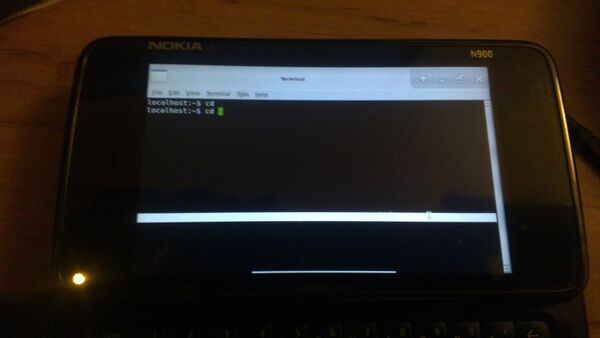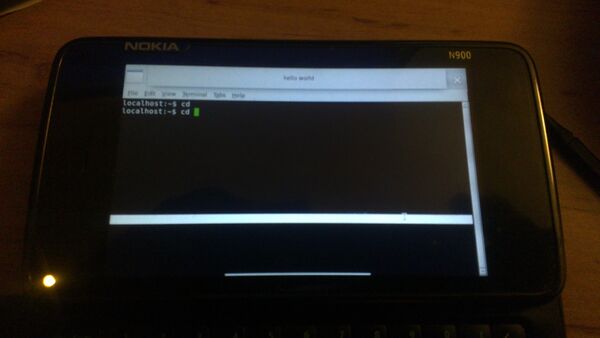Xfce4: Difference between revisions
Appearance
No edit summary |
No edit summary |
||
| Line 15: | Line 15: | ||
settings|panels, panel2, hide panel inteligently. | settings|panels, panel2, hide panel inteligently. | ||
With configuration above, you get this. Only obvious problem is waste of space at top of the screen. | |||
[[File: | [[File:17090009.jpg|600px]] | ||
[[File: | |||
Simple status window without decorations can be put there. Plan is to display battery / signal status there: | |||
[[File:17090008.jpg|600px]] | |||
Revision as of 23:01, 25 September 2017
Xfce4 is pretty usable on Nokia N900.
pmbootstrap.py init
User interface: none
Extra packages: emacs,ofono,git,xfce4,py-gtk-dev,py-dbus,xorg-server,xf86-video-vesa,xf86-input-evdev,xf86-input-mouse,xf86-input-keyboard,udev,xinput
Log in as user, then startxfce4
applications| settings| windowmanager Default-xhdpi Font ... 16?
settings|panels, panel1, hide panel inteligently, 53 pixels. settings|panels, panel2, hide panel inteligently.
With configuration above, you get this. Only obvious problem is waste of space at top of the screen.
Simple status window without decorations can be put there. Plan is to display battery / signal status there: