Sony Xperia Z2 Tablet LTE (sony-castor)
Appearance
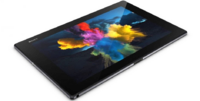 Sony Xperia Z2 Tablet | |
| Manufacturer | Sony |
|---|---|
| Name | Xperia Z2 Tablet LTE |
| Codename | sony-castor |
| Released | 2014 |
| Hardware | |
| Chipset | Qualcomm MSM8974AB Snapdragon 801 |
| CPU | Quad-core 2.3 GHz Krait 400 |
| GPU | Adreno 330 |
| Display | 1200x1920 TFT |
| Storage | 16/32 GB |
| Memory | 3 GB |
| Architecture | armv7 |
| Software | |
| Original software | Android 4.4.2 on Linux 3.4 |
| postmarketOS | |
| Category | testing |
| Pre-built images | no |
| Mainline | yes |
| Flashing |
Works |
|---|---|
| USB Networking |
Works |
| Internal storage |
No data |
| SD card |
No data |
| Battery |
No data |
| Screen |
Works |
| Touchscreen |
No data |
| Multimedia | |
| 3D Acceleration |
No data |
| Audio |
No data |
| Camera |
No data |
| Camera Flash |
No data |
| Connectivity | |
| WiFi |
No data |
| Bluetooth |
No data |
| GPS |
No data |
| NFC |
No data |
| Modem | |
| Calls |
No data |
| SMS |
No data |
| Mobile data |
No data |
| Miscellaneous | |
| FDE |
No data |
| USB OTG |
No data |
| HDMI/DP |
No data |
| Sensors | |
| Accelerometer |
No data |
| Magnetometer |
No data |
| Ambient Light |
No data |
| Proximity |
No data |
| Hall Effect |
No data |
| Haptics |
No data |
| Barometer |
No data |
Contributors
- bjorn andersson (ported device to 4.3)
- robclark (freedreno support)
- opendata26
- plata
What works
- Booting the system
- NOTE: pmaports!1199 works a lot better
What does not work
- GUI (tested with plasma, phosh)
Installation
Prerequisites
Unlock Bootloader
This might not work if the device is in factory settings, so setup Android once.
- open dialer and type
*#*#7378423#*#* - Service info → Configuration → Rooting Status
- check that bootloader unlock says "Yes" (otherwise, you cannot unlock)
- use the IMEI to retrieve the unlock code from the Sony website
- turn off device and disconnect USB (if connected)
- hold volume up and connect USB to computer to enter fastboot (LED should switch from red to blue)
- with the unlock code from the Sony website as
KEY:
$ fastboot oem unlock 0xKEY
Install pmbootstrap
Install postmarketOS
- turn off device and disconnect USB (if connected)
- hold volume up and connect USB to computer to enter fastboot (LED should switch from red to blue)
$ pmbootstrap init
- select
sonyandcastor
$ pmbootstrap install
- NOTE: plasma-mobile is too large, use Installation_from_recovery_mode instead
$ pmbootstrap flasher flash_rootfs
$ pmbootstrap flasher flash_kernel
Plasma Mobile
Set scaling to 3x:
$ kscreen-doctor output.1.scale.3
Useful key combinations
- fastboot: volume up and connect USB
- hard shutdown: press and hold volume up and power