Motorola Moto Z2 Force (motorola-nash)
Appearance
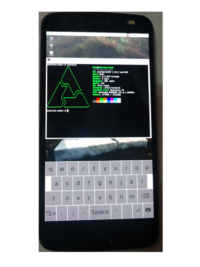 Moto Z2 Force | |
| Manufacturer | Motorola |
|---|---|
| Name | Z2 Force |
| Codename | motorola-nash |
| Released | 2017 |
| Hardware | |
| Chipset | Qualcomm MSM8998 Snapdragon 835 |
| CPU | Octa-core (4x2.35 GHz Kryo & 4x1.9 GHz Kryo) |
| GPU | Adreno 540 |
| Display | 1440x2560 (534 PPI) |
| Storage | 64 GB, 128 GB |
| Memory | 4 GB, 6 GB |
| Architecture | aarch64 |
| Software | |
| Original software | Android 7.1.1 (Nougat), upgradable to Android 9.0 (Pie) |
| postmarketOS | |
| Category | testing |
| Pre-built images | no |
| Mainline | no |
| Flashing |
Works |
|---|---|
| USB Networking |
Broken |
| Internal storage |
No data |
| SD card |
No data |
| Battery |
Works |
| Screen |
Works |
| Touchscreen |
Partial |
| Multimedia | |
| 3D Acceleration |
Broken |
| Audio |
Broken |
| Camera |
Broken |
| Camera Flash |
No data |
| Connectivity | |
| WiFi |
Broken |
| Bluetooth |
Broken |
| GPS |
Broken |
| NFC |
No data |
| Modem | |
| Calls |
Broken |
| SMS |
Broken |
| Mobile data |
Broken |
| Miscellaneous | |
| FDE |
Broken |
| USB OTG |
No data |
| HDMI/DP |
No data |
| Sensors | |
| Accelerometer |
Broken |
| Magnetometer |
No data |
| Ambient Light |
No data |
| Proximity |
No data |
| Hall Effect |
No data |
| Haptics |
No data |
| Barometer |
No data |
Contributors
- fengjiongmax
Maintainer(s)
Users owning this device
- Bam (Notes: AT&T variant with locked bootloader)
- Fengjiongmax (Notes: owns multiple)
- GeorgeTheGreat (Notes: T-Mobile variant with unlocked bootloader and root)
- Icenowy (Notes: T-Mobile with unlocked BL, haptic broken)
How to enter flash mode
- Hold down and button.
Installation
installing pmos on device system_a makes pmos unable to find boot partition,but install pmos on sdcard works.
- make sure the bootloader on your device is unlocked.
pmbootstrap initand select motorola-nash- boot your device into fastboot and plug in the usb cable(use a usb 2.0 port on your pc if possible).
pmbootstrap install --sdcard=[your sdcard device]- this device has two os slots,so you can use one of them to install pmos,the other one to run android.
let's say I'm going to install pmos on slot a:
pmbootstrap chroot -- fastboot --set-active=a #replace a with b if you want to boot pmos from slot b. # now if you want to boot into pmos without a pc run this: pmbootstrap flasher flash_kernel --partition='boot_a' # replace boot_a with boot_b if you want to boot pmos from slot b. # or if you don't want to write anythign to the device: pmbootstrap flasher boot # and finally boot the device pmbootstrap chroot -- fastboot continue