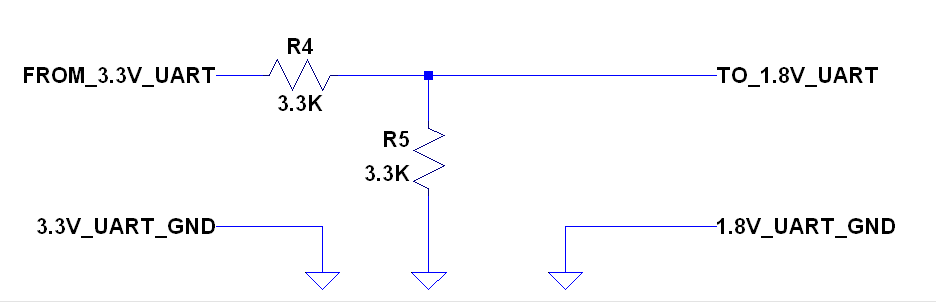User:Knuxify/Serial debugging concept page
To get kernel or bootloader logs on a system without a working display/full USB configuration, a serial cable may be used, which allows us to preview the serial console on the device.
To debug your device with a serial cable, you will need:
- A serial debugging cable for your device. You will need to make this yourself, so prior experience with soldering and soldering tools is recommended.
- An USB-UART adapter that will allow you to connect the UART cable from your phone/tablet to your computer.
- A piece of software like screen, PuTTY or CuteCom that will be used to access the output from the USB-UART adapter on the computer.
For the purpose of this page, the device is the phone/tablet you want to debug, and the computer is the device you want to access the logs from.
Finding the UART ports on your device
The serial port can be accessed by different means, depending on the device - through the microUSB port with a special cable, through the headphone jack, or only through UART ports on the main board. As such, the first step will be finding the proper way to connect to the UART ports on your device.
First, look at your device's wiki page and the Serial cable designs page. You may find your device on there already - in which case, this section can be skipped. If you can't find any info, or you're unsure, continue with this section.
Identifying the MUIC
Start by identifying the Micro-USB Interface Controller used in your device. The MUIC is what handles things like USB-OTG - it usually figures out what a cable is supposed to do by checking the resistance between the ground pin and the ID pin. Most MUICs implement an UART jig mode as part of the Carkit standard (see the Micro-USB Interface Controller page), which allows the USB port to be used as a serial input/output port.
You can try looking for kernel options with "MUIC", "USB" or "UART" in the name in the downstream kernel's defconfig - if you find a seemingly SOC-specific option, grep through the kernel source to find the driver (hint: don't include the CONFIG_ part). Once you've found the model of your MUIC, look for similar chips in the MUIC page to find the resistance values you should use for your cable. If you're unsure, look up your MUIC chip's datasheet; if you can't find one, or the datasheet does not have the resistance value table, use the default values.
Finding the UART ports on your device's main board
Sometimes there is no other solution but to poke at random motherboard pins to find the serial port. This is mostly a lucky process, but you can:
- send either garbage, or a repeating pattern to the serial port at
/dev/ttysomething(if you have a kernel where it's working), and then try to find the tx pin with a scope.- If you can't, you can also reboot your phone and hope it writes something during boot (but that's really trying luck)
- tx is usually good enough for debugging, but rx should be quite close, with a high impedance, or more likely a pulling resistor.
- a pull-up or pull-down resistor will make the pin look like gnd or vcc
Building the cable
Depending on the cable you need to make (microUSB, headphone jack, USB-C or just pins on the board) the process might be different. It's helpful to have a breadboard and some goldpin connector cables to go with it, as it makes putting together and tweaking the cable easier and reduces the amount of soldering that has to be done. You can find the build instructions for your cable on the Serial cable designs page.
Plugging the cable in
Once your cable is assembled, it is time to plug it into your USB-UART converter. The most important pins you need to know about are:
- Ground - usually a black cable.
- Power/VCC - usually a red cable.
- TX - The transmission line, aka the output.
- RX - The recieve line, aka the input.
| WARNING: DO NOT CONNECT THE POWER PIN IF YOU DON'T KNOW YOUR DEVICE'S UART OUTPUT VOLTAGE! Most UART adapters will send 5v by default (although some give a 3.3v option) and phones will usually use 1.8v (occasionally 3.3v). Plugging the power/VCC pin in when the voltages don't match on your adapter and device may kill it. See the "3.3v vs 1.8v" section at the bottom of this page. |
To recieve logs, you will only need to connect the ground and RX wires. To send information through the serial console, you will also need to connect the VCC and TX wires.
Plug the TX (output) wire from your cable to the RX (input) line on your adapter. (You'll need to do the reverse - RX to TX - if you want to connect the TX line.)
Connecting to the serial console from your computer
To connect to the serial console, you'll need a program that can do so. For this you can use:
- screen -
$ screen /dev/ttyXXX <baud_rate> - PuTTY (GUI)
- CuteCom (GUI)
- ...or any other program that supports connecting to the serial console.
The baud rate used for the serial console will be stored in your device's device tree (assuming you are using mainline, otherwise you may have some luck looking around downstream's board and defconfig files).
If you're using an USB serial adapter, the path to your TTY will be /dev/ttyUSB[X], where [X] is a number. You can also look through the output of ls /dev/tty*; this will come up with a few different TTYs though, including ones that are used by the system.
| TODO: Is there a better command for this? |
Alternatives to using a serial cable
You may have some luck with using RAM-storage-based methods of serial debugging. Tools like pstore and ramoops make this easy - they usually just need to be enabled in mainline and downstream, and a downstream kernel can be used to access the pstore-reserved RAM region where logs are dumped. The path for this is /sys/fs/pstore/console-ramoops, although older devices may use /proc/last_kmsg.
| TODO: Verify this and elaborate. |
3.3V vs 1.8V UARTs
Most phones expose their UART pins on 1.8V voltage, and most USB-UART converters expect UART side to have 3.3V. This works well for receiving characters from device; this is enough to read bootloader logs or kernel boot logs (dmesg). However sending 3.3V to device that expects 1.8V is dangerous; so you can't use shell over UART without an additional effort.
You'll need a voltage divider at least on converter->device TX line: use this answer https://electronics.stackexchange.com/a/333230
See also
- Serial cable designs
- Mainlining FAQ#Serial_cable
- Micro-USB Interface Controller
- exposing UART on the LG Optimus Black (P970) (OMAP3)