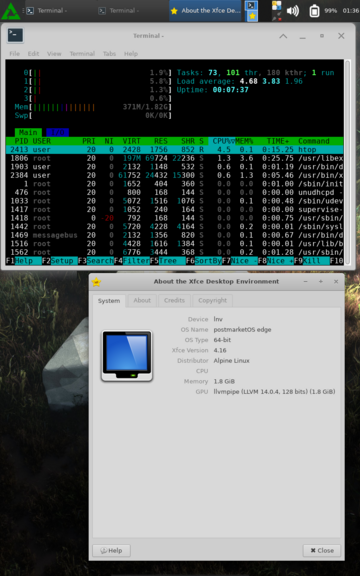Lenovo Tab 4 8 (lenovo-tb8504f)
 A Lenovo Tab 4 8 running postmarketOS | |
| Manufacturer | Lenovo |
|---|---|
| Name | Tab 4 8 |
| Codename | lenovo-tb8504f |
| Released | 2017 |
| Hardware | |
| Chipset | Qualcomm APQ8017 |
| CPU | 1.4 GHz Cortex-A53 |
| GPU | Adreno 306 |
| Display | 800x1280 IPS LCD |
| Storage | 16GB |
| Memory | 2GB |
| Architecture | aarch64 |
| Software | |
| Original software | Android 7.0 |
| postmarketOS | |
| Category | testing |
| Pre-built images | no |
| postmarketOS kernel | 3.18.140 |
| Unixbench Whet/Dhry score | 1166.2 |
| Flashing |
Works |
|---|---|
| USB Networking |
Works |
| Internal storage |
No data |
| SD card |
No data |
| Battery |
Works |
| Screen |
Works |
| Touchscreen |
Partial |
| Multimedia | |
| 3D Acceleration |
Broken |
| Audio |
No data |
| Camera |
No data |
| Camera Flash |
No data |
| Connectivity | |
| WiFi |
Broken |
| Bluetooth |
Partial |
| GPS |
No data |
| NFC |
No data |
| Miscellaneous | |
| FDE |
No data |
| USB OTG |
Works |
| HDMI/DP |
No data |
| Sensors | |
| Accelerometer |
No data |
| Ambient Light |
No data |
| Proximity |
No data |
| Haptics |
No data |
| Barometer |
No data |
| This page is about WiFi-only tablet lenovo-tb8504f. For LTE tablet, see lenovo-tb8504x. |
Contributors
- Angus-g
Users owning this device
Unlocking
In developer options the allow oem unlock toggle may be unexpectedly disabled. In this case, try a software update to confirm latest (final) version, similar to tb-8504f_s001019_190909_row. The fastboot key combo is volume down + power. No device-specific information (e.g., bootloader version) is presented on the fastboot splash screen. fastboot getvar all shows some basic details. The standard unlock command fastboot oem unlock gives a warning and shows the correct command.
Installation
Install TWRP (3.2.3 and 3.3.1 are available). Format the System partition to prepare for the postmarketOS image. Either install from a recovery zip directly in TWRP, or use pmbootstrap flasher as usual.
Note: install from a recovery zip using sdcard or via sideload fail with the initramfs-extra not found splash screen.
Status
Using the LineageOS kernel (which is derived from Lenovo's open-sourced kernel), we can boot to a graphical display with USB networking. If CONFIG_USB_G_ANDROID is not set, it seems that there are a lot of errors regarding charging when connected via USB, and the boot doesn't get through to init. The touchscreen is detected, but the driver gets disabled in libinput due to a kernel bug.
Hardware details
Chipset
The chipset appears to be APQ8017, with an Adreno 300-series GPU. It seems to be very similar (at the devicetree level) to MSM8917. Neither of these currently have a mainline kernel effort. Wikipedia suggests the Snapdragon 425 MSM8917 is software-compatible with MSM8937.
The values are estimated strictly from software, not hardware, results (fastboot, adb, or twrp-3.3.1-1-TB8504 [unified 8504f/x)], using the commands given below.
chipset details (software-derived)
sample commands (software-derived)
CPU Tuning
According to cpufreq-info (cpufrequtils package), the chipset does indeed have a tiny frequency range, 960MHz - 1.4GHz. Benchmarks (ubench) show trivial differences in performance between the available frequency governors (default is performance), and all result in thermal throttling (frequency limiting).
Battery
Charging works, monitor via systool -v -c power_supply
Sensors
Output of sudo hwtest
hwtest output
Output of sensors (lm-sensors package):
sensors output
For reference, output of sensorssandbox (v1.8, f-droid):
sensorssandbox results
Photos
See also
- pmaports!2048 Initial merge request
- Device package
- Kernel package