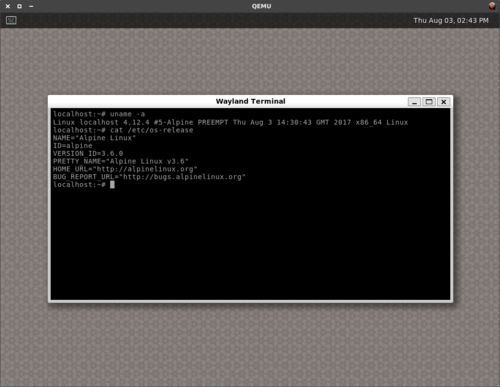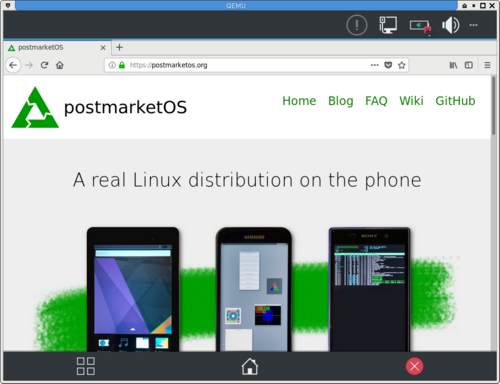QEMU amd64 (qemu-amd64)
 QEMU running Phosh | |
| Manufacturer | QEMU |
|---|---|
| Name | amd64 |
| Codename | qemu-amd64 |
| Released | 2003 |
| Hardware | |
| Chipset | QEMU Standard PC |
| CPU | QEMU Virtual |
| GPU | Virgil 3D |
| Architecture | x86_64 |
| postmarketOS | |
| Category | main |
| Pre-built images | yes |
| postmarketOS kernel | 5.10 (LTS) |
| Internal storage |
No data |
|---|---|
| SD card |
No data |
| Screen |
Works |
| Multimedia | |
| 3D Acceleration |
Works |
| Audio |
Works |
| Camera Flash |
No data |
| Miscellaneous | |
| FDE |
Works |
| HDMI/DP |
No data |
| Sensors | |
| Magnetometer |
No data |
| Ambient Light |
No data |
| Proximity |
No data |
| Hall Effect |
No data |
| Haptics |
No data |
| Barometer |
No data |
This device is used for testing purposes. It is possible to run postmarketOS in a x86_64 Virtual Machine.
Contributors
- ollieparanoid
- MartijnBraam
- Minecrell
- drebrez
Usage
First, install pmbootstrap.
$ pmbootstrap init # Choose device "qemu-amd64"
$ pmbootstrap install
$ pmbootstrap qemu
See pmbootstrap qemu --help for more options. For example the default memory allocation is only 1024, which may not be enough for modern desktop environments.
Network
If selecting none in the user interface selection, the only network managing application that will be installed is ifupdown-ng. It expects /etc/network.d/interfaces to exist, which we currently don't ship, and therefore you won't have network. Use pmbootstrap install --add=networkmanager to make sure networkmanager gets added and networking works automatically.
Alternatively, use Alpine's setup tools in tty propmt:
$ sudo setup-interfaces
$ sudo ifup eth0
It probably makes sense to add /etc/network.d/interfaces to device-qemu-amd64 since this is likely something that people run often into. If you do, feel free to submit a patch and then edit this section here in the wiki.
Audio
Audio is disabled by default. To enable audio, select an audio backend (usually pa for PulseAudio or alsa for ALSA), and pass:
$ pmbootstrap qemu --audio pa
Rootfs location
You could find postmarketOS rootfs image at ~/.local/var/pmbootstrap/chroot_native/home/pmos/rootfs .
What works
- Storage
- Network
- Keyboard and mouse
- Graphical interfaces (Weston, Plasma Mobile, ...)
osk-sdl- Audio
Screenshots
- QEMU running weston
- QEMU running Plasma Mobile