Sony Xperia Z2 Tablet (sony-castor-windy)
Appearance
(Redirected from Xperia Z2 Tablet (sony-castor-windy))
| This device has been tested with postmarketOS, but its device package has not yet been added to the postmarketOS repositories. This means that it cannot be selected in pmbootstrap. |
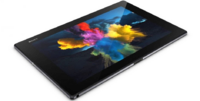 Sony Xperia Z2 Tablet | |
| Manufacturer | Sony |
|---|---|
| Name | Xperia Z2 Tablet |
| Codename | sony-castor-windy |
| Released | 2014 |
| Type | tablet |
| Hardware | |
| Chipset | Qualcomm Snapdragon 801 (APQ8074AB) |
| CPU | Quad-core 2.3 GHz Krait 400 |
| GPU | Adreno 330 |
| Display | 1200x1920 TFT |
| Storage | 16/32 GB |
| Memory | 3 GB |
| Architecture | armv7 |
| Software | |
Original software The software and version the device was shipped with. |
Android 4.4.2 (Linux 3.4) |
Extended version The most recent supported version from the manufacturer. |
Android |
Mainline Instead of a Linux kernel fork, it is possible to run (Close to) Mainline. |
no |
Flashing It is possible to flash the device with pmbootstrap flasher. |
Works
|
|---|---|
USB Networking After connecting the device with USB to your PC, you can connect to it via telnet (initramfs) or SSH (booted system). |
Works
|
Battery Charging and battery level reporting works |
Works
|
Screen Display works. Ideally with sleep mode and brightness control. |
Works
|
Touchscreen |
Works
|
| Multimedia | |
3D Acceleration |
Partial
|
Audio Audio playback, microphone, headset and buttons. |
Broken
|
Camera |
Broken
|
| Connectivity | |
WiFi |
Works
|
Bluetooth |
Works
|
NFC Near Field Communication |
Broken
|
| Miscellaneous | |
FDE Full disk encryption and unlocking with unl0kr. |
Untested
|
| Sensors | |
Accelerometer Auto screen rotation works in desktops e.g. Phosh or Plasma Mobile |
Untested
|
This device is very similar to Sony_Xperia_Z2_Tablet_LTE_(sony-castor) and uses the same device package. A difference is that it has no modem.