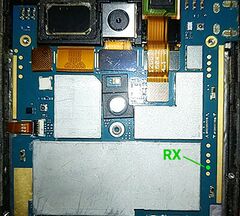Sony Xperia SP (sony-huashan): Difference between revisions
DarkNeutrino (talk | contribs) |
Smankusors (talk | contribs) add serial information |
||
| (7 intermediate revisions by 6 users not shown) | |||
| Line 6: | Line 6: | ||
| imagecaption = | | imagecaption = | ||
| releaseyear = 2013 | | releaseyear = 2013 | ||
| originalsoftware = Android 4.1 | | originalsoftware = Android | ||
| chipset = Qualcomm | | originalversion = 4.1 | ||
| chipset = Qualcomm Snapdragon S4 Pro (MSM8960T) | |||
| cpu = Dual-core 1.7 GHz Krait | | cpu = Dual-core 1.7 GHz Krait | ||
| gpu = Adreno 320 | | gpu = Adreno 320 | ||
| Line 17: | Line 18: | ||
| status_flashing = Y <!-- Flashing with "pmbootstrap flasher" works? Put Y here. It works the same for everything coming below. --> | | status_flashing = Y <!-- Flashing with "pmbootstrap flasher" works? Put Y here. It works the same for everything coming below. --> | ||
| status_touch = N <!-- Touch screen is working? You can also answer these questions with P for partially. --> | | status_touch = N <!-- Touch screen is working? You can also answer these questions with P for partially. --> | ||
| status_screen = | | status_screen = Y <!-- The display is working? --> | ||
| status_wifi = N <!-- Wireless network works? --> | | status_wifi = N <!-- Wireless network works? --> | ||
| status_xwayland = N<!-- Showing X11 applications in a Wayland compositor (Weston, KWin, ...) works? --> | | status_xwayland = N<!-- Showing X11 applications in a Wayland compositor (Weston, KWin, ...) works? --> | ||
| Line 33: | Line 34: | ||
| status_calls = N<!-- Talking to other people over the cellular network. --> | | status_calls = N<!-- Talking to other people over the cellular network. --> | ||
| status = Boots up. No screen so far.<!-- Text displayed in the "not booting" table on the Devices page , e.g "kernel compiles, doesn't boot" --> | | status = Boots up. No screen so far.<!-- Text displayed in the "not booting" table on the Devices page , e.g "kernel compiles, doesn't boot" --> | ||
| booting = | | booting = no <!-- The device is booting at all, can be yes/no *IMPORTANT* --> | ||
}} | }} | ||
== Contributors == | == Contributors == | ||
* [[User:Cafehaine]] | * [[User:Cafehaine|Cafehaine]] | ||
* [[User:DarkNeutrino]] | * [[User:DarkNeutrino|DarkNeutrino]] | ||
== Maintainer(s) == | == Maintainer(s) == | ||
* [[User:Cafehaine]] | * [[User:Cafehaine|Cafehaine]] | ||
* [[User:DarkNeutrino]] | * [[User:DarkNeutrino|DarkNeutrino]] | ||
== Users owning this device == | == Users owning this device == | ||
| Line 64: | Line 65: | ||
* Compiles | * Compiles | ||
* Boots up | * Boots up | ||
* Weston | |||
== What does not work == | == What does not work == | ||
| Line 77: | Line 79: | ||
This device uses ELF image but also adds RPM file to the mix which at the end builds into dt file in boot image. The ELF image support Merge Request does still not support it but i will work on it to get it supported. | This device uses ELF image but also adds RPM file to the mix which at the end builds into dt file in boot image. The ELF image support Merge Request does still not support it but i will work on it to get it supported. | ||
For now boot image has to be generated manually with mkelf. | For now boot image has to be generated manually with mkelf. | ||
== Serial UART == | |||
To obtain bootloader logs, follow the test points shown in the image below. Note that the UART operates at 1.8V. The kernel logs for downstream kernel is available at <code>ttyHSL0</code>. | |||
[[File:Sony-huashan-serial.jpg|240px]] | |||
For more information about serial debugging, please read [[Serial debugging]]. | |||
== See also == | == See also == | ||
Latest revision as of 05:29, 3 November 2024
Status: Boots up. No screen so far.
| File:Sony-huashan.jpg | |
| Manufacturer | Sony |
|---|---|
| Name | Xperia SP |
| Codename | sony-huashan |
| Released | 2013 |
| Hardware | |
| Chipset | Qualcomm Snapdragon S4 Pro (MSM8960T) |
| CPU | Dual-core 1.7 GHz Krait |
| GPU | Adreno 320 |
| Display | 720x1280 TFT |
| Storage | 8 GB |
| Memory | 1 GB |
| Architecture | armv7 |
| Software | |
| Original software | Android |
| Original version | 4.1 |
| postmarketOS | |
| Category | testing |
| Pre-built images | no |
| Mainline | no |
Contributors
Maintainer(s)
Users owning this device
- ArMor (Notes: broken SIM tray)
- Cafehaine
- DarkNeutrino
- MayeulC (Notes: Half-broken digitizer)
- Smankusors (Notes: EMMC seems half broken, digitizer half broken)
How to enter flash mode
From adb
Enter the command `adb reboot bootloader`
From Android with custom rom
The power menu might have a "Reboot to bootloader option"
With the device off
Press the button, then plug in the USB cable. The LED bar should light up blue
What works
- Compiles
- Boots up
- Weston
What does not work
- Wifi
- Bt
- Audio
Boot image format
I used Android boot bridge's release zip to "skip" the bootimg_analyze step, as the releases include a "template boot.img".
This device uses ELF image but also adds RPM file to the mix which at the end builds into dt file in boot image. The ELF image support Merge Request does still not support it but i will work on it to get it supported. For now boot image has to be generated manually with mkelf.
Serial UART
To obtain bootloader logs, follow the test points shown in the image below. Note that the UART operates at 1.8V. The kernel logs for downstream kernel is available at ttyHSL0.
For more information about serial debugging, please read Serial debugging.