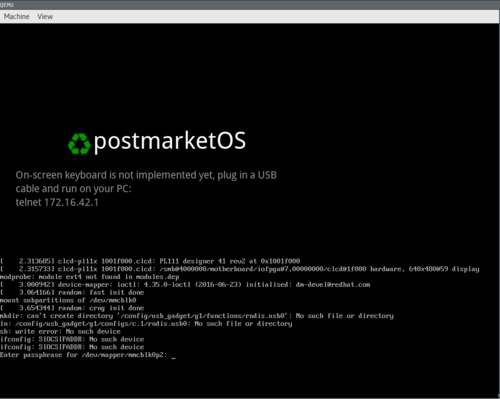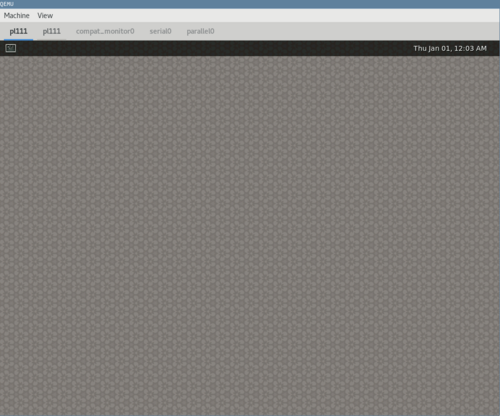QEMU ARM (qemu-vexpress): Difference between revisions
Appearance
add usage notes, update the article in general |
add type=vm |
||
| (18 intermediate revisions by 12 users not shown) | |||
| Line 1: | Line 1: | ||
{{note| | {{note|See [[:Category:QEMU]] for usage instructions. This page only contains information specific to the qemu-vexpress port... and it isn't included (anymore) in pmaports. Consider using one of the others instead.}} | ||
This | |||
{{Infobox device | |||
| manufacturer = QEMU | |||
| name = vexpress | |||
| codename = qemu-vexpress | |||
| architecture = armv7 | |||
| type = vm | |||
| status_usbnet = - | |||
| status_flashing = - | |||
| status_touch = - | |||
| status_screen = Y | |||
| status_wifi = - | |||
| status_xwayland = Y | |||
| status_fde = | |||
| status_mainline = Y | |||
| status_battery = - | |||
| status_3d = Y | |||
| status_accel = - | |||
| status_audio = | |||
| status_bluetooth = - | |||
| status_camera = - | |||
| status_gps = - | |||
| status_mobiledata = - | |||
| status_sms = - | |||
| status_calls = - | |||
| booting = no | |||
}} | |||
=== Contributors === | === Contributors === | ||
* MartijnBraam | * MartijnBraam | ||
* mmaret | * mmaret | ||
* ollieparanoid | |||
=== Usage === | === Usage === | ||
<syntaxhighlight lang="shell-session"> | <syntaxhighlight lang="shell-session"> | ||
$ pmbootstrap init # Choose device "qemu-vexpress" | $ pmbootstrap init # Choose device "qemu-vexpress" | ||
$ pmbootstrap install | $ pmbootstrap install | ||
$ pmbootstrap qemu --image-size=2G --display=gtk | $ pmbootstrap qemu --image-size=2G --display=gtk --arch=arm | ||
</syntaxhighlight> | </syntaxhighlight> | ||
Using the <code>--display=gtk</code> parameter is recommended. The default display, SDL, will show two windows (of which one is unused) and you won't be able to look at the serial output. | Using the <code>--display=gtk</code> parameter is recommended. The default display, SDL, will show two windows (of which one is unused) and you won't be able to look at the serial output. In the GTK interface, click on ''View / Show Tabs'' to display all available outputs as tabs next to each other. Check the <code>serial0</code> output for what it is actually doing as the boot will probably take a few minutes, unless you have a very fast PC. | ||
=== What works === | === What works === | ||
* | * Serial output | ||
* Storage | * Storage | ||
* Network | * Network | ||
| Line 22: | Line 49: | ||
=== What does not work === | === What does not work === | ||
* '''Keyboard and mouse''' | * '''Keyboard and mouse''' | ||
* | * QEMU 2.0.0 is too old (but it's known to be working with 2.6.50)[https://gitlab.postmarketos.org/postmarketOS/pmbootstrap/-/merge_requests/1029#note_85243928] | ||
=== Notes === | === Notes === | ||
| Line 37: | Line 64: | ||
=== See also === | === See also === | ||
* [[ | * [[QEMU]] | ||
Latest revision as of 09:06, 25 March 2025
| See Category:QEMU for usage instructions. This page only contains information specific to the qemu-vexpress port... and it isn't included (anymore) in pmaports. Consider using one of the others instead. |
This device is marked as not booting.
| Manufacturer | QEMU |
|---|---|
| Name | vexpress |
| Codename | qemu-vexpress |
| Type | vm |
| Hardware | |
| Architecture | armv7 |
| postmarketOS | |
| Category | testing |
| Pre-built images | no |
| Mainline | yes |
Contributors
- MartijnBraam
- mmaret
- ollieparanoid
Usage
$ pmbootstrap init # Choose device "qemu-vexpress"
$ pmbootstrap install
$ pmbootstrap qemu --image-size=2G --display=gtk --arch=arm
Using the --display=gtk parameter is recommended. The default display, SDL, will show two windows (of which one is unused) and you won't be able to look at the serial output. In the GTK interface, click on View / Show Tabs to display all available outputs as tabs next to each other. Check the serial0 output for what it is actually doing as the boot will probably take a few minutes, unless you have a very fast PC.
What works
- Serial output
- Storage
- Network
What does not work
- Keyboard and mouse
- QEMU 2.0.0 is too old (but it's known to be working with 2.6.50)[1]
Notes
- It boots only if you specify a separate
-dtbflag, it doesn't use the dtb attached to the kernel (but pmbootstrap calls it right).
Links
Screenshot
- QEMU unlock screen
- QEMU running weston