Next Thing Co. CHIP (ntc-chip): Difference between revisions
ntc-chip: Add instructions to change uboot-configuration |
m gitlab.com -> gitlab.postmarketos.org (bot edit) |
||
| (18 intermediate revisions by 6 users not shown) | |||
| Line 6: | Line 6: | ||
| imagecaption = Next Thing Co. CHIP | | imagecaption = Next Thing Co. CHIP | ||
| releaseyear = 2015 | | releaseyear = 2015 | ||
| originalsoftware = Debian | | originalsoftware = Debian | ||
| originalversion = ? (Linux 4.4) | |||
| chipset = Allwinner R8 | | chipset = Allwinner R8 | ||
| cpu = 1x 1.0 GHz Cortex-A8 | | cpu = 1x 1.0 GHz Cortex-A8 | ||
| Line 25: | Line 26: | ||
| status_battery = <!-- Charging the battery with charging-sdl is possible --> | | status_battery = <!-- Charging the battery with charging-sdl is possible --> | ||
| status_3d = <!-- Hardware accelerated 3D graphics (e.g. with freedreno) --> | | status_3d = <!-- Hardware accelerated 3D graphics (e.g. with freedreno) --> | ||
| status_accel = <!-- The sensor that measures proper acceleration works --> | | status_accel = -<!-- The sensor that measures proper acceleration works --> | ||
| status_audio = <!-- Using the device's speakers/headphone jack works --> | | status_audio = <!-- Using the device's speakers/headphone jack works --> | ||
| status_bluetooth = <!-- It's possible to pair and use other devices via the bluetooth protocol --> | | status_bluetooth = <!-- It's possible to pair and use other devices via the bluetooth protocol --> | ||
| Line 33: | Line 34: | ||
| status_sms = - | | status_sms = - | ||
| status_calls = - | | status_calls = - | ||
| status = <!-- Text displayed in the "not booting" table on the Devices page , e.g "kernel compiles, doesn't boot" --> | | status = Kernel compiles and boots, u-boot needs to be packaged <!-- Text displayed in the "not booting" table on the Devices page , e.g "kernel compiles, doesn't boot" --> | ||
| booting = | | booting = no <!-- The device is booting at all, can be yes/no *IMPORTANT* --> | ||
<!-- you can also use these lines if you need to: | <!-- you can also use these lines if you need to: | ||
| Line 55: | Line 56: | ||
<!-- This person needs to be willing to answer questions from users of this device --> | <!-- This person needs to be willing to answer questions from users of this device --> | ||
* Symmetrist | * Symmetrist | ||
== Status == | |||
At the moment it is possible to build a pmOS image using the commands explained below. | |||
However to boot this image we need to change u-boot configuration, and unfortunately | |||
the procedure explained below does not work on all the version of u-boot for CHIP around. | |||
The next step is to package and compile u-boot to provide a uniform bootloader for pmOS. | |||
== Users owning this device == | == Users owning this device == | ||
| Line 77: | Line 86: | ||
* Power on the CHIP | * Power on the CHIP | ||
* Press enter during boot up to access the U-Boot console | * Press enter during boot up to access the U-Boot console | ||
* On the console type | * On the console type <code>fastboot 0</code> | ||
== Configure U-Boot == | == Configure U-Boot == | ||
| Line 84: | Line 93: | ||
To boot PostmarketOS we need to change the U-Boot configuration to support the initramfs. | To boot PostmarketOS we need to change the U-Boot configuration to support the initramfs. | ||
From the U-boot serial console issue the following commands | From the U-boot serial console issue the following commands: | ||
* Print the current value of the <code>bootcmd</code>, save it in case you want to restore it later. | |||
<syntaxhighlight lang="shell-session"> | |||
> printenv bootcmd | |||
</syntaxhighlight> | |||
* Change the <code>bootcmd</code> value | |||
<syntaxhighlight lang="shell-session"> | <syntaxhighlight lang="shell-session"> | ||
> printenv bootcmd | |||
> setenv bootcmd "gpio set PB2; ${bootcmd_fel}; ${boot_initrd};" | > setenv bootcmd "gpio set PB2; ${bootcmd_fel}; ${boot_initrd};" | ||
> saveenv | > saveenv | ||
| Line 92: | Line 107: | ||
== Create the UBIfs image == | == Create the UBIfs image == | ||
<!-- add more sections below as necessary, e.g. WiFi, photos, ... --> | <!-- add more sections below as necessary, e.g. WiFi, photos, ... --> | ||
* Configure the installation | * Configure the installation and build the system | ||
<syntaxhighlight lang="shell-session"> | <syntaxhighlight lang="shell-session"> | ||
$ pmbootstrap init | $ pmbootstrap init | ||
$ pmbootstrap install | $ pmbootstrap install | ||
</syntaxhighlight> | </syntaxhighlight> | ||
In | In <code>workdir/chroot_rootfs_ntc-chip</code> there is the rootfs for your ntc-chip | ||
The following commands needs to be launched from your pmbootstrap workdir | The following commands needs to be launched from your pmbootstrap workdir | ||
* Copy dtb from linux-ntc-chip | * Copy dtb from linux-ntc-chip | ||
<syntaxhighlight lang="shell-session"> | <syntaxhighlight lang="shell-session"> | ||
$ sudo cp cache_git/pmaports/device/testing/linux-ntc-chip/sun5i-r8-chip.dtb chroot_rootfs_ntc-chip/boot/ | |||
$ sudo cp cache_git/pmaports/device/testing/linux-ntc-chip/sun5i-r8-chip.dtb chroot_rootfs_ntc-chip/boot | |||
</syntaxhighlight> | </syntaxhighlight> | ||
Install mtd-utils from your distro repositories e.g. | Install mtd-utils from your distro repositories e.g. <code>pacman -S mtd-utils</code> | ||
* Create the UBIfs image | * Create the UBIfs image | ||
<syntaxhighlight lang="shell-session"> | <syntaxhighlight lang="shell-session"> | ||
| Line 123: | Line 135: | ||
* On your computer | * On your computer | ||
<syntaxhighlight lang="shell-session"> | <syntaxhighlight lang="shell-session"> | ||
$ | $ fastboot erase UBI | ||
$ | $ fastboot flash UBI ubi/ubi.img.sparse | ||
$ | $ fastboot reboot | ||
</syntaxhighlight> | </syntaxhighlight> | ||
| Line 135: | Line 147: | ||
You can also add normal web links: | You can also add normal web links: | ||
* [https://redmine.replicant.us/projects/replicant/wiki/GalaxyS2I9100 Replicant wiki page] | * [https://redmine.replicant.us/projects/replicant/wiki/GalaxyS2I9100 Replicant wiki page] | ||
--> | --> | ||
* [[UBIFS]] | |||
* {{MR|1098|pmaports}} Initial merge request | * {{MR|1098|pmaports}} Initial merge request | ||
* [https://linux-sunxi.org/NextThingCo_CHIP Sunxi wiki page] | * [https://linux-sunxi.org/NextThingCo_CHIP Sunxi wiki page] | ||
* [https://en.wikipedia.org/wiki/CHIP_(computer) Wikipedia wiki page] | * [https://en.wikipedia.org/wiki/CHIP_(computer) Wikipedia wiki page] | ||
* [https://github.com/Thore-Krug/Flash-CHIP Tool for flashing the CHIP] | |||
* [https://byteporter.com/ntc-chip-micro-sd-slot/ CHIP microSD slot mod] | |||
* [https://github.com/umiddelb/armhf/wiki/Get-more-out-of-%22Das-U-Boot%22 Good U-Boot guide] | |||
<!-- | <!-- | ||
If you manage to get your device packages merged, uncomment links below and change DEVICE_CODENAME with the actual one. | If you manage to get your device packages merged, uncomment links below and change DEVICE_CODENAME with the actual one. | ||
* [https://gitlab. | * [https://gitlab.postmarketos.org/postmarketOS/pmaports/tree/master/device/device-DEVICE_CODENAME Device package] | ||
* [https://gitlab. | * [https://gitlab.postmarketos.org/postmarketOS/pmaports/tree/master/device/linux-DEVICE_CODENAME Kernel package] | ||
--> | --> | ||
Latest revision as of 13:51, 4 November 2024
Status: Kernel compiles and boots, u-boot needs to be packaged
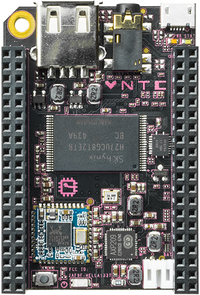 Next Thing Co. CHIP | |
| Manufacturer | Next Thing Co. |
|---|---|
| Name | CHIP |
| Codename | ntc-chip |
| Released | 2015 |
| Hardware | |
| Chipset | Allwinner R8 |
| CPU | 1x 1.0 GHz Cortex-A8 |
| GPU | Mali-400 MP1 |
| Display | Composite video |
| Storage | 8GB MLC NAND |
| Memory | 512 MB DDR3 |
| Architecture | armv7 |
| Software | |
| Original software | Debian |
| Original version | ? (Linux 4.4) |
| postmarketOS | |
| Category | testing |
| Pre-built images | no |
Contributors
- Symmetrist
Maintainer(s)
- Symmetrist
Status
At the moment it is possible to build a pmOS image using the commands explained below.
However to boot this image we need to change u-boot configuration, and unfortunately the procedure explained below does not work on all the version of u-boot for CHIP around.
The next step is to package and compile u-boot to provide a uniform bootloader for pmOS.
Users owning this device
How to enter flash mode
The CHIP has two different flashing modes:
- FEL mode: used to flash bootloader and rootfs
- Fastboot mode: used to flash rootfs
To enter FEL mode:
- Connect the FEL and GND pins with a jumper cable
- Power on the CHIP
To enter Fastboot mode:
- Connect an serial (UART) USB adapter to UART1-TX, UART1-RX and GND
- Power on the CHIP
- Press enter during boot up to access the U-Boot console
- On the console type
fastboot 0
Configure U-Boot
PostmarketOS loads an initramfs together with the kernel, while original Debian installation only used the kernel.
To boot PostmarketOS we need to change the U-Boot configuration to support the initramfs.
From the U-boot serial console issue the following commands:
- Print the current value of the
bootcmd, save it in case you want to restore it later.
> printenv bootcmd
- Change the
bootcmdvalue
> printenv bootcmd
> setenv bootcmd "gpio set PB2; ${bootcmd_fel}; ${boot_initrd};"
> saveenv
Create the UBIfs image
- Configure the installation and build the system
$ pmbootstrap init
$ pmbootstrap install
In workdir/chroot_rootfs_ntc-chip there is the rootfs for your ntc-chip
The following commands needs to be launched from your pmbootstrap workdir
- Copy dtb from linux-ntc-chip
$ sudo cp cache_git/pmaports/device/testing/linux-ntc-chip/sun5i-r8-chip.dtb chroot_rootfs_ntc-chip/boot/
Install mtd-utils from your distro repositories e.g. pacman -S mtd-utils
- Create the UBIfs image
$ mkdir ubi
$ sudo mkfs.ubifs -m 16384 -e 0x1f8000 -c 2000 -r chroot_rootfs_ntc-chip ubi/ubifs.img
$ sudo chown youruser:youruser ubi/ubifs.img
$ ubinize -o ubi/ubi.img -m 16384 -p 2MiB -s 16384 cache_git/pmaports/device/testing/device-ntc-chip/ubinize.cfg
$ img2simg ubi/ubi.img ubi/ubi.img.sparse 2097152
Flash the UBIfs image
- Enter fastboot mode as described above
- On your computer
$ fastboot erase UBI
$ fastboot flash UBI ubi/ubi.img.sparse
$ fastboot reboot