Sony Ericsson Xperia mini (semc-smultron): Difference between revisions
Appearance
m XWayland also works, I've tested it on Onboard and Firefox (albeit it crashed after a second but still showed up) |
m Add device & kernel package links |
||
| Line 74: | Line 74: | ||
* [https://github.com/msm7x30/android_kernel_qcom_msm7x30 4.4 kernel for MSM7x30 devices] | * [https://github.com/msm7x30/android_kernel_qcom_msm7x30 4.4 kernel for MSM7x30 devices] | ||
* [https://github.com/Blefish/android_kernel_qcom_msm7x30/commit/67d0b3292ce55484db715e15cbd4a87cf5b8e5f3 Device tree sources (useful for mainline)] | * [https://github.com/Blefish/android_kernel_qcom_msm7x30/commit/67d0b3292ce55484db715e15cbd4a87cf5b8e5f3 Device tree sources (useful for mainline)] | ||
* {{Device package|semc-smultron}} | |||
* {{Kernel package|semc-smultron}} | |||
Revision as of 10:14, 9 June 2020
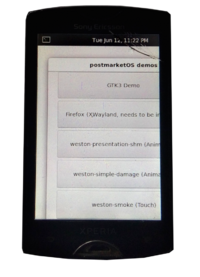 Sony Ericsson Xperia mini | |
| Manufacturer | Sony Ericsson |
|---|---|
| Name | Xperia mini |
| Codename | semc-smultron |
| Released | 2011 |
| Hardware | |
| Chipset | Qualcomm MSM8255 Snapdragon S2 |
| CPU | 1.0 GHz Scorpion |
| GPU | Adreno 205 |
| Display | 3.0" LED-backlit LCD |
| Storage | 302 MB internal, up to 32 GB microSD support |
| Memory | 512 MB RAM |
| Architecture | armv7 |
| Software | |
| Original software | Android 2.3 Gingerbread |
| postmarketOS | |
| Category | testing |
| Pre-built images | no |
| Flashing |
No data |
|---|---|
| USB Networking |
Works |
| Internal storage |
No data |
| SD card |
No data |
| Battery |
No data |
| Screen |
Works |
| Touchscreen |
Works |
| Multimedia | |
| 3D Acceleration |
No data |
| Audio |
No data |
| Camera |
No data |
| Camera Flash |
No data |
| Connectivity | |
| WiFi |
No data |
| Bluetooth |
No data |
| GPS |
No data |
| NFC |
No data |
| Modem | |
| Calls |
No data |
| SMS |
No data |
| Mobile data |
No data |
| Miscellaneous | |
| FDE |
No data |
| USB OTG |
No data |
| HDMI/DP |
No data |
| Sensors | |
| Accelerometer |
No data |
| Magnetometer |
No data |
| Ambient Light |
No data |
| Proximity |
No data |
| Hall Effect |
No data |
| Haptics |
No data |
| Barometer |
No data |
Contributors
- mishaor
- joshas
Maintainer(s)
- mishaor
Users owning this device
What works
- USB networking
- Display
- Touchscreen
What does not work
- Wi-Fi (something's wrong with calibration file)
- Flashing (system partition too small)
What is untested/probably won't work
- Camera (blobs)
- Everything else
How to unlock bootloader
How to enter Fastboot
1. Hold the Volume Up button
2. Connect the USB cable while holding the button
3. If the blue LED is on, then you successfully entered the Fastboot mode!