Amazon Fire 7 2019 (amazon-mustang): Difference between revisions
Appearance
added image caption |
No edit summary |
||
| Line 34: | Line 34: | ||
| status_calls = <!-- Talking to other people over the cellular network. --> | | status_calls = <!-- Talking to other people over the cellular network. --> | ||
| status = <!-- Text displayed in the "not booting" table on the Devices page , e.g "kernel compiles, doesn't boot" --> | | status = <!-- Text displayed in the "not booting" table on the Devices page , e.g "kernel compiles, doesn't boot" --> | ||
| booting = | | booting = yes <!-- The device is booting at all, can be yes/no *IMPORTANT* --> | ||
<!-- you can also use these lines if you need to: | <!-- you can also use these lines if you need to: | ||
Revision as of 19:33, 23 May 2020
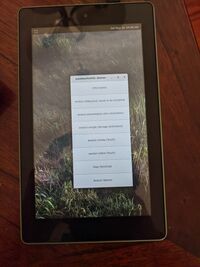 Amazon Fire 7 showing the weston demo UI | |
| Manufacturer | Amazon |
|---|---|
| Name | Fire 7 (2019) |
| Codename | mustang |
| Released | 2019 |
| Hardware | |
| Chipset | MediaTek MT8163V/B (64-bit quad-core) |
| CPU | ARM Cortex-A53 (1.3 GHz) |
| GPU | ARM Mali-T720 MP2 |
| Display | 600x1024 IPS |
| Storage | 16GB |
| Memory | 1GB |
| Architecture | armv7 |
| Software | |
| Original software | Android 7.1.1 (Fire OS 6) |
| postmarketOS | |
| Category | testing |
| Pre-built images | no |
| Flashing |
Partial |
|---|---|
| USB Networking |
No data |
| Internal storage |
No data |
| SD card |
No data |
| Battery |
No data |
| Screen |
No data |
| Touchscreen |
No data |
| Multimedia | |
| 3D Acceleration |
No data |
| Audio |
No data |
| Camera |
No data |
| Camera Flash |
No data |
| Connectivity | |
| WiFi |
No data |
| Bluetooth |
No data |
| GPS |
No data |
| NFC |
No data |
| Modem | |
| Calls |
No data |
| SMS |
No data |
| Mobile data |
No data |
| Miscellaneous | |
| FDE |
No data |
| USB OTG |
No data |
| HDMI/DP |
No data |
| Sensors | |
| Accelerometer |
No data |
| Magnetometer |
No data |
| Ambient Light |
No data |
| Proximity |
No data |
| Hall Effect |
No data |
| Haptics |
No data |
| Barometer |
No data |
Contributors
- NoriTech
Maintainer(s)
- NoriTech
Users owning this device
- BlackEyedSquid (Notes: 16GB, amonet exploit)
- NoriTech (Notes: ported)
- ThatGeekZen
How to unlock bootloader
The bootloader can now be through a hardware method: https://forum.xda-developers.com/amazon-fire/orig-development/fire-7-2019-mustang-unbrick-downgrade-t3944365
How to enter flash mode
Press and hold +
Installation
Due to the fact that fastboot doesn't work even after using the amonet exploit, you will need to export the boot image and flash it with twrp. Then flash this dummy zip which will force twrp to reapply the amonet exploit.
Another option is exporting a flashable zip that can be flashed using twrp. Refer to Installation Guide for postmarketOS
See also
Todo