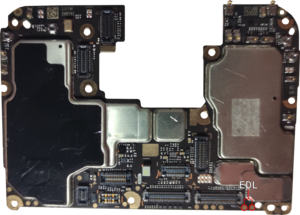Xiaomi POCO M2 Pro / Redmi Note 9S / Redmi Note 9 Pro / Redmi Note 9 Pro Max / Redmi Note 10 Lite (xiaomi-miatoll): Difference between revisions
Appearance
Ungeskriptet (talk | contribs) m Ungeskriptet moved page Xiaomi Redmi Note 9 Pro (xiaomi-joyeuse) to Xiaomi POCO M2 Pro / Redmi Note 9S / Redmi Note 9 Pro / Redmi Note 9 Pro Max (xiaomi-miatoll): Include all models and rename codename to miatoll |
Ungeskriptet (talk | contribs) →Users owning this device: Add additional device models |
||
| Line 42: | Line 42: | ||
== Users owning this device == | == Users owning this device == | ||
{{Device | {{#cargo_query: | ||
tables=DeviceOwners | |||
|fields=CONCAT( '[[', _pageName, '|',_pageTitle,']]' )=User,Notes | |||
|format=ul | |||
|columns=2 | |||
|where=Device="{{PAGENAMEE}}" OR Device="Xiaomi_Redmi_Note_9_Pro_(xiaomi-joyeuse)" OR Device="Xiaomi_POCO_M2_Pro_(xiaomi-gram)" OR Device="Xiaomi_Redmi_Note_9S_(xiaomi-curtana)" OR Device="Xiaomi_Redmi_Note_9_Pro_Max_(xiaomi-excalibur)" | |||
|limit=9999 | |||
|more results text= | |||
|default= | |||
}} | |||
== How to enter flash mode == | == How to enter flash mode == | ||
Revision as of 09:24, 3 March 2022
This device is marked as not booting.
 Xiaomi Redmi Note 9 Pro | |
| Manufacturer | Xiaomi |
|---|---|
| Name |
POCO M2 Pro / Redmi Note 9S / Redmi Note 9 Pro / Redmi Note 9 Pro Max |
| Codename | xiaomi-miatoll |
| Released | 2020 |
| Hardware | |
| Chipset | Qualcomm SM7125 Snapdragon 720G |
| CPU | Octa-core (2x2.3 GHz Kryo 465 Gold & 6x1.8 GHz Kryo 465 Silver) |
| GPU | Adreno 618 |
| Display | 1080 x 2400 (IPS LCD, 6.67") |
| Storage | 64/128 GB |
| Memory | 6 GB |
| Architecture | aarch64 |
| Software | |
| Original software | Android 10, MIUI 11 |
| postmarketOS | |
| Category | testing |
| Pre-built images | no |
Contributors
Users owning this device
- Bczeman
- Imre (Notes: stock rom, daily driver)
- ItsVixano
- Jojo autoboy (Notes: Main device, Redmi Note 9S (curtana) variant)
- Lassebq (Notes: Currently running LineageOS)
- Latenightdef (Notes: Running LineageOS)
- Miki (Notes: secondary/fuckery device)
- Nikroks (Notes: Mainline maintainer)
- Omame (Notes: daily driver)
- Projjal
- Sado1
- Selfisekai (Notes: held by polish law enforcement)
- Somekool (Notes: Currently running PixysOS)
- Ungeskriptet (Notes: Working on upstreaming SM7125 support)
- Zekiu (Notes: xiaomi-joyeuse)
How to enter flash mode
- Fastboot: Power on the device with both and buttons.
- Recovery: Power on the device with both and buttons.
EDL Mode
| Note: An authenticated Mi account for EDL flashing is required. |
To enter the EDL mode, disconnect the battery and short these two points while powering it on with USB. If lsusb -d 05c6:9008 shows you a device, you can let go of the short.
Installation
/* Not yet */