Xfce4: Difference between revisions
Rahmanshaber (talk | contribs) No edit summary |
Fix display scaling option location |
||
| Line 20: | Line 20: | ||
# Follow the [https://wiki.postmarketos.org/wiki/Display Display] guide to change and fix display related issues. | # Follow the [https://wiki.postmarketos.org/wiki/Display Display] guide to change and fix display related issues. | ||
# Add <code>gvfs</code> and <code>thunar-volman</code> for mounting drives and drive management. | # Add <code>gvfs</code> and <code>thunar-volman</code> for mounting drives and drive management. | ||
# Change the | # Change the scaling settings to 2x in <code>Applications/Settings/Appearance/Settings/Window Scaling</code> setting. | ||
# Install <code>lxdm</code> to get restart options in power manager. | # Install <code>lxdm</code> to get restart options in power manager. | ||
# Disable <code>Compositor</code> from <code>Window Manager Tweaks</code> in settings to get faster experience. | # Disable <code>Compositor</code> from <code>Window Manager Tweaks</code> in settings to get faster experience. | ||
Revision as of 10:59, 24 February 2020
 Nexus 5x running Xfce4 | |
| In postmarketOS | |
|---|---|
| Package | postmarketos-ui-xfce4 |
| Status | Available |
Xfce4 is a GTK-based desktop environment aiming to be fast and lightweight.
Status
It works on most devices with a working display, and runs fine without hardware acceleration. Uses latest xfce version packages from Alpine repo.
Installation
pmbootstrap initUser interface: xfce4Extra packages: xf86-video-vesa mesa-egl
Fixes
- Follow the Display guide to change and fix display related issues.
- Add
gvfsandthunar-volmanfor mounting drives and drive management. - Change the scaling settings to 2x in
Applications/Settings/Appearance/Settings/Window Scalingsetting. - Install
lxdmto get restart options in power manager. - Disable
CompositorfromWindow Manager Tweaksin settings to get faster experience.
Better usability

The best way to use the Xfce will be in Horizontally. So do this step to get better usability from Xfce.
- Rotate the display and touch to horizontal using Display guide.
- In panel setting, change the mode to
Deskbar, addwisker-menuand remove other plugins. - In
FileManagersettings, shortcut pane icon size to 48 px and enableSingle Clickin Behavior section. - Use CoreApps as they work best in Horizontal screens.
Improving Touchscreen-Friendliness
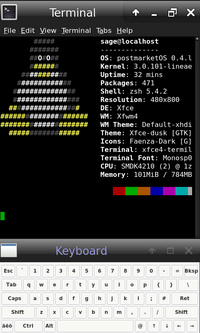
In Window Manager settings, changing the theme to Default-hdpi or Default-xhdpi will make window buttons and title bars larger. A font size of about 16 can work well with these themes.
In Panel settings, increasing panel height, and setting panels to hide Intelligently, will make them easier to interact with, without losing effective screen real estate.
This results in something like the right. The only obvious problem is the large, permanent, title bars.