Samsung Galaxy Ace i (samsung-cooperve): Difference between revisions
Appearance
mNo edit summary |
|||
| Line 42: | Line 42: | ||
* takluyver | * takluyver | ||
* teddynight | * teddynight | ||
== Users owning this device == | == Users owning this device == | ||
{{Device owners}} | {{Device owners}} | ||
== Entering Recovery Mode == | |||
Press Power + Volume up + Home to start the phone into recovery mode. | |||
You can choose the items with Volume up and down and enter with home button | |||
== Entering flash Mode== | |||
Press Power + Volume up + Volume down to start the phone into flash mode | |||
== Installation == | |||
<!-- add more sections below as necessary, e.g. Wifi, photos, ... --> | |||
First,enter the flash mode and flash the kernel into the phone. | |||
Then, install rootfs to the sdcard. (As there is no enough space on the phone.) | |||
== What works == | == What works == | ||
| Line 65: | Line 77: | ||
http://specdevice.com/showspec.php?id=3b87-5692-0000-00000033c587 | http://specdevice.com/showspec.php?id=3b87-5692-0000-00000033c587 | ||
* XDA-Forum: https://forum.xda-developers.com/galaxy-ace/s5830i-general | |||
== See also == | == See also == | ||
<!-- | <!-- | ||
| Line 89: | Line 87: | ||
--> | --> | ||
* [https://github.com/androidarmv6/ Kernel and firmware] | * [https://github.com/androidarmv6/ Kernel and firmware] | ||
* [https://www.gsmarena.com/samsung_galaxy_ace_s5830i-4664.php Specs on GSMArena] | * [https://www.gsmarena.com/samsung_galaxy_ace_s5830i-4664.php Specs on GSMArena] | ||
* [https://www.raspberrypi.org/blog/a-birthday-present-from-broadcom/ A birthday present from Broadcom] - the Raspberry Pi foundation got an open-source release of the VideoCore IV firmware, also used in this phone. | * [https://www.raspberrypi.org/blog/a-birthday-present-from-broadcom/ A birthday present from Broadcom] - the Raspberry Pi foundation got an open-source release of the VideoCore IV firmware, also used in this phone. | ||
* [https://www.broadcom.com/blog/android-for-all-broadcom-gives-developers-keys-to-the-videocore Android for All] - the same announcement on the Broadcom blog. | * [https://www.broadcom.com/blog/android-for-all-broadcom-gives-developers-keys-to-the-videocore Android for All] - the same announcement on the Broadcom blog. | ||
Revision as of 21:39, 30 July 2019
| WARNING: This device is not recommended for future use with postmarketOS due to its armhf architecture. Alpine Linux (the distribution that postmarketOS extends) pmaports#599 has been considering dropping it. The processor of the device may support the armv7 architecture. If so, you can modify the device package and change the architecture accordingly. |
This device is marked as not booting.
Status: Tested,Wifi and ssh are working
Status: Tested,Wifi and ssh are working
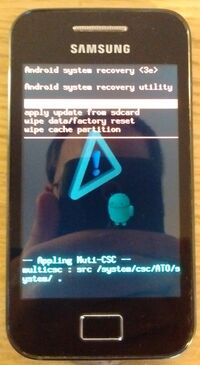 S5830i in recovery mode | |
| Manufacturer | Samsung |
|---|---|
| Name | Samsung Galaxy Ace i |
| Codename | s5830i |
| Released | 2011 |
| Hardware | |
| Chipset | Broadcom BCM21553 |
| CPU | ARM11 @ 832MHz |
| GPU | VideoCore IV |
| Display | 320 x 480 |
| Storage | 8GB |
| Memory | 362 MB |
| Architecture | armhf |
| Software | |
| Original software | Android 2.2 |
| postmarketOS | |
| Category | testing |
| Pre-built images | no |
Contributors
- takluyver
- teddynight
Users owning this device
Entering Recovery Mode
Press Power + Volume up + Home to start the phone into recovery mode.
You can choose the items with Volume up and down and enter with home button
Entering flash Mode
Press Power + Volume up + Volume down to start the phone into flash mode
Installation
First,enter the flash mode and flash the kernel into the phone. Then, install rootfs to the sdcard. (As there is no enough space on the phone.)
What works
- Kernel compiles (https://github.com/androidarmv6/android_kernel_samsung_bcm21553-common )
- Boot up
- SSH works
- Wifi works
What does not work
- Screen
- Audio
Additional info
Information about this phone is sparse, there is one place with somewhat complete data about that device:
http://specdevice.com/showspec.php?id=3b87-5692-0000-00000033c587
See also
- Kernel and firmware
- Specs on GSMArena
- A birthday present from Broadcom - the Raspberry Pi foundation got an open-source release of the VideoCore IV firmware, also used in this phone.
- Android for All - the same announcement on the Broadcom blog.