Next Thing Co. CHIP (ntc-chip): Difference between revisions
Appearance
Add device image |
ntc-chip: Add info on how to enter flash mode |
||
| Line 64: | Line 64: | ||
== How to enter flash mode == | == How to enter flash mode == | ||
The CHIP has two different flashing modes: | |||
* FEL mode: used to flash bootloader and rootfs | |||
* Fastboot mode: used to flash rootfs | |||
To enter FEL mode: | |||
* Connect the FEL and GND pins with a jumper cable | |||
* Power on the CHIP | |||
To enter Fastboot mode: | |||
* Connect an serial (UART) USB adapter to UART1-TX, UART1-RX and GND | |||
* Power on the CHIP | |||
* Press enter during boot up to access the U-Boot console | |||
* On the console type `fastboot 0` | |||
== Installation == | == Installation == | ||
Revision as of 20:29, 24 March 2020
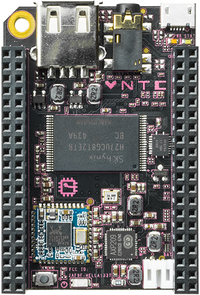 Next Thing Co. CHIP | |
| Manufacturer | Next Thing Co. |
|---|---|
| Name | CHIP |
| Codename | ntc-chip |
| Released | 2015 |
| Hardware | |
| Chipset | Allwinner R8 |
| CPU | 1x 1.0 GHz Cortex-A8 |
| GPU | Mali 400 MP1 |
| Display | Composite video |
| Storage | 8GB MLC NAND |
| Memory | 512 MB DDR3 |
| Architecture | armv7 |
| Software | |
| Original software | Debian on Linux 4.4 |
| postmarketOS | |
| Category | testing |
| Pre-built images | no |
| Flashing |
No data |
|---|---|
| USB Networking |
No data |
| Internal storage |
No data |
| SD card |
No data |
| Battery |
No data |
| Screen |
No data |
| Multimedia | |
| 3D Acceleration |
No data |
| Audio |
No data |
| Camera Flash |
No data |
| Connectivity | |
| WiFi |
No data |
| Bluetooth |
No data |
| NFC |
No data |
| Miscellaneous | |
| FDE |
No data |
| USB OTG |
No data |
| HDMI/DP |
No data |
| Sensors | |
| Accelerometer |
No data |
| Magnetometer |
No data |
| Ambient Light |
No data |
| Proximity |
No data |
| Hall Effect |
No data |
| Haptics |
No data |
| Barometer |
No data |
Contributors
- Symmetrist
Maintainer(s)
- Symmetrist
Users owning this device
How to enter flash mode
The CHIP has two different flashing modes:
- FEL mode: used to flash bootloader and rootfs
- Fastboot mode: used to flash rootfs
To enter FEL mode:
- Connect the FEL and GND pins with a jumper cable
- Power on the CHIP
To enter Fastboot mode:
- Connect an serial (UART) USB adapter to UART1-TX, UART1-RX and GND
- Power on the CHIP
- Press enter during boot up to access the U-Boot console
- On the console type `fastboot 0`
Installation
See also
- pmaports!1098 Initial merge request
- Sunxi wiki page
- Wikipedia wiki page