Next Thing Co. CHIP (ntc-chip): Difference between revisions
Appearance
The new u-boot configuration requires the dtb file to be in /boot, not in /boot/dtbs |
Removed dtbs folder creation, which is not needed anymore |
||
| Line 92: | Line 92: | ||
== Create the UBIfs image == | == Create the UBIfs image == | ||
<!-- add more sections below as necessary, e.g. WiFi, photos, ... --> | <!-- add more sections below as necessary, e.g. WiFi, photos, ... --> | ||
* Configure the installation | * Configure the installation and build the system | ||
<syntaxhighlight lang="shell-session"> | <syntaxhighlight lang="shell-session"> | ||
$ pmbootstrap init | $ pmbootstrap init | ||
$ pmbootstrap install | $ pmbootstrap install | ||
</syntaxhighlight> | </syntaxhighlight> | ||
| Line 105: | Line 102: | ||
* Copy dtb from linux-ntc-chip | * Copy dtb from linux-ntc-chip | ||
<syntaxhighlight lang="shell-session"> | <syntaxhighlight lang="shell-session"> | ||
$ sudo cp cache_git/pmaports/device/testing/linux-ntc-chip/sun5i-r8-chip.dtb chroot_rootfs_ntc-chip/boot/ | $ sudo cp cache_git/pmaports/device/testing/linux-ntc-chip/sun5i-r8-chip.dtb chroot_rootfs_ntc-chip/boot/ | ||
</syntaxhighlight> | </syntaxhighlight> | ||
Revision as of 15:01, 25 March 2020
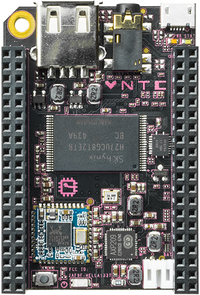 Next Thing Co. CHIP | |
| Manufacturer | Next Thing Co. |
|---|---|
| Name | CHIP |
| Codename | ntc-chip |
| Released | 2015 |
| Hardware | |
| Chipset | Allwinner R8 |
| CPU | 1x 1.0 GHz Cortex-A8 |
| GPU | Mali-400 MP1 |
| Display | Composite video |
| Storage | 8GB MLC NAND |
| Memory | 512 MB DDR3 |
| Architecture | armv7 |
| Software | |
| Original software | Debian on Linux 4.4 |
| postmarketOS | |
| Category | testing |
| Pre-built images | no |
| Flashing |
No data |
|---|---|
| USB Networking |
No data |
| Internal storage |
No data |
| SD card |
No data |
| Battery |
No data |
| Screen |
No data |
| Multimedia | |
| 3D Acceleration |
No data |
| Audio |
No data |
| Camera Flash |
No data |
| Connectivity | |
| WiFi |
No data |
| Bluetooth |
No data |
| NFC |
No data |
| Miscellaneous | |
| FDE |
No data |
| USB OTG |
No data |
| HDMI/DP |
No data |
| Sensors | |
| Accelerometer |
No data |
| Magnetometer |
No data |
| Ambient Light |
No data |
| Proximity |
No data |
| Hall Effect |
No data |
| Haptics |
No data |
| Barometer |
No data |
Contributors
- Symmetrist
Maintainer(s)
- Symmetrist
Users owning this device
How to enter flash mode
The CHIP has two different flashing modes:
- FEL mode: used to flash bootloader and rootfs
- Fastboot mode: used to flash rootfs
To enter FEL mode:
- Connect the FEL and GND pins with a jumper cable
- Power on the CHIP
To enter Fastboot mode:
- Connect an serial (UART) USB adapter to UART1-TX, UART1-RX and GND
- Power on the CHIP
- Press enter during boot up to access the U-Boot console
- On the console type `fastboot 0`
Configure U-Boot
PostmarketOS loads an initramfs together with the kernel, while original Debian installation only used the kernel.
To boot PostmarketOS we need to change the U-Boot configuration to support the initramfs.
From the U-boot serial console issue the following commands
> setenv bootcmd "gpio set PB2; ${bootcmd_fel}; ${boot_initrd};"
> saveenv
Create the UBIfs image
- Configure the installation and build the system
$ pmbootstrap init
$ pmbootstrap install
In `workdir/chroot_rootfs_ntc-chip` there is the rootfs for your ntc-chip The following commands needs to be launched from your pmbootstrap workdir
- Copy dtb from linux-ntc-chip
$ sudo cp cache_git/pmaports/device/testing/linux-ntc-chip/sun5i-r8-chip.dtb chroot_rootfs_ntc-chip/boot/
Install mtd-utils from your distro repositories e.g. `pacman -S mtd-utils`
- Create the UBIfs image
$ mkdir ubi
$ sudo mkfs.ubifs -m 16384 -e 0x1f8000 -c 2000 -r chroot_rootfs_ntc-chip ubi/ubifs.img
$ sudo chown youruser:youruser ubi/ubifs.img
$ ubinize -o ubi/ubi.img -m 16384 -p 2MiB -s 16384 cache_git/pmaports/device/testing/device-ntc-chip/ubinize.cfg
$ img2simg ubi/ubi.img ubi/ubi.img.sparse 2097152
Flash the UBIfs image
- Enter fastboot mode as described above
- On your computer
$ sudo fastboot erase UBI
$ sudo fastboot flash UBI ubi/ubi.img.sparse
$ sudo fastboot reboot
See also
- pmaports!1098 Initial merge request
- Sunxi wiki page
- Wikipedia wiki page