Samsung Galaxy E7 (samsung-e7): Difference between revisions
status_magnet = -, status_proximity = N |
→See also: Device package |
||
| Line 85: | Line 85: | ||
== See also == | == See also == | ||
* {{ | * {{Device package|samsung-e7}} | ||
Revision as of 14:35, 18 May 2022
| WARNING: This device cannot run postmarketOS, as its architecture is unsupported. |
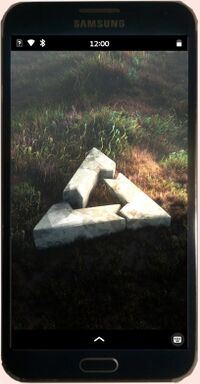 Samsung Galaxy E7 | |
| Manufacturer | Samsung |
|---|---|
| Name | Galaxy E7 |
| Codename | samsung-e7 |
| Released | 2015 |
| Hardware | |
| Chipset | Qualcomm MSM8916 Snapdragon 410 |
| CPU | 4x 1.2 Ghz Cortex-A53 |
| GPU | Adreno 306 |
| Display | 720 x 1280 |
| Storage | 16 GB |
| Memory | 2 GB |
| Architecture | armv7 / aarch64 |
| Software | |
| Original software | Android 4.4 / 5.1.1 |
| postmarketOS | |
| Category | testing |
| Pre-built images | no |
| Mainline | yes |
| postmarketOS kernel | Mainline |
| Unixbench Whet/Dhry score | 907.6 |
| Flashing |
Works |
|---|---|
| USB Networking |
Works |
| Internal storage |
No data |
| SD card |
No data |
| Battery |
Partial |
| Screen |
Partial |
| Touchscreen |
Works |
| Multimedia | |
| 3D Acceleration |
Works |
| Audio |
Works |
| Camera |
Broken |
| Camera Flash |
No data |
| Connectivity | |
| WiFi |
Works |
| Bluetooth |
Works |
| GPS |
No data |
| NFC |
Works |
| Modem | |
| Calls |
Works |
| SMS |
Works |
| Mobile data |
Works |
| Miscellaneous | |
| FDE |
Works |
| USB OTG |
Partial |
| HDMI/DP |
No data |
| Sensors | |
| Accelerometer |
Partial |
| Proximity |
Broken |
| Hall Effect |
Works |
| Haptics |
No data |
| Barometer |
No data |
| This device is based on the Snapdragon 410. See the SoC page for common tips, guides and troubleshooting steps |
Users owning this device
- Bolilingmeng89006 (Notes: e7ltezs)
- KenOokamiHoro (Notes: SM-E7000 (China), Official firmware only provides 4.4.
lk2nd runs, while blank screen on booting pmOS, more investigation needed.) - V6lhost (Notes: E700F, I broke the entire screen)
- WonderfulShrineMaidenOfParadise
How to enter flash mode
Press Volume Down, Power, and Home all at the same time to boot to Odin mode. After lk2nd is installed, press Volume Down and Power at the same time.
Installation
| Note: Even though MSM8916 is capable of aarch64, the firmware of some variants were never updated with aarch64 support. Therefore, this device can only boot mainline on armv7 at the moment. |
lk2nd is a secondary bootloader that provides a standard fastboot interface, which can be used to boot postmarketOS without Android boot flashed or pmbootstrap flasher flash_kernel.
- Download lk2nd-msm8916.img from Releases page on Github.
- Boot your phone to bootloader (Odin/Download) mode by holding and while powering up.
- Follow lk2nd instructions to install lk2nd. Basically flash it to the boot partition (
heimdall flash --BOOT lk2nd-msm8916.img) - Follow Qualcomm_Snapdragon_410/412_(MSM8916)#Installation to install postmarketOS.
| Note: Enter lk2nd fastboot mode by pressing only + (without ). Pressing additionally will bring you to the Samsung Download mode. |
Audio
| WARNING: The speakers are rather loud on 100% volume and may produce distorted sound that may damage your speakers after long use. Please make sure to use reasonable volumes - your ears and your speaker will thank you! |
Screen
Screen works partially. While displaying the UI works fine, adjusting the brightness doesn't work.
Touch keys
See Tm2-touchkey.
Battery
rt5033 charger driver is not available, so the charging is not controlled and there is no charging status reporting.
USB OTG
Another rt5033 charger driver issue. E7 is currently unable to power up a usb device in mainline. Try a hub with external power supply.
Accelerometer
k2hh accelerometer is not so stable for auto screen rotation, which suggests you to use fixed portrait or landscape mode.
Proximity Sensor
The driver for cm36672p proximity sensor is not available.
Photos
-
phosh
