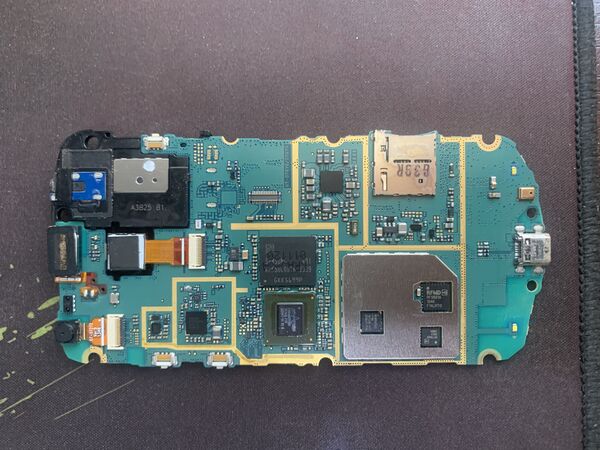Samsung Galaxy Ace 3 Duos (samsung-logands): Difference between revisions
Appearance
m originalversion type |
AppleCross (talk | contribs) No edit summary |
||
| Line 22: | Line 22: | ||
| status_touch = Y | | status_touch = Y | ||
| status_screen = P | | status_screen = P | ||
| status_wifi = | | status_wifi = P | ||
| status_mainline = N | | status_mainline = N | ||
| status_battery = Y | | status_battery = Y | ||
Revision as of 16:05, 30 November 2023
| Not to be confused with the LTE model, which has a Qualcomm SoC! (If you have a letter after the model number, you have the LTE model.) |
 GT-S7272 running Xfce4 | |
| Manufacturer | Samsung |
|---|---|
| Name | Galaxy Ace 3 Duos |
| Codename | samsung-logands |
| Released | 2013 |
| Type | handset |
| Hardware | |
| Chipset | Broadcom BCM21664 |
| CPU | 1.0 GHz Cortex-A9 |
| GPU | VideoCore IV |
| Display | 480x800 TFT |
| Storage | 4 GB |
| Memory | 1 GB |
| Architecture | armv7 |
| Software | |
| Original software | Android |
| Original version | 4.2.2 |
| FOSS bootloader | no |
| postmarketOS | |
| Category | testing |
| Pre-built images | no |
| Mainline | no |
| postmarketOS kernel | 3.4.5 |
| Flashing |
Works |
|---|---|
| USB Networking |
Broken |
| Internal storage |
No data |
| SD card |
No data |
| Battery |
Works |
| Screen |
Partial |
| Touchscreen |
Works |
| Multimedia | |
| 3D Acceleration |
No data |
| Audio |
Broken |
| Camera |
Broken |
| Camera Flash |
No data |
| Connectivity | |
| WiFi |
Partial |
| Bluetooth |
Broken |
| GPS |
Broken |
| Modem | |
| Calls |
No data |
| SMS |
No data |
| Mobile data |
Broken |
| Miscellaneous | |
| FDE |
No data |
| USB OTG |
No data |
| Sensors | |
| Accelerometer |
No data |
| Magnetometer |
No data |
| Ambient Light |
No data |
| Proximity |
No data |
| Hall Effect |
No data |
| Haptics |
No data |
| Barometer |
No data |
| Power Sensor |
No data |
Maintainer(s)
Contributors
Users owning this device
- AppleCross (Notes: GT-S7272)
How to enter flash mode
- Download mode: While the device is turned off, hold + + , and confirm the action by pressing thereafter.
- Recovery mode: While the device is turned off, hold + + .
Installation
pmbootstrap init # Choose samsung-logands pmbootstrap install --android-recovery-zip pmbootstrap export # Find installation .zip in '/tmp/postmarketOS-export' folder. # Put .zip on SD card. # Boot into recovery mode # Install .zip using recovery tool like CWM or TWRP.
Display
If your device is stuck on the postmarketOS splash screen on startup (or the screen is black) and you are using LightDM, connect to your phone via SSH and run this command:
loginctl show-seat seat0
If CanGraphical is no or 0, open the LightDM config in a text editor:
sudo vi /etc/lightdm/lightdm.conf
Find the line where it says #logind-check-graphical=true and replace it with logind-check-graphical=false.
Restart the device and it now should work.
Photos
See also
- pmaports!4198 Initial merge request
- pmaports!4213 WiFi, USB info and lightdm config ( TODO: fix & merge)
- Device package
- Kernel package