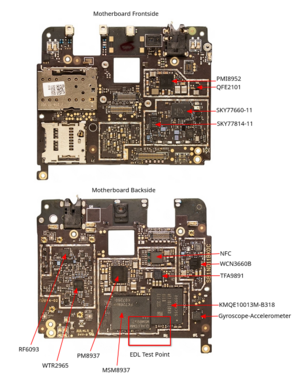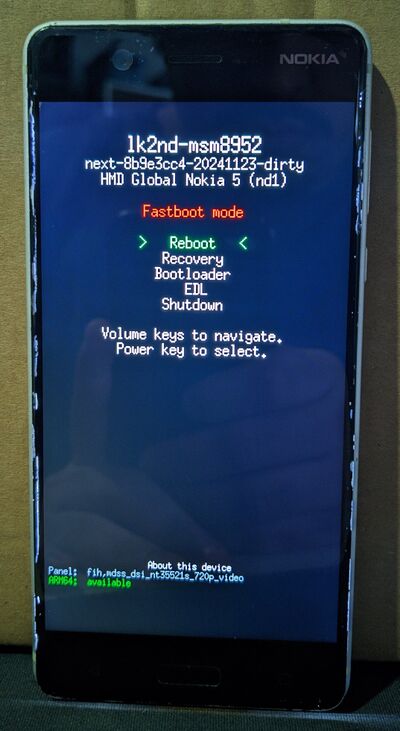HMD Global Nokia 5 (nokia-nd1): Difference between revisions
Appearance
m Add "type = handset" to remove the device from "Uncategorized" on the Devices page |
mNo edit summary |
||
| Line 57: | Line 57: | ||
== Information == | == Information == | ||
{{note|This device can only be unlocked with [[ | {{note|This device can only be unlocked with [[Unlocking Bootloaders/HMD_Global|unofficial methods]].}} | ||
== Device Notes == | == Device Notes == | ||
Latest revision as of 09:47, 1 February 2025
This device has been tested with postmarketOS, but its device package has not yet been added to the postmarketOS repositories.
This means that it cannot be selected in pmbootstrap.
This means that it cannot be selected in pmbootstrap.
 Running Plasma Mobile | |
| Manufacturer | HMD Global |
|---|---|
| Name | Nokia 5 |
| Codename | nokia-nd1 |
| Released | 2017 |
| Type | handset |
| Hardware | |
| Chipset | Qualcomm Snapdragon 430 (MSM8937) |
| CPU | Octa-core 1.4 GHz Cortex-A53 |
| GPU | Adreno 505 |
| Display | 720x1280 IPS LED |
| Storage | 16GB |
| Memory | 2GB/3GB |
| Architecture | aarch64 |
| Software | |
| Original software | Android |
| Original version | 7.1.1 |
| postmarketOS | |
| Category | testing |
| Pre-built images | no |
| Mainline | partial |
| Flashing |
Works |
|---|---|
| USB Networking |
Works |
| Internal storage |
No data |
| SD card |
No data |
| Battery |
No data |
| Screen |
Works |
| Touchscreen |
Works |
| Multimedia | |
| 3D Acceleration |
No data |
| Audio |
No data |
| Camera |
No data |
| Camera Flash |
No data |
| Connectivity | |
| WiFi |
Works |
| Bluetooth |
Works |
| GPS |
No data |
| NFC |
No data |
| Modem | |
| Calls |
No data |
| SMS |
No data |
| Mobile data |
No data |
| Miscellaneous | |
| FDE |
No data |
| USB OTG |
No data |
| HDMI/DP |
No data |
| Sensors | |
| Accelerometer |
No data |
| Magnetometer |
No data |
| Ambient Light |
No data |
| Proximity |
No data |
| Hall Effect |
No data |
| Haptics |
No data |
| Barometer |
No data |
Contributors
- Shadowsvanish (Porting to mainline. Already ported to LK2nd)
- Natsu
Users owning this device
- Cark
- Filip98
- Jja2000
- Natsu (Notes: unlocked bootloader)
- Shadowsvanish (Notes: Running postmarketOS (mainline kernel))
Information
| This device can only be unlocked with unofficial methods. |
Device Notes
Hardware details
| Parts | Components | In Torvalds tree? |
|---|---|---|
| Chipset | MSM8937 | - |
| PMIC (Power Management IC) | PMI8952, PM8937 | - |
| GPU | Adreno 505 | - |
| Wi-Fi & Bluetooth | WCN3660B | - |
| Modem & Transceiver | WTR2965 | - |
| Power Amplifiers | SKY77660-11, SKY77814-11 | - |
| FEM (Front End Module) | QFE2101 | - |
| Memory (eMMC NAND) | KMQE10013M-B318 | - |
| Audio Amplifier | TFA9891 | - |
| Ambient Light and Proximity Sensor | - | - |
| Magnetometer | - | - |
| Notifications LED | - | - |
| Front Camera | - | - |
| Back Camera | - | - |
| Display | Novatek NT35521s | Not yet (panel-nokia-nd1-nt35521s.c) |
| Touchscreen | Novatek NT11206 | Not yet (novatek-nvt-ts.c) |
Installation
How to Enter Flash Mode
When the device powers on, the display will begin, and you will feel two vibrations during the boot process. The first occurs when the device powers on and the display starts, the second occurs when the mode switch happens.
- Stock Fastboot: Power on the device by connecting it to USB while holding both and until "Download mode" appears.
- Stock Recovery: Power on the device by connecting it to USB while holding both and . After the second vibration, release the button.
- lk2nd Fastboot: Power on the device. Immediately hold the button until lk2nd menu appears.
- lk2nd Recovery: Power on the device. Immediately hold the button until your custom recovery appears.
| Note: Pressing the keys too early will result in the stock bootloader handling the key combination, causing you to enter the wrong Fastboot interface. |
How to Enter EDL Mode
- lk2nd Fastboot: Access lk2nd fastboot and select EDL option.
- Test points: Disassembly your device and short the marked resistance to ground (view "EDL Test Point" image).