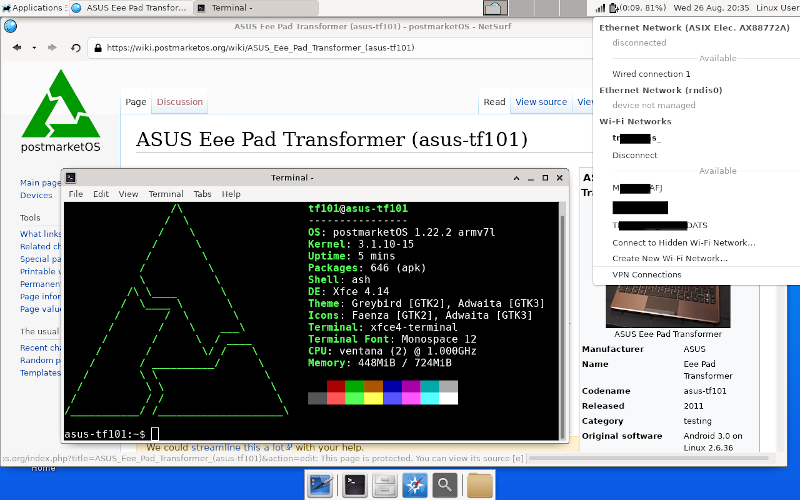ASUS Eee Pad Transformer (asus-tf101)
Appearance
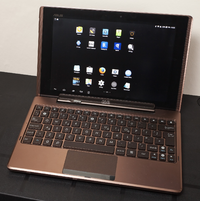 ASUS Eee Pad Transformer | |
| Manufacturer | ASUS |
|---|---|
| Name | Eee Pad Transformer |
| Codename | asus-tf101 |
| Released | 2011 |
| Hardware | |
| Chipset | Nvidia Tegra 2 T20 |
| CPU | Dual-core 1 GHz |
| GPU | ULP GeForce |
| Display | 1280x800 IPS |
| Storage | 16/32 GB |
| Memory | 1 GB |
| Architecture | armv7 |
| Software | |
| Original software | Android 3.0 on Linux 2.6.36 |
| postmarketOS | |
| Category | testing |
| Pre-built images | no |
| Mainline | yes |
| Unixbench Whet/Dhry score | 442.8 |
| Flashing |
No data |
|---|---|
| USB Networking |
Works |
| Internal storage |
No data |
| SD card |
No data |
| Battery |
Works |
| Screen |
Works |
| Touchscreen |
Works |
| Multimedia | |
| 3D Acceleration |
No data |
| Audio |
No data |
| Camera |
No data |
| Camera Flash |
No data |
| Connectivity | |
| WiFi |
Works |
| Bluetooth |
Works |
| GPS |
No data |
| NFC |
No data |
| Miscellaneous | |
| FDE |
No data |
| USB OTG |
No data |
| HDMI/DP |
No data |
| Sensors | |
| Accelerometer |
No data |
| Magnetometer |
No data |
| Ambient Light |
No data |
| Proximity |
No data |
| Hall Effect |
No data |
| Haptics |
No data |
| Barometer |
No data |
Contributors
- CmdrWgls
- rrooij
- LongnoseRob
- blacksoil
- AAT596
Users owning this device
- AAT596 (Notes: Dogfooding this device for daily basic tasks, very useful)
- I9505 someone
- LongnoseRob (Notes: pmOS (edge) w/ u-boot, UI: mate)
- Lusiferaleisterandreyluzhin (Notes: used and hosts my website 24/7 (2021) , was seized by the police investigation department on March 8, 2022, returned six months later , waiting for flashing u-boot skb2 , have photos in disassembled form)
- Pangelo (Notes: broken bezel and power/volume button supports but works ok)
Installation
| We could streamline this a lot with your help. |
You have to flash a recovery like TWRP before doing this.
pmbootstrap install
pmbootstrap export
- Reboot the device in recovery
adb push /tmp/postmarketOS-export/boot.img-asus-tf101 /cache
adb push /tmp/postmarketOS-export/asus-tf101.img /cache
The following should be executed within adb shell:
adb shell
dd if=/cache/boot.img-asus-tf101 of=/dev/block/mmcblk0p4
dd if=/cache/asus-tf101.img of=/dev/block/mmcblk0p1
Hardware status (mainline)
| Status | Hardware | Info |
|---|---|---|
| Y | Booting | boot.img has restriction of approx 8MB, which is /boot partition size. |
| Y | Panel | AUO B101EW05 WXGA (1280x800) LCD IPS panel through LVDS controller. |
| Y | HDMI output | |
| Y | Touchscreen | Used Atmel MXT1386 touchscreen. |
| Y | USB | One full size USB 2.0 in dock or via 40pin adapter. |
| Y | SD cards | MicroSD card and full sized SD card (recognized as USB drive) in dock. |
| Y | Internal memory | Kingston KE4BT4B6A NAND Flash |
| N | GPS | Broadcom GPS BCM4751 is used. |
| Y | WiFi | Uses Azurewave AW-NH615 BCM4329. Wi-Fi should work out of the box. All needed stuff is included. |
| Y | Bluetooth | Uses Azurewave AW-NH615 BCM4329B1. Works fine out of the box. |
| Y | GPIO keys | There are 4 keys on GPIO: Power, Volume up, Volume down and LID sensor. |
| Y | Dock Keyboard | Dock has Nuvoton NPCE795LA0BX embedded controller which handles battery data, charding, leds, keyboard and touchpad. Driver of this EC is mainlined and is fully functional. Keyboard and Touchpad work.
Alt Gr can be used for alternate multimedia keys instead of escape, fn keys, volumes and delete. Alt GR + Lock changes the default key mode. |
| Y | Battery/Charger | Driver is based on Texas Instruments bq20z75 SMBus Charge Controller driver. Charging and charge level of both batteries are shown correctly. |
| Y | PMIC | TF101 uses Texas Instruments tps6586x PMIC. |
| N | Sound | Sound codec is WM8903. Kernel driver and tegra_wm8903 glue driver are present. Further ALSA configuration is needed. Audio through HDMI works. |
| N | Voice processor | Transformers use separate Fortemedia FM34NE voice processor. No mainline driver is available. Is used for voice processing and noise cancelling. Currently not used. |
| Y | Thermal sensor | NCT1008 ON Semiconductor LM90 series thermometer. |
| N | Orientation sensors | Include Invensense mpu3050 gyroscope with Kionix KXTF9 accelerometer and Aichi AMI306 3-axis digital compass. |
| N | Light sensor | Driver Dyna-Image AL3010. Brightness regulation works, install iio-sensor-proxy . It's slightly oversensitive. |
| N | Front camera | |
| N | Rear camera | |
| P | ULP GeForce | GPU Acceleration partially works. |
Photos
Boot log:
Xfce desktop:
Links
- Partition overview
- !1103 initial PR
- Nvidia Tegra 2 (tegra20)