JingPad A1 (jingpad-a1)
Appearance
This device is marked as not booting.
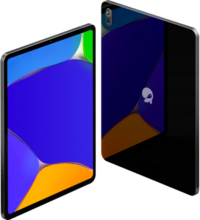 JingPad A1 | |
| Manufacturer | Jingling |
|---|---|
| Name | JingPad A1 |
| Codename | jingpad-a1 |
| Released | 2021 |
| Hardware | |
| Chipset | Unisoc Tiger T7510 |
| CPU | 2x2.0 GHz ARM Cortex-A75, 6x1.8 GHz ARM Cortex-A55 |
| GPU | PowerVR GM 9446 |
| Display | 2368x1728 AMOLED |
| Storage | 128 GB / 256 GB |
| Memory | 8 GB |
| Architecture | aarch64 |
| Software | |
| Original software | JingOS |
| Original version | Linux 4.14 |
| postmarketOS | |
| Category | testing |
| Pre-built images | no |
| Unixbench Whet/Dhry score | 6620.0 |
Contributors
- R
- Clevrpwn
Users owning this device
How to enter flash mode
Recovery
- Turn off your device;
- Press Power button and after 1 second press also “Volume Down”;
- Hold both till JingPad logo appears;
- After the JingPad logo appears, release “Power” & “Volume-”
- Welcome to Recovery!
Fastboot Mode
- Turn off your device
- Boot JingPad A1 into recovery mode;
- Choose “Reboot into bootloader.”
- After booting into bootloader mode, connect your device to a Linux desktop using the original USB Cable;
- Open Terminal in the SDK location, check your device is connected with:
sudo ./fastboot devices