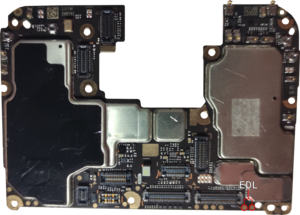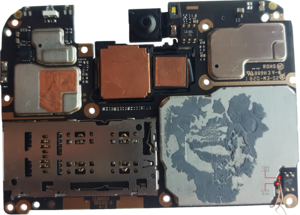Xiaomi POCO M2 Pro / Redmi Note 9S / Redmi Note 9 Pro / Redmi Note 9 Pro Max / Redmi Note 10 Lite (xiaomi-miatoll)
Appearance
This device has been tested with postmarketOS, but its device package has not yet been added to the postmarketOS repositories.
This means that it cannot be selected in pmbootstrap.
This means that it cannot be selected in pmbootstrap.
 Xiaomi Redmi Note 9 Pro (xiaomi-joyeuse) with aftermarket display | |
| Manufacturer | Xiaomi |
|---|---|
| Name |
POCO M2 Pro / Redmi Note 9S / Redmi Note 9 Pro / Redmi Note 9 Pro Max / Redmi Note 10 Lite |
| Codename | xiaomi-miatoll |
| Released | 2020 |
| Type | handset |
| Hardware | |
| Chipset | Qualcomm Snapdragon 720G (SM7125) |
| CPU | Octa-core (2x2.3 GHz Kryo 465 Gold & 6x1.8 GHz Kryo 465 Silver) |
| GPU | Adreno 618 |
| Display | 1080 x 2400 (IPS LCD, 6.67") |
| Storage | 64/128 GB |
| Memory | 4/6 GB |
| Architecture | aarch64 |
| Software | |
| Original software | Android |
| Original version | 10 (MIUI 11) |
| FOSS bootloader | partial |
| postmarketOS | |
| Category | testing |
| Pre-built images | no |
| Mainline | yes |
| Flashing |
Works |
|---|---|
| USB Networking |
Works |
| Internal storage |
No data |
| SD card |
No data |
| Battery |
Broken |
| Screen |
Works |
| Touchscreen |
Broken |
| Multimedia | |
| 3D Acceleration |
Broken |
| Audio |
Broken |
| Camera |
Broken |
| Camera Flash |
Broken |
| IR TX |
Broken |
| Connectivity | |
| WiFi |
Broken |
| Bluetooth |
Broken |
| Ethernet |
Broken |
| GPS |
Broken |
| NFC |
Broken |
| Modem | |
| Calls |
Broken |
| SMS |
Broken |
| Mobile data |
Broken |
| Miscellaneous | |
| FDE |
Works |
| USB OTG |
Broken |
| Sensors | |
| Accelerometer |
Broken |
| Magnetometer |
Broken |
| Ambient Light |
Broken |
| Proximity |
Broken |
| Hall Effect |
Broken |
| Haptics |
Broken |
| Barometer |
Broken |
| Power Sensor |
Broken |
| This device is based on the Qualcomm Snapdragon 720G (SM7125). See the SoC page for common tips, guides and troubleshooting steps |
Contributors
Users owning this device
- Bczeman
- Imre (Notes: stock rom, daily driver)
- ItsVixano
- Jojo autoboy (Notes: Main device, Redmi Note 9S (curtana) variant)
- Lassebq (Notes: Currently running LineageOS)
- Latenightdef (Notes: Running LineageOS)
- Miki (Notes: secondary/fuckery device)
- Nikroks (Notes: Mainline maintainer)
- Omame (Notes: daily driver)
- Projjal
- Sado1
- Selfisekai (Notes: held by polish law enforcement)
- Somekool (Notes: Currently running PixysOS)
- Ungeskriptet (Notes: Working on upstreaming SM7125 support)
- Zekiu (Notes: xiaomi-joyeuse)
Know your variant
There are 6 Xiaomi smartphones with the SM7125 SoC:
- POCO M2 Pro (gram)
- Redmi Note 9S (curtana)
- Redmi Note 9 Pro (Global, joyeuse)
- Redmi Note 9 Pro (India, curtana)
- Redmi Note 9 Pro Max (excalibur)
- Redmi Note 10 Lite (curtana)
These devices share a common board design (a.k.a miatoll) with only a few differences. If you are not sure which variant you have follow this page.
How to enter flash mode
- Fastboot: Power on the device with both and buttons.
- Recovery: Power on the device with both and buttons.
EDL Mode
| Note: An authenticated Mi account for EDL flashing is required. |
To enter the EDL mode, disconnect the battery and short these two points while powering it on with USB. If lsusb -d 05c6:9008 shows you a device, you can let go of the short.
UART
The UART points are located on the front on the mainboard, so thin wires should be soldered to the tiny test points to route them to the back.
Installation
/* Not yet */