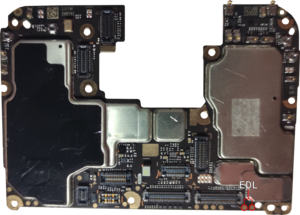Xiaomi POCO M2 Pro / Redmi Note 9S / Redmi Note 9 Pro / Redmi Note 9 Pro Max / Redmi Note 10 Lite (xiaomi-miatoll)
Appearance
 Xiaomi Redmi Note 9 Pro (xiaomi-joyeuse) with aftermarket display | |
| Manufacturer | Xiaomi |
|---|---|
| Name |
POCO M2 Pro / Redmi Note 9S / Redmi Note 9 Pro / Redmi Note 9 Pro Max / Redmi Note 10 Lite |
| Codename | xiaomi-miatoll |
| Released | 2020 |
| Type | handset |
| Hardware | |
| Chipset | Qualcomm Snapdragon 720G (SM7125) |
| CPU | Octa-core (2x2.3 GHz Kryo 465 Gold & 6x1.8 GHz Kryo 465 Silver) |
| GPU | Adreno 618 |
| Display | 1080 x 2400 (IPS LCD, 6.67") |
| Storage | 64/128 GB |
| Memory | 4/6 GB |
| Architecture | aarch64 |
| Software | |
| Original software | Android (MIUI) |
| Original version | 10 (MIUI 11) |
| Extended version | 12 (MIUI 14) |
| postmarketOS | |
| Category | testing |
| Pre-built images | no |
| Mainline | yes |
| Flashing |
Works |
|---|---|
| USB Networking |
Works |
| Internal storage |
Works |
| SD card |
Works |
| Battery |
Partial |
| Screen |
Works |
| Touchscreen |
Works |
| Multimedia | |
| 3D Acceleration |
Works |
| Audio |
Partial |
| Camera |
Partial |
| Camera Flash |
Works |
| IR TX |
Works |
| Connectivity | |
| WiFi |
Works |
| Bluetooth |
Works |
| GPS |
Broken |
| NFC |
Broken |
| Modem | |
| Calls |
Partial |
| SMS |
Works |
| Mobile data |
Works |
| Miscellaneous | |
| FDE |
Works |
| USB OTG |
Works |
| Sensors | |
| Accelerometer |
Works |
| Magnetometer |
Works |
| Ambient Light |
Works |
| Proximity |
Works |
| Haptics |
Works |
| This device is based on the Qualcomm Snapdragon 720G (SM7125). See the SoC page for common tips, guides and troubleshooting steps |
Contributors
Users owning this device
- Bczeman
- Imre (Notes: stock rom, daily driver)
- ItsVixano
- Jojo autoboy (Notes: Main device, Redmi Note 9S (curtana) variant)
- Lassebq (Notes: Currently running LineageOS)
- Latenightdef (Notes: Running LineageOS)
- Miki (Notes: secondary/fuckery device)
- Nikroks (Notes: Mainline maintainer)
- Omame (Notes: daily driver)
- Projjal
- Sado1
- Selfisekai (Notes: held by polish law enforcement)
- Somekool (Notes: Currently running PixysOS)
- Ungeskriptet (Notes: Working on upstreaming SM7125 support)
- Zekiu (Notes: xiaomi-joyeuse)
Know your variant
| Model | Codename | Model Number | Supported? |
|---|---|---|---|
| POCO M2 Pro | gram |
|
N |
| Redmi Note 9S | curtana |
|
Y |
| Redmi Note 9 Pro (Global) | joyeuse |
|
Y |
| Redmi Note 9 Pro (India) | curtana |
|
N |
| Redmi Note 9 Pro Max | excalibur |
|
N |
| Redmi Note 10 Lite | curtana |
|
N |
To determine whether your display is Huaxing or Tianma, use the command $ adb shell getprop sys.panel.display or $ adb logcat | grep "panel name is" while booting up the phone.
How to enter flash mode
- Fastboot: Power on the device with both and buttons.
- Recovery: Power on the device with both and buttons.
EDL Mode
| Note: An authenticated Mi account for EDL flashing is required. |
To enter the EDL mode, disconnect the battery and short these two points while powering it on with USB. If lsusb -d 05c6:9008 shows you a device, you can let go of the short.
Installation
| WARNING: Make sure to backup any important data before you proceed |
- Install pmbootstrap
- Run through
pmbootstrap initand select 'xiaomi' as the vendor and 'miatoll' as the device - Select the right kernel for your variant by typing out the codename
- Go through the rest of the setup with your preferences
- After the setup completes, generate a rootfs with
pmbootstrap install - Reboot into fastboot mode
- Flash kernel and rootfs with the following command:
pmbootstrap flasher flash_kernel && pmbootstrap flasher flash_rootfs - Erase the dtbo partition:
fastboot erase dtbo - Reboot the phone:
fastboot reboot
Status
| Component | Model | Notes |
|---|---|---|
| Screen | huaxing,ft8756 tianma,nt36675 |
|
| Battery | qcom,pm6150-qg | Very inaccurate |
| Charger | pm6150 charger | |
| smb1395 | Used as pump for pm6150 charger | |
| Internal storage |
jedec,ufs-2.0 qcom,sc7180-qmp-ufs-phy |
|
| Touchscreen | focaltech,ft8756-spi @ 0x0 novatek,nt36xxx-spi @ 0x0 |
Connected via spi11 |
| GPU | qcom,adreno-618 | |
| Flash LED | qcom,spmi-flash-led | Connected via pm6150l spmi |
| WiFi | WCN3991 | |
| Bluetooth | ||
| NFC | qcom,nq-nci @ 0x28 | Connected via i2c0 |
| Modem | qcom,sc7180-mpss-pas qcom,sc7180-ipa |
|
| USB OTG | usb-c-connector | Switches by pm6150 typec controller |
| Sensors | hexagonrpcd libSSC |
Managed by ADSP-remoteproc |
| Haptics | awinic,aw8624 ti,drv2624 |
Connected via i2c4 |
| Type | Sensor | Actuator | Bus |
|---|---|---|---|
| Main D-Phy | samsung,s5kgm2 @ 0x10 | dongwoon,dw9800@ 0xc | cci0_i2c0 |
| Ultra Wide D-Phy | ovti,ov8856 @ 0x36 | - | cci0_i2c1 |
| Macro D-Phy | samsung,s5k5e9 @ 0x2d | dongwoon,dw9714@ 0xc | cci0_i2c1 |
| Front D-Phy | ovti,ov16a1q @ 0x10 | - | cci1_i2c0 |
| Depth D-Phy | galaxycore,gc02m1 @ 0x37 | - | cci1_i2c0 |
| Type | Sensor | Actuator | Bus |
|---|---|---|---|
| Main C-Phy | samsung,s5kgw1 @ 0x3d | dongwoon,dw9800@ 0xc | cci0_i2c0 |
| Ultra Wide D-Phy | galaxycore,gc8034 @ 0x37 | - | cci0_i2c1 |
| Macro D-Phy | samsung,s5k5e9 @ 0x2d | dongwoon,dw9714@ 0xc | cci0_i2c1 |
| Front D-Phy | ovti,ov16a1q @ 0x10 | - | cci1_i2c0 |
| Depth D-Phy | ovti,ov2180 @ 0x36 | - | cci1_i2c0 |
| Codec | Appointments | Notes |
|---|---|---|
| ti,tas2562 | Main Speaker | |
| qcom,wcd9375-codec | EAR Speaker | |
| Chassis microphones x2 | After switching active mic they stops working | |
| Analog I/O audio port |
See also
- Mainline fork
- Device Info HW database entry
- GSMArena page
- Wikipedia page for device
- pmaports!5177 Initial merge request