Samsung Galaxy Tab E 9.6 (SM-T560) (samsung-gtelwifi)
Appearance
(Redirected from Samsung Galaxy Tab E 9.6 (SM-T560))
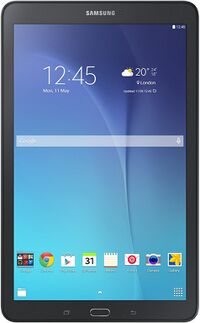 Stock image of Galaxy Tab 3 9.6 running Android | |
| Manufacturer | Samsung |
|---|---|
| Name | Galaxy Tab E 9.6 |
| Codename | samsung-gtelwifi |
| Model | SM-T560 |
| Released | 2015 |
| Type | tablet |
| Hardware | |
| Chipset | Spreadtrum SC7730SE |
| CPU | 4x 1.3 GHz Cortex-A7 |
| GPU | Mali-400 MP2 |
| Display | 800x1280 TFT |
| Storage | 8 GB |
| Memory | 1.5 GB |
| Architecture | armv7 |
| Software | |
| Original software | Android |
| Original version | 4.4.4 (Linux 3.10.17) |
| postmarketOS | |
| Category | testing |
| Pre-built images | no |
| Mainline | no |
| postmarketOS kernel | 3.10.17 |
| Flashing |
Works |
|---|---|
| USB Networking |
Works |
| Internal storage |
No data |
| SD card |
No data |
| Battery |
Works |
| Screen |
Works |
| Touchscreen |
Works |
| Multimedia | |
| 3D Acceleration |
No data |
| Audio |
Broken |
| Camera |
No data |
| Camera Flash |
No data |
| Connectivity | |
| WiFi |
Works |
| Bluetooth |
No data |
| GPS |
No data |
| Miscellaneous | |
| FDE |
No data |
| USB OTG |
No data |
| HDMI/DP |
No data |
| Sensors | |
| Accelerometer |
No data |
| Magnetometer |
No data |
| Ambient Light |
No data |
| Proximity |
No data |
| Hall Effect |
No data |
| Haptics |
No data |
| Barometer |
No data |
Contributors
Maintainer(s)
Users owning this device
User Interfaces
- Gnome starts but is pretty unusable
- Phosh/Plasma Mobile do not work (require mainline)
- Xfce4 works
Installation
pmbootstrap initpmbootstrap install --android-recovery-zippmbootstrap flasher --method=adb sideload
What works
- Flashing rootfs and kernel via TWRP
- Screen
- Touchscreen
- WiFi
Attention: latest edge won't come up with ssh cause of missing /etc/network/interfaces do a "pmbootstrap chroot -r" create and edit the missing interface file and add: auto lo iface lo inet loopback
After that do a install as usual and network comes up with ssh
What doesn't work
- Audio
- USB-OTG
- charging sdl
Additional notes
- ADB sideload stops at 50%, but it actually succeeds.
- The power button instantly shuts down the entire system
- LightDM Hangs after a while but can be restarted from USB/SSH
- Some audio devices do show up, but they don't actually work.
How atipls made wifi work
How atipls made wifi work (with a bit of confusing detours). Inspired by the (sort of) helpful How_bonsaiblue_made_wifi_work.
- Since the kernel provided by Samsung has built-in support for the BCM4343, enabling it was enough to get wlan0 to show up.
- I actually have tried loading it as a kernel module, which ended up with horrible messages like
no wifi platform data, skipandDHD wifi platform data is required for Android build
- I actually have tried loading it as a kernel module, which ended up with horrible messages like
- Grab nvram_mfg.txt and bcmdhd_mfg.bin from /etc/wifi from either a stock install or an unofficial lineageos port.
- I have also tried
firmware-aosp-broadcom-wlan, but the firmware seems to be newer than wanted thus either not loading or straight up soft bricking the OS.
- I have also tried
- Bring the interface up:
$ ip link set wlan0 up - Use XFCE4's menu or
nmtuito connect to a wifi network.
Useful key combinations
- home + volume up + power: flash mode (TWRP)
- home + volume down + power: reboot
See also
- Specs on GSMArena.com
- Wikipedia page
- Kernel source
- pmaports!1355 Initial merge request
- Device package
- Kernel package
- samsung-gtel3g (mostly similar device)