Samsung Galaxy Star (samsung-mint): Difference between revisions
Appearance
No edit summary |
m originalversion |
||
| (3 intermediate revisions by 2 users not shown) | |||
| Line 1: | Line 1: | ||
{{note|This device | {{note|This device's device package not available any more}} | ||
{{Infobox device | {{Infobox device | ||
| manufacturer = Samsung | | manufacturer = Samsung | ||
| Line 7: | Line 7: | ||
| imagecaption = Samsung Galaxy Star | | imagecaption = Samsung Galaxy Star | ||
| releaseyear = 2013 | | releaseyear = 2013 | ||
| originalsoftware = Android 4.1.2 | | originalsoftware = Android | ||
| originalversion = 4.1.2 (Linux 3.0.8) | |||
| chipset = Spreadtrum SC8810 | | chipset = Spreadtrum SC8810 | ||
| cpu = Single-core 1.0 GHz Cortex-A5 | | cpu = Single-core 1.0 GHz Cortex-A5 | ||
Latest revision as of 06:11, 29 October 2023
| This device's device package not available any more |
This device is marked as not booting.
Status: device package not available anymore
Status: device package not available anymore
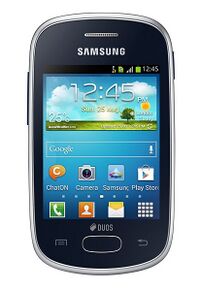 Samsung Galaxy Star | |
| Manufacturer | Samsung |
|---|---|
| Name | Galaxy Star |
| Codename | samsung-mint |
| Released | 2013 |
| Hardware | |
| Chipset | Spreadtrum SC8810 |
| CPU | Single-core 1.0 GHz Cortex-A5 |
| GPU | Mali-300 |
| Display | 240x320 TFT |
| Storage | 4 GB |
| Memory | 512 MB |
| Architecture | armv7 |
| Software | |
| Original software | Android |
| Original version | 4.1.2 (Linux 3.0.8) |
| postmarketOS | |
| Category | testing |
| Pre-built images | no |
Contributors
- Michael Orishich (mishaor)
Maintainer(s)
- Michael Orishich (mishaor)
Device owners
What works
- Building system (without Mali and UMP drivers, also some modules are not found in
/lib/modules/3.0.101, here's a list of them:drm, drm_kms_helper, dm-crypt, ext4)
What is not properly tested\or doesn't confirmed to work
- Booting (stuck at bootloader logo, boots in TWRP successfully, backlight doesn't change)
How to enter flash mode
1. Hold + + buttons for 6 seconds 2. Phone will display this warning. Pres Volume Up button to continue 3. If anything is right, then phone will display this screen.