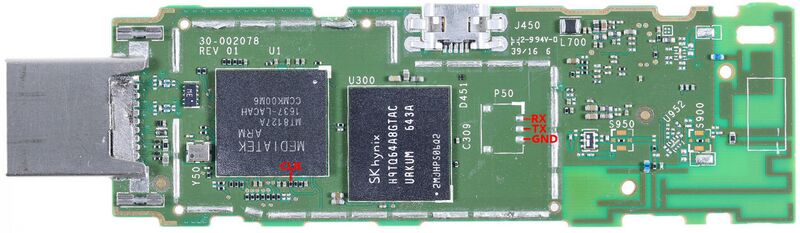Amazon Fire TV Stick Basic Edition (amazon-tank): Difference between revisions
Appearance
Add UART picture |
→See also: Add FCC certification page |
||
| Line 96: | Line 96: | ||
--> | --> | ||
* {{MR|939|pmaports}} Initial merge request | * {{MR|939|pmaports}} Initial merge request | ||
* [https://fccid.io/2AE6S-0948 FCC certification page] | |||
<!-- | <!-- | ||
If you manage to get your device packages merged, uncomment links below and change DEVICE_CODENAME with the actual one. | If you manage to get your device packages merged, uncomment links below and change DEVICE_CODENAME with the actual one. | ||
Revision as of 15:48, 13 March 2020
 Fire TV Stick Basic Edition | |
| Manufacturer | Amazon |
|---|---|
| Name | Fire TV Stick Basic Edition |
| Codename | amazon-tank |
| Released | 2017 |
| Hardware | |
| Chipset | Mediatek 8127D |
| CPU | Quad-core 1.3 GHz |
| GPU | Mali-450 MP4 |
| Display | HDMI |
| Storage | 8 GB |
| Memory | 1 GB |
| Architecture | armv7 |
| Software | |
| Original software | Fire OS 5 (Android 5.1) |
| postmarketOS | |
| Category | testing |
| Pre-built images | no |
| Flashing |
Works |
|---|---|
| USB Networking |
Works |
| Internal storage |
No data |
| SD card |
No data |
| Battery |
No data |
| Screen |
Works |
| Touchscreen |
No data |
| Multimedia | |
| 3D Acceleration |
No data |
| Audio |
No data |
| Camera |
No data |
| Camera Flash |
No data |
| Connectivity | |
| WiFi |
No data |
| Bluetooth |
No data |
| GPS |
No data |
| NFC |
No data |
| Modem | |
| Calls |
No data |
| SMS |
No data |
| Mobile data |
No data |
| Miscellaneous | |
| FDE |
No data |
| USB OTG |
No data |
| HDMI/DP |
No data |
| Sensors | |
| Accelerometer |
No data |
| Magnetometer |
No data |
| Ambient Light |
No data |
| Proximity |
No data |
| Hall Effect |
No data |
| Haptics |
No data |
| Barometer |
No data |
Contributors
Nimayer(Symmetrist)
Maintainer(s)
Nimayer(Symmetrist)
Users owning this device
- Abortretryfail
- Bastindo (Notes: unlocked)
- BlackEyedSquid (Notes: 2nd Gen (non-Basic), amonet exploit)
- Chaosleo07 (Notes: v2, unlocked™)
- Fizzo (Notes: pmOS port author)
Information
The Amazon Fire TV Stick Basic Edition contains the same hardware of Fire TV Stick (Gen 2), but is meant for global market.
Unlocking the bootloader
Before installing PostmarketOS you need to unlock the bootloader using the amonet exploit as explained here.
Installation
- Install the amonet exploit following this guide on XDA
- Configure PostmarketOS using pmbootstrap init
- Create the recovery zip using pmbootstrap install --android-recovery-zip
- Export the recovery zip using pmbootstrap export
- Clone the amonet repository
- Launch amonet/boot-recovery.sh
- Connect the Fire TV Stick to your computer
- The Fire TV Stick should boot to TWRP recovery
- Copy the recovery zip with adb push /tmp/postmarketOS-export/pmos-amazon-tank.zip /tmp/
- Install the recovery zip with adb shell twrp install /tmp/pmos-amazon-tank.zip
- Reboot with adb shell reboot
Serial port
This picture shows the location of the UART pads on the PCB.
See also
- pmaports!939 Initial merge request
- FCC certification page