Samsung Galaxy SIII mini Value Edition (samsung-i8200)
Appearance
| WARNING: This device is not recommended for future use with postmarketOS due to its armhf architecture. Alpine Linux (the distribution that postmarketOS extends) pmaports#599 has been considering dropping it. The processor of the device may support the armv7 architecture. If so, you can modify the device package and change the architecture accordingly. |
 Galaxy SIII mini VE | |
| Manufacturer | Samsung |
|---|---|
| Name | Galaxy S III mini Value Edition |
| Codename | samsung-i8200 |
| Released | 2014 |
| Hardware | |
| Chipset | Marvell PXA986 |
| CPU | Dual-core 1.2 GHz Cortex-A9 |
| GPU | Vivante GC1000 |
| Display | 480x800 4in |
| Storage | 8/16 GB |
| Memory | 1 GB |
| Architecture | armhf |
| Software | |
| Original software | Android 4.2.2 (Jelly Bean) |
| postmarketOS | |
| Category | testing |
| Pre-built images | no |
| Flashing |
Partial |
|---|---|
| USB Networking |
Works |
| Internal storage |
No data |
| SD card |
No data |
| Battery |
No data |
| Screen |
Works |
| Touchscreen |
Works |
| Multimedia | |
| 3D Acceleration |
No data |
| Audio |
Partial |
| Camera |
No data |
| Camera Flash |
No data |
| Connectivity | |
| WiFi |
Works |
| Bluetooth |
No data |
| GPS |
No data |
| NFC |
No data |
| Modem | |
| Calls |
No data |
| SMS |
No data |
| Mobile data |
No data |
| Miscellaneous | |
| FDE |
Works |
| USB OTG |
No data |
| HDMI/DP |
No data |
| Sensors | |
| Accelerometer |
No data |
| Magnetometer |
No data |
| Ambient Light |
No data |
| Proximity |
No data |
| Hall Effect |
No data |
| Haptics |
No data |
| Barometer |
No data |
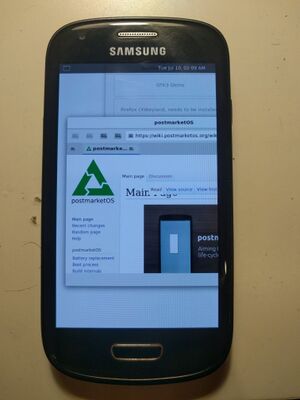
Contributors
- Ashymad
What works
- Wi-Fi (Marvell 88W8787)
- Bluetooth (although untested it should work because it's the same chipset as Wi-Fi)
- FDE
- Touchscreen
- Wayland
- XWayland
What does not work
- Flashing rootfs through Heimdall #581
- Cell
- Audio
- ...
How to enter flash mode
Hold Home+Volume Down+Power then release Power when phone vibrates. Press Volume Up upon seeing warning.
Installation
pmbootstrap init
pmbootstrap install
pmbootstrap flasher flash_kernel
- You can flash rootfs to sdcard or use netcat #456
- Flash rootfs to sdcard:
pmbootstrap shutdown
pmbootstrap export
Change <device> in the following command to your sdcard!
sudo dd if=/tmp/postmarketOS-export/samsung-i8200.img of=/dev/<device>